
Traffic Alert Analytics: Monitor Your Site's Spikes and Dips in Traffic
Traffic alerts monitor significant changes in your site's traffic, helping you identify spikes or dips and understand their causes through automated anomaly detection.
The system analyzes traffic patterns using machine learning to detect statistically significant changes compared to the previous 28 days of data. A change is considered significant when traffic levels fall outside 99% of your normal distribution.
To view traffic anomalies:
- Open Analytics panel and select Traffic
- Choose your date range from the drop-down menu
- Click alert icons to view detailed information
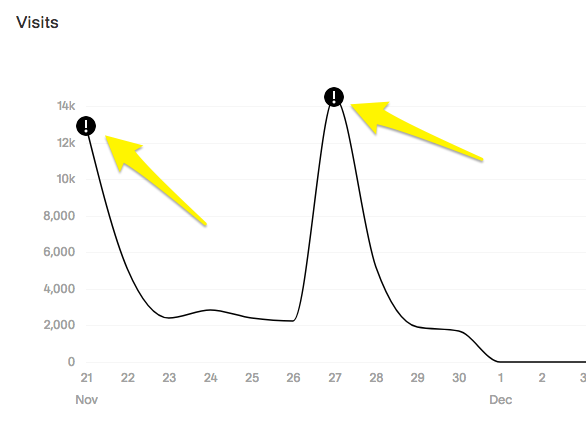
Analytics graph with directional arrows
Each alert provides:
- Date of anomaly
- Traffic volume during the event
- Top affected pages (up to two) with traffic percentages
- Contributing traffic channels
Understanding Anomaly Reports:
- For traffic spikes: Shows most-viewed pages and their traffic share
- For traffic dips: Indicates pages with decreased views and their impact
- Identifies key traffic sources affecting the change
Using This Data:
- Monitor marketing channel performance
- Identify successful content
- Spot declining traffic sources
- Adjust marketing strategies based on insights
The tool requires at least 28 days of traffic data to establish baseline patterns and improve accuracy over time through continuous learning.
You can provide feedback on anomaly alerts through the "Is this helpful?" feature at the bottom of each alert, which helps improve the system's accuracy and usefulness.
This data-driven approach allows you to make informed decisions about your content strategy and marketing efforts by understanding which channels and pages drive the most engagement with your site.
Related Articles
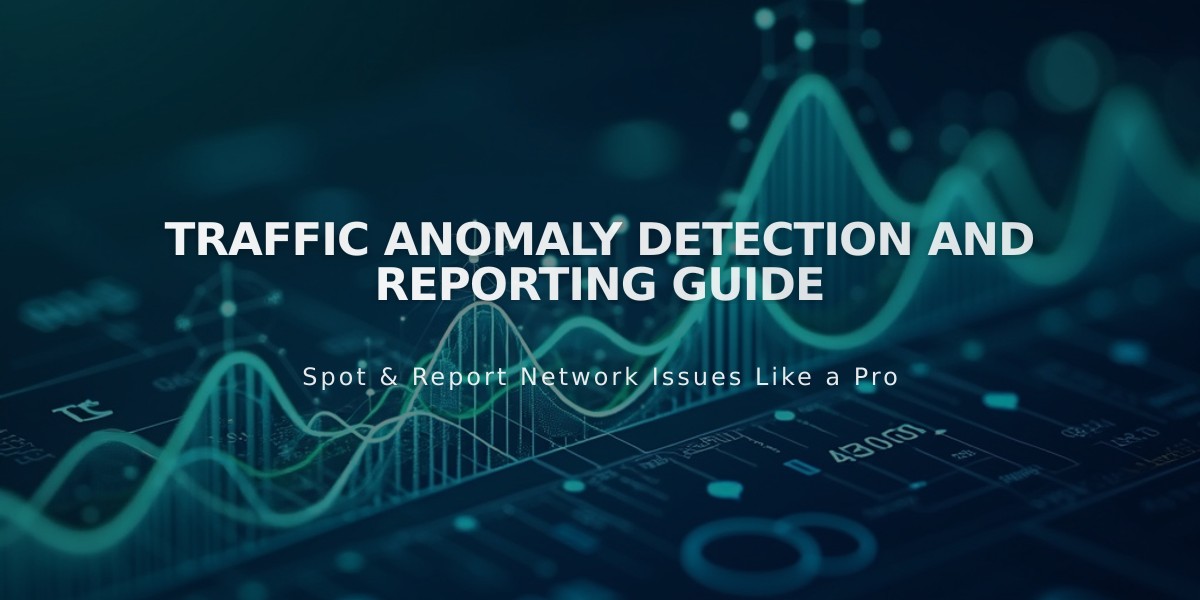
Traffic Anomaly Detection and Reporting Guide

