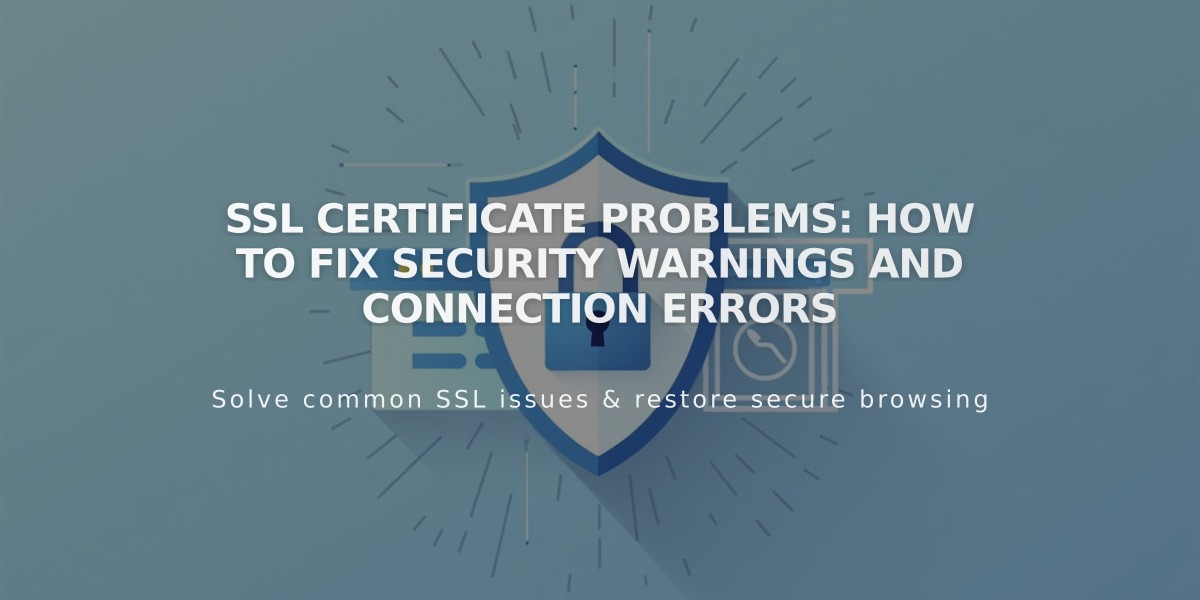
SSL Certificate Problems: How to Fix Security Warnings and Connection Errors
Fix security warnings and SSL certificate errors on your website by following these comprehensive troubleshooting steps.
Before Troubleshooting
- New domains need 72 hours to generate SSL certificates
- SSL certificates only work for domains pointing to Squarespace
- DNSSEC protection is automatic for Squarespace domains
Common Error Messages
"Your Connection is Not Private/Secure" This browser warning appears when insecure content is detected on your page.
How to Fix SSL Issues:
- For New Domains:
- Wait 72 hours for certificate generation
- Check SSL panel for "Secure" status
- For Existing Domains:
- Check for mixed content
- Verify correct domain linking
- Review domain records in your settings
- Confirm DNS records are properly configured
- After Making Changes:
- Wait 72 hours for processing
- Test in private browsing window
- Clear browser cache
Handling "SSL Certificates Unavailable" Error
If this message appears in your domain overview panel:
- Wait 72 hours for new domains
- Verify domain pointing:
- For Squarespace domains: Check original records
- For external domains: Review domain mapping records and CAA restrictions
Additional Tips:
- Use supported browsers listed on Let's Encrypt
- Consider transferring external domains to Squarespace for better security
- Disable SSL if transfer isn't possible
Final Steps
After resolving SSL issues:
- Update Google Search Console indexing
- Clear browser cache
- Verify secure site appearance in search results
Remember: Allow up to 72 hours after any changes before additional troubleshooting. Contact support if issues persist after trying these solutions.
Related Articles

How to Set Up a Third-Party Subdomain on Squarespace: Step-by-Step Guide

