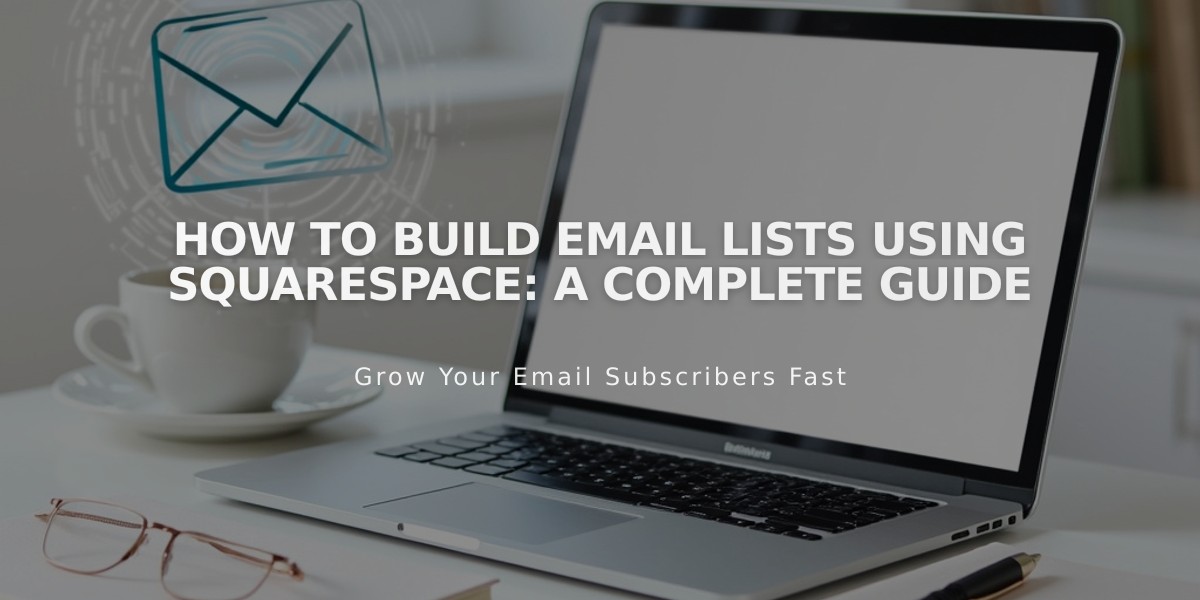Squarespace Email Campaigns FAQ: Common Questions About Email Marketing
Email Campaigns is a built-in newsletter feature that allows sending branded marketing emails directly from your website. Here's what you need to know about this service.
Cost and Availability
Free features include:
- Building mailing lists
- Creating draft campaigns
- Sending up to 3 trial blast campaigns
Additional features require an Email Campaigns subscription, with plans determining monthly email limits and available features.
Switching from Another Service
To transition to Email Campaigns:
- Create a draft in Email Campaigns
- Export contacts from your current service
- Import contacts to your Email Campaigns mailing list
- Send your campaign to the imported list
Understanding Campaigns vs. Sends
- Campaigns: The actual email campaigns you create (no limit on most current plans)
- Sends: Number of individual email addresses receiving campaigns
- Example: One campaign to 10 addresses = 1 campaign and 10 sends
Key Features and Limitations
- Scheduled campaigns count toward monthly limits upon sending
- Requires active website or Acuity Scheduling subscription
- Available to site owners and administrators
- Supports emojis (display may vary by device)
- No custom code support
Access and Permissions
- Site owners have full access
- Administrator/Email Campaigns editors can use all features
- Other contributors cannot access Email Campaigns
Device Compatibility Notes
Emoji display varies by:
- Device type (Apple vs. Android)
- Operating system version
- Mailbox provider
- Skin-tone emoji support (best on iPhones)
Billing and monthly limits are based on actual sends rather than scheduled campaigns, allowing flexible campaign management within your chosen plan.
Related Articles

How to Set Up a Third-Party Subdomain on Squarespace: Step-by-Step Guide