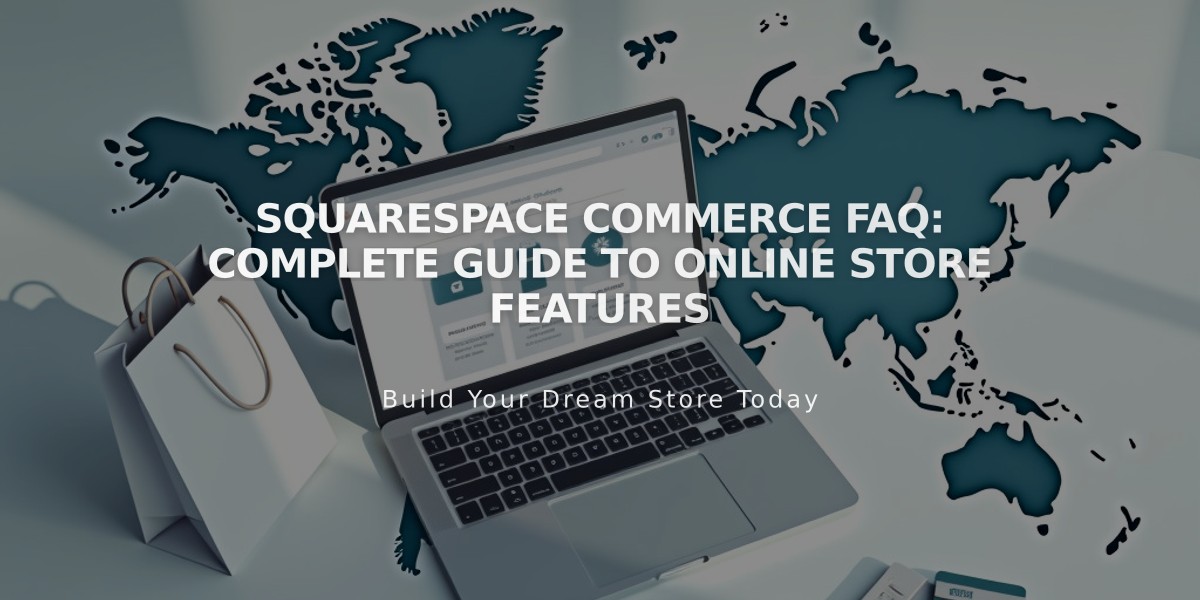
Squarespace Commerce FAQ: Complete Guide to Online Store Features
Squarespace Commerce answers your essential questions about selling online effectively.
Payment & Global Sales
- Accept payments worldwide through Squarespace Payments, Stripe, PayPal, or Square
- Limited to one currency per store
- Available in multiple countries (check supported countries list)
- Supports Strong Customer Authentication (SCA) for European Economic Area sales
Shipping Options
- Flat rate shipping
- Weight-based rates
- Free shipping
- Carrier-calculated shipping (available on Core, Plus, Advanced, and Commerce Advanced plans)
- Create fulfillment profiles for specific products
Product Management
- Store up to 10,000 products (version 7.1)
- Sell physical goods, digital downloads, subscriptions, and services
- Automatic inventory tracking
- Gift cards available
- Product waitlist feature for sold-out items
- Shopping carts save indefinitely for returning customers
Tax & Financial Management
- US sales tax automation through TaxJar (free with Commerce plans)
- Manual tax rate setup for international sales
- VAT/GST collection supported
- 1099-K forms provided by payment processors
Additional Features
- Point of sale system via iOS app
- Donation collection capability
- Order tracking and shipping notifications
- Integration with fulfillment warehouses
- Abandoned cart recovery
- Export orders to CSV
Security & Compliance
- SSL encryption included
- Fraud protection through payment processors
- Compliant with payment industry standards
- Secure checkout process
To maximize your online store's success, ensure products comply with Squarespace's terms of service and payment processor guidelines. Consider exploring Squarespace Extensions for additional functionality and integration options.
Note: Use the Basic, Core, Plus, Advanced, Business, Commerce Basic, or Commerce Advanced plan to access commerce features.
Related Articles

Frequently Asked Questions: Squarespace Commerce Support & Features

