
Secure Your Site: Your Complete Guide to SSL Certificates
SSL certificates automatically protect domains pointed to Squarespace sites, enhancing security and preventing unauthorized access. Here's what you need to know about SSL certificates and how to manage them effectively.
SSL Certificate Requirements
- Available for Squarespace Domains, third-party linked domains, subdomains, and integrated domains
- Domain must be correctly pointed to Squarespace
- Domain names must be 63 characters or less
- External domains need proper DNS records
Checking SSL Status
- Check Domains panel for "Issued" status
- Verify "Active" status in SSL panel
- Visit your site to confirm the certificate
SSL Security Settings
Secure (Recommended):
- Redirects all traffic to HTTPS
- Includes HTTPS in sitemap
- Benefits SEO
- Requires SSL-compatible browsers
Secure HSTS:
- Maintains encrypted connections
- Prevents security breaches
- Recommended for optimal security
Not Secure:
- Allows both HTTP and HTTPS access
- Includes HTTP in sitemap
- Used for domains pre-October 2016
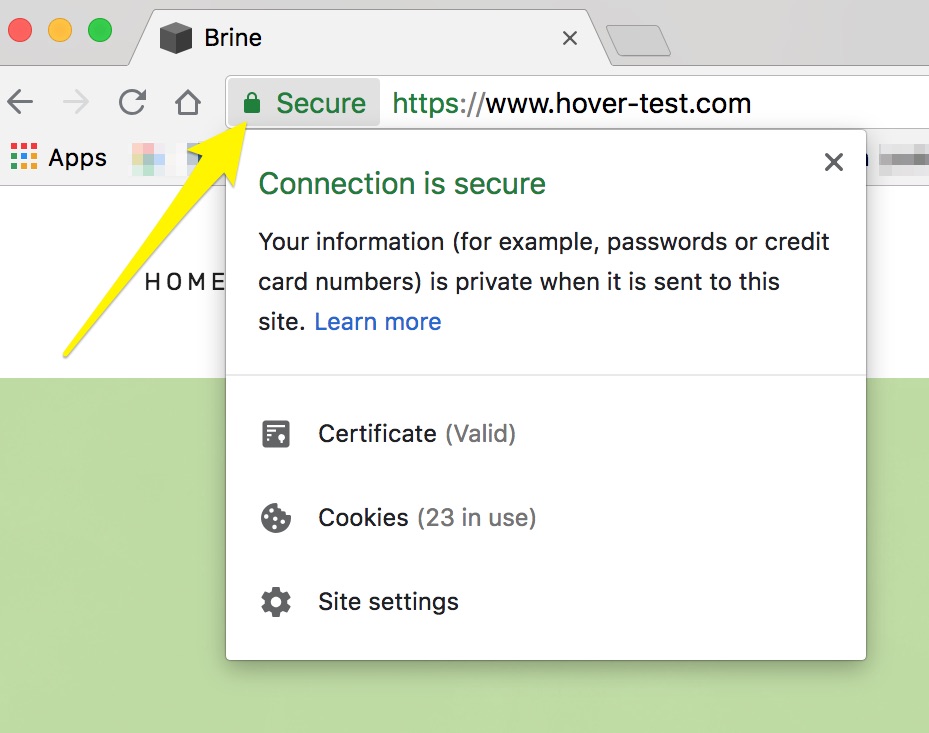
Address bar with padlock
Technical Specifications
- Let's Encrypt certification authority
- 2048-bit SSL encryption
- TLS version 1.2
- 90-day certificate renewal
- No HPKP or CSR required
Commerce Security
- Checkout pages always SSL-protected
- Level 1 PCI compliance
- 128-bit SSL encryption
- Custom domain visible in checkout URL (Basic/Advanced plans)
Managing Custom Code
- Address mixed content warnings
- Update HTTP resources to HTTPS
- Ensure third-party integrations are SSL-compatible
- Test custom code thoroughly
Benefits of SSL
- Enhanced visitor trust
- Data encryption
- Improved site performance
- Better search engine ranking
- Protection against cyber threats
Troubleshooting Tips
- Allow up to 72 hours for certificate updates
- Verify domain pointing
- Check DNS records
- Monitor browser warnings
- Ensure proper subdomain configuration
External SSL providers are not supported - use Squarespace's built-in SSL protection for optimal security and performance.
Related Articles

How to Set Up a Third-Party Subdomain on Squarespace: Step-by-Step Guide

