
Secure Your Site: A Complete Guide to SSL Certificates and Protection
SSL certificates protect your website by creating a secure connection between browsers and your site. Every Squarespace site includes automatic SSL protection for free.
Key Benefits of SSL:
- Prevents hacking and data theft
- Builds visitor trust
- May improve site loading speed
- Enhances SEO performance
SSL Certificate Requirements:
- Works with Squarespace domains
- Supports third-party domains
- Includes subdomains
- Covers embedded domains
- Domain name must be under 63 characters
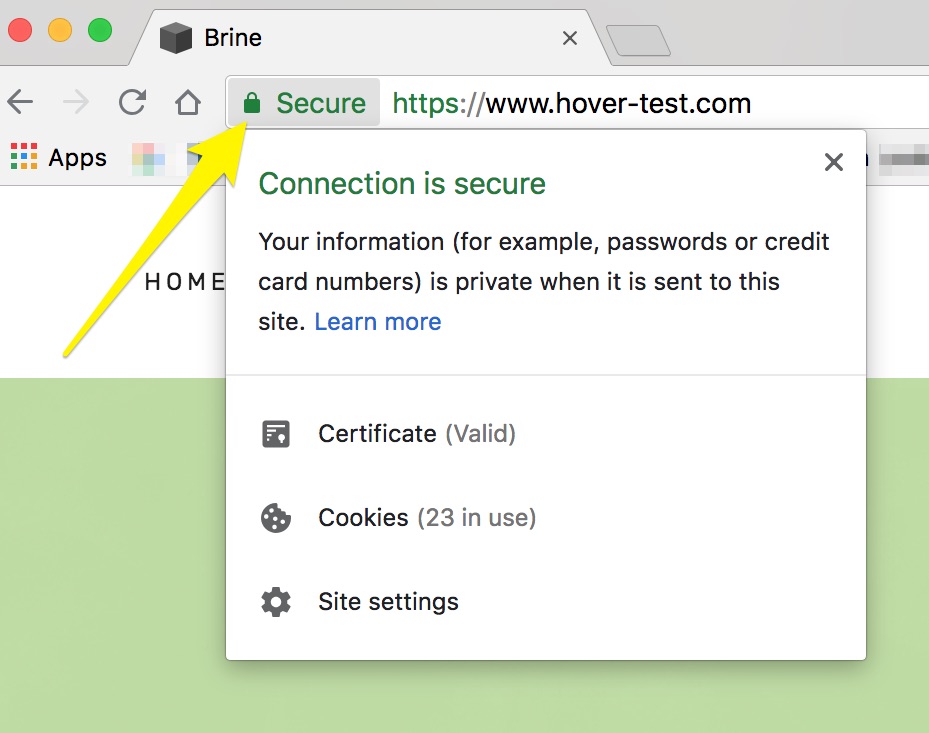
Yellow arrow pointing to the lock
SSL Settings:
-
Secure (Recommended)
- Forces HTTPS
- Redirects HTTP to HTTPS
- Includes HTTPS in sitemap
- Optimized for search engines
-
Protection by HSTS
- Enhanced security layer
- Prevents man-in-the-middle attacks
- Ensures secure connections
- Eliminates privacy warnings
-
Insecure
- Allows both HTTP and HTTPS
- Uses HTTP in sitemap
- Search engines index HTTP version
- Not recommended for most sites
Technical Specifications:
- Uses Let's Encrypt certificates
- 2048-bit SSL encryption
- TLS 1.2 for HTTPS
- 90-day automatic renewal
- No CSR required
Important Notes:
- Checkout pages always use SSL regardless of settings
- Custom code may trigger mixed content warnings
- Third-party SSL certificates aren't supported
- Certificate processing takes up to 72 hours
- Subdomains receive separate certificates
Troubleshooting:
- Check certificate status in Domain Dashboard
- Verify proper domain connection
- Ensure DNS records are correct
- Monitor for mixed content warnings
- Allow up to 72 hours for changes to take effect
SSL is crucial for modern websites, providing security, trust, and improved search rankings. While settings can be adjusted, maintaining SSL protection is essential for protecting visitor data and ensuring a professional online presence.
Related Articles

How to Set Up a Third-Party Subdomain on Squarespace: Step-by-Step Guide

