
Understanding SSL Certificates: Complete Guide to Website Security and HTTPS Protection
SSL certificates protect your website by encrypting connections and preventing hackers from stealing visitor information. All domains correctly pointing to Squarespace sites receive free SSL certificates automatically.
SSL Certificate Requirements
- Available for Squarespace domains, third-party domains, subdomains, and integrated domains
- Domain must be correctly connected to Squarespace
- Domain names must be under 63 characters
Checking SSL Status
- Open domain dashboard and verify certificate status is "Issued"
- Check SSL panel for "Active" status
- Visit your site to confirm certificate functionality
SSL Settings Options
Secure (Recommended)
- Redirects all traffic to HTTPS
- Includes HTTPS links in sitemaps
- Improves SEO through secure indexing
- Requires SSL-compatible browsers
HSTS Security
- Enhanced encryption layer
- Prevents security attacks
- Recommended when using Secure setting
- Prevents "connection not private" errors
Not Secure
- Allows both HTTP and HTTPS access
- Maintains HTTPS in sitemaps
- Search engines index HTTP version
- Default for pre-October 2016 domains
Commerce and Security
- Checkout pages use 128-bit SSL encryption
- Compliant with Level 1 PCI standards
- Secure checkout regardless of site SSL settings
- Custom domains visible in checkout URL (Base/Advanced Commerce plans)
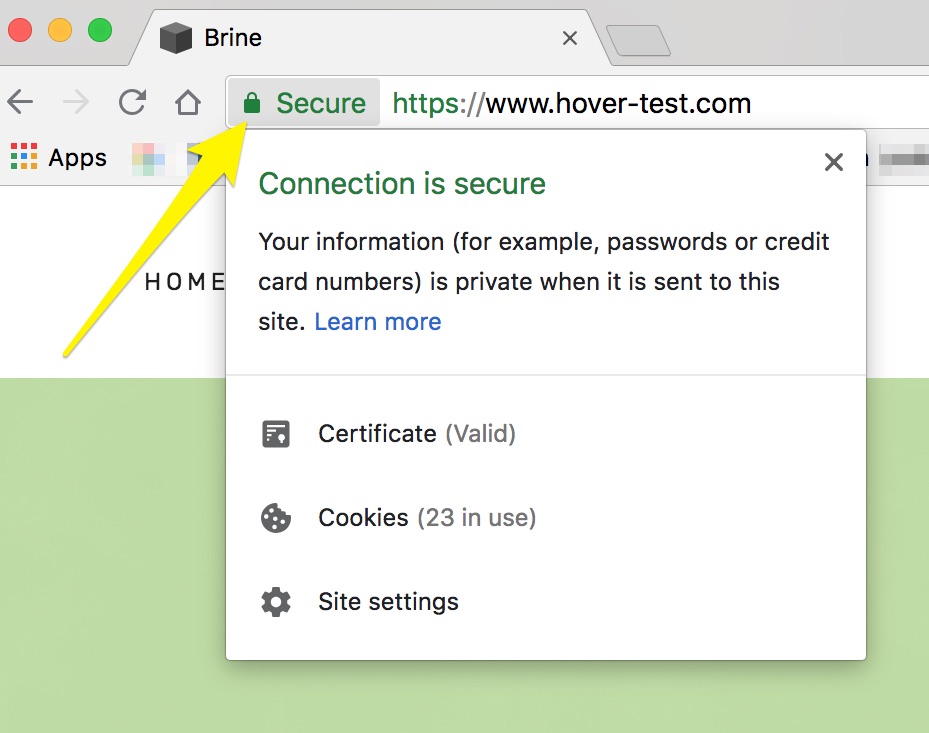
Squarespace Security Warning
Technical Specifications
- Uses Let's Encrypt DV certificates
- 90-day certificate renewal cycle
- 2048-bit SSL encryption
- TLS 1.2 protocol
- Automatic certificate generation
- Third-party SSL certificates not supported
SSL Benefits
- Enhanced visitor trust
- Data encryption protection
- Improved site performance
- Better SEO rankings
- Secure form submissions
Common Issues and Solutions
- Mixed content warnings require custom code updates
- Subdomains receive individual certificates
- Certificate processing can take up to 72 hours
- Password encryption works regardless of SSL setting
- Troubleshoot loading issues through SSL panel
Verify SSL protection by checking for "https://" and a padlock icon in your browser's address bar. For specific browser instructions, consult your browser's documentation.
Related Articles

How to Set Up a Third-Party Subdomain on Squarespace: Step-by-Step Guide

