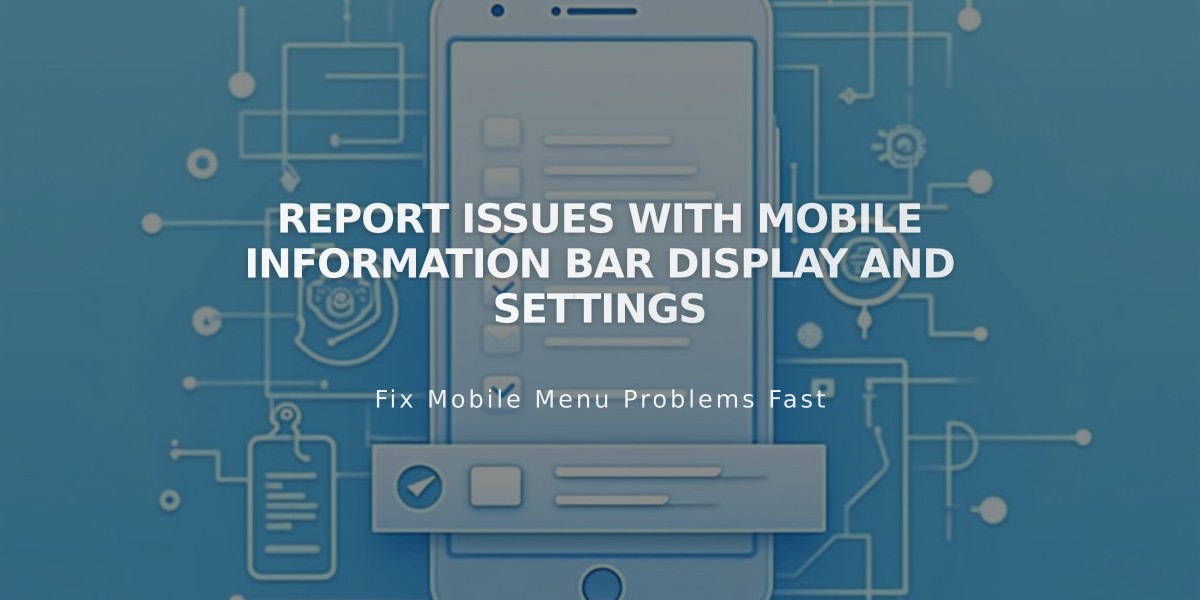
Report Issues with Mobile Information Bar Display and Settings
The mobile version information bar appears as a banner at the bottom of your site when viewed on mobile devices, providing quick access to essential business information. It shows when you're at the page top and hides when scrolling down.
Key Features:
- Email button to contact you directly
- Call button for phone contact
- Map button showing your location
- Hours button displaying business hours and current open/closed status
Note: The bar only appears on mobile phones, not on computers or tablets.
How to Add the Information Bar:
- Navigate to Mobile Version Information Bar panel
- Choose dark or light mode from the dropdown
- Enter or verify your business information
- Click Edit to modify details if needed
- Save changes to publish
Customization Options:
- Dark mode for contrast
- Light mode for subtle appearance
- Change style anytime through the settings panel
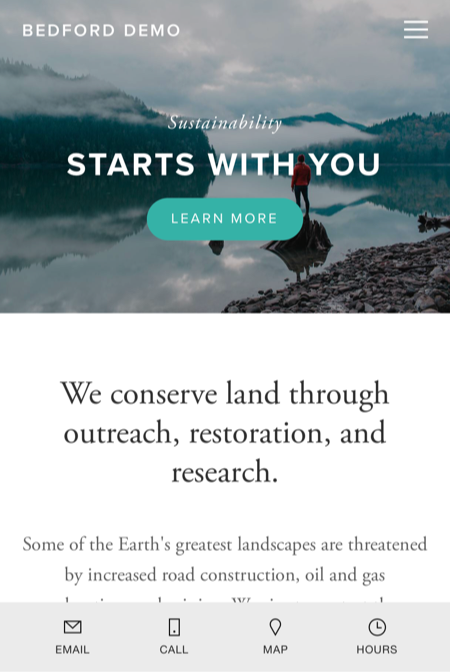
Reflection of a person in a calm lake
Troubleshooting Common Issues:
Bar Not Appearing:
- Verify it's enabled in settings
- Check for formatting issues (non-breaking spaces)
- Re-type information instead of copy-pasting
Incorrect Location:
- Verify address in business settings
- Select address from Google Maps dropdown
- Avoid manual address entry
Wrong Business Hours:
- Check business hours settings
- Verify correct time zone in region settings
These changes ensure your mobile visitors can easily find and contact your business while maintaining a clean, professional appearance on your site.
Related Articles

How to Add and Manage Custom Name Servers in DNS Records

