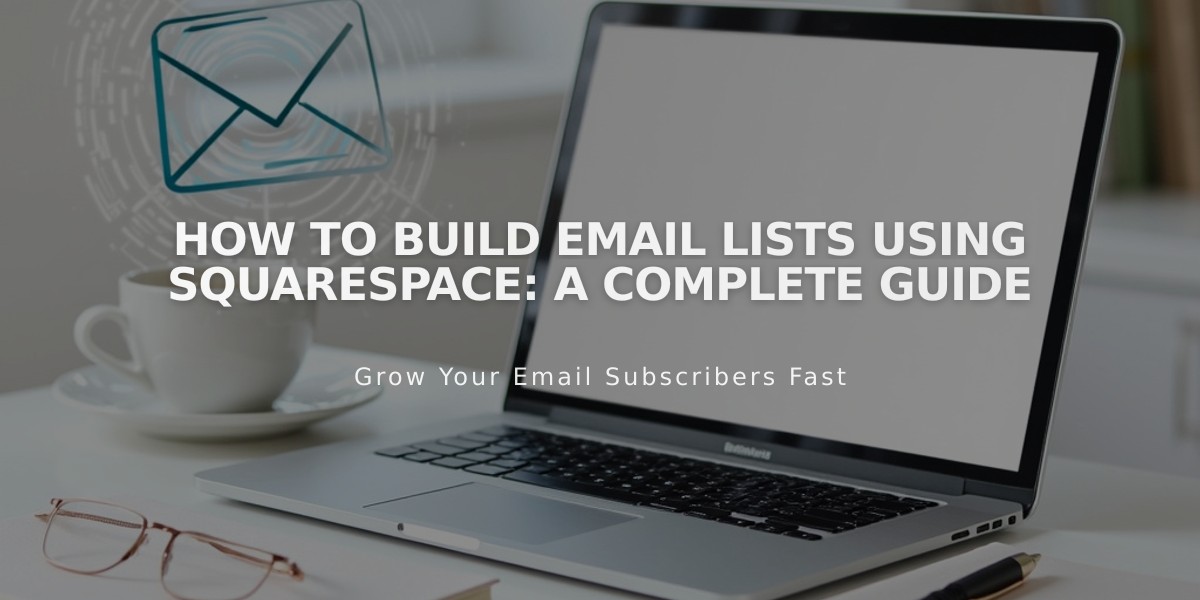Managing Email Automations: Complete Guide to Automated Marketing Campaigns
Automated campaigns are targeted emails sent to subscribers after specific actions on your site. Here are the key details about setting up and managing these automations:
Types of Automations
- Subscriber Activity Automations:
- Triggered when someone subscribes to your email list
- Options include welcome emails, discount offers, and engagement sequences
- Can connect to multiple distribution lists or leads
- Customer Activity Automations:
- Triggered by product purchases
- Include first purchase thanks, repeat customer rewards, and product recommendations
- Can be based on total spend or order count
Setting Up Automations
- Create a draft:
- Click "Create Automation"
- Select a pre-designed template
- Customize settings and content
- Configure triggers:
- Set activation conditions
- Choose delay period (up to 730 days)
- Customize email content
- Manage active automations:
- Pause/resume as needed
- Monitor analytics
- Adjust timing and settings
Key Considerations
- Automations count toward monthly sending limits
- Recipients only get one automation every 30 days
- Unsubscribed users won't receive automations
- Drip campaigns can be created using multiple timed automations
Best Practices
- Test emails before activating
- Include valid physical mailing address
- Monitor performance analytics
- Regularly review and update content
- Ensure compliance with email marketing regulations
Automation conditions prevent sending in certain cases, like subscription renewals or manual subscriber additions, to maintain email quality and prevent spam.
Remember that changes to active automation timing only affect new triggers, not existing ones in the queue.
Related Articles

How to Set Up a Third-Party Subdomain on Squarespace: Step-by-Step Guide