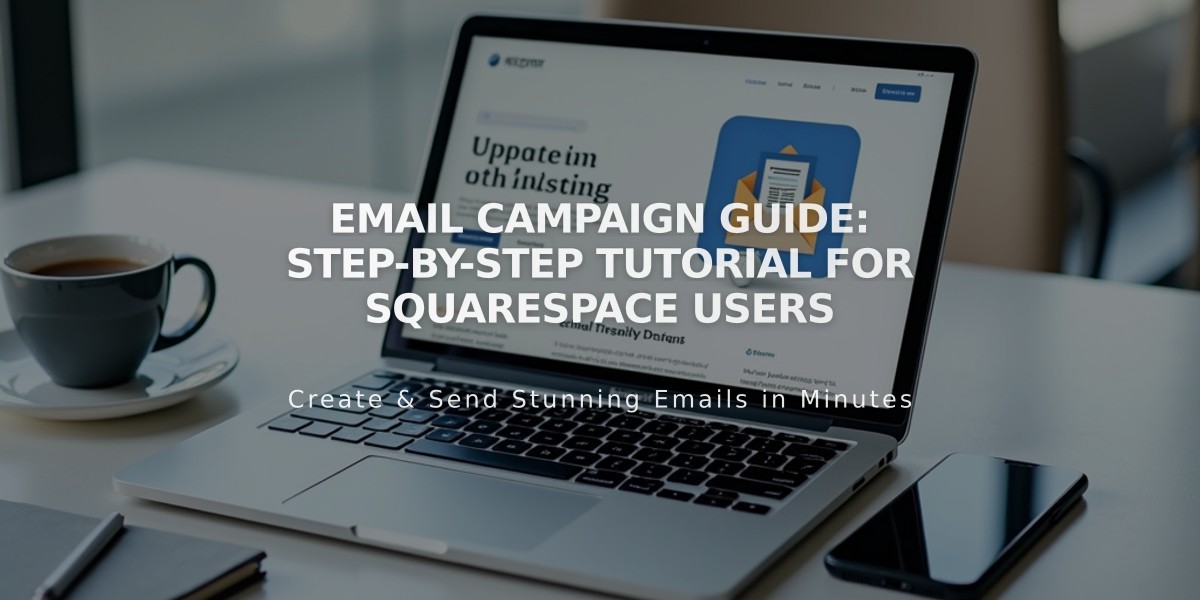How to Start and Set Up a Squarespace Email Campaign - Complete Guide
Squarespace Email Campaigns helps you create, send, and track professional email marketing campaigns that match your website's branding. Here's everything you need to know to get started.
Key Benefits:
- Efficient content management from a single interface
- Seamless brand integration between website and emails
- Comprehensive analytics for subscriber insights
- Direct content import from your website
Prerequisites:
- Active Squarespace site subscription or Acuity Scheduling subscription
- Custom domain email recommended ([email protected])
- Not available on Mobile Start plan (trial version only)
Getting Started:
- Access the dashboard via desktop or iOS app
- Start with a free trial (includes 3 bulk campaigns)
- Set up sender information (name and email address)
- Create at least one mailing list
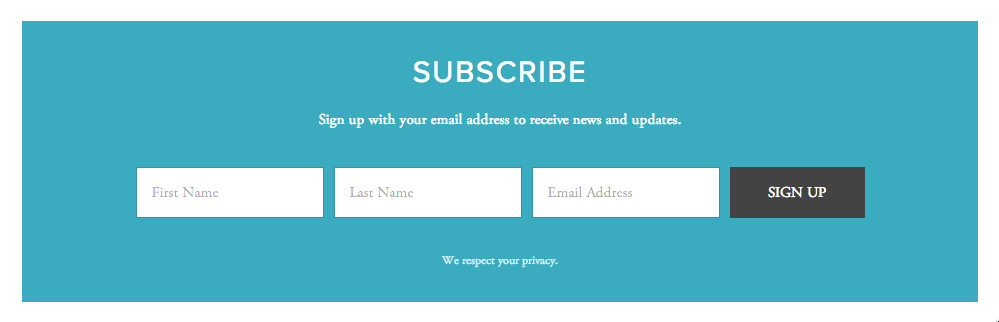
Site Subscription Form
Campaign Types:
- Bulk Campaigns: One-time emails to multiple recipients
- Automated Campaigns: Trigger-based emails (signup confirmations, purchase notifications)
Tracking and Sharing:
- Built-in analytics for campaign performance
- Browser-based campaign viewing
- Unique permalink for each campaign
- Optional in-browser display link in email headers

Black Text on Green Background
Best Practices:
- Add newsletter signup blocks to your website
- Monitor analytics to improve future campaigns
- Use custom domain email to avoid spam filters
- Regular list maintenance and updating
- Follow email marketing best practices
Consider upgrading to a paid Email Campaign plan for expanded features and sending capabilities after your trial period ends.
Related Articles

How to Set Up a Third-Party Subdomain on Squarespace: Step-by-Step Guide