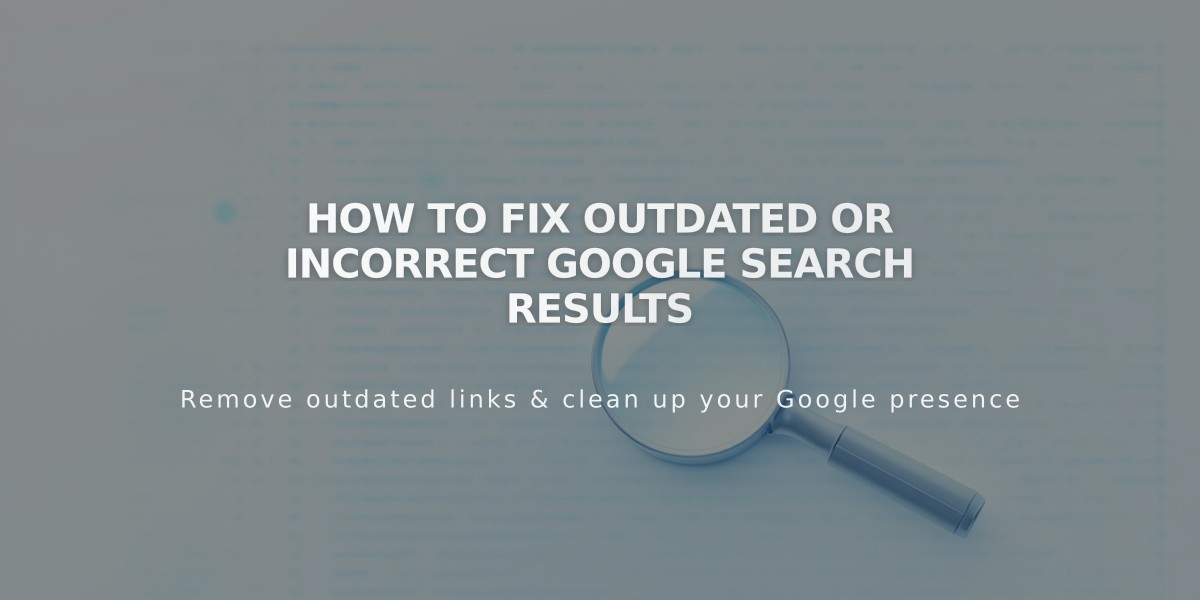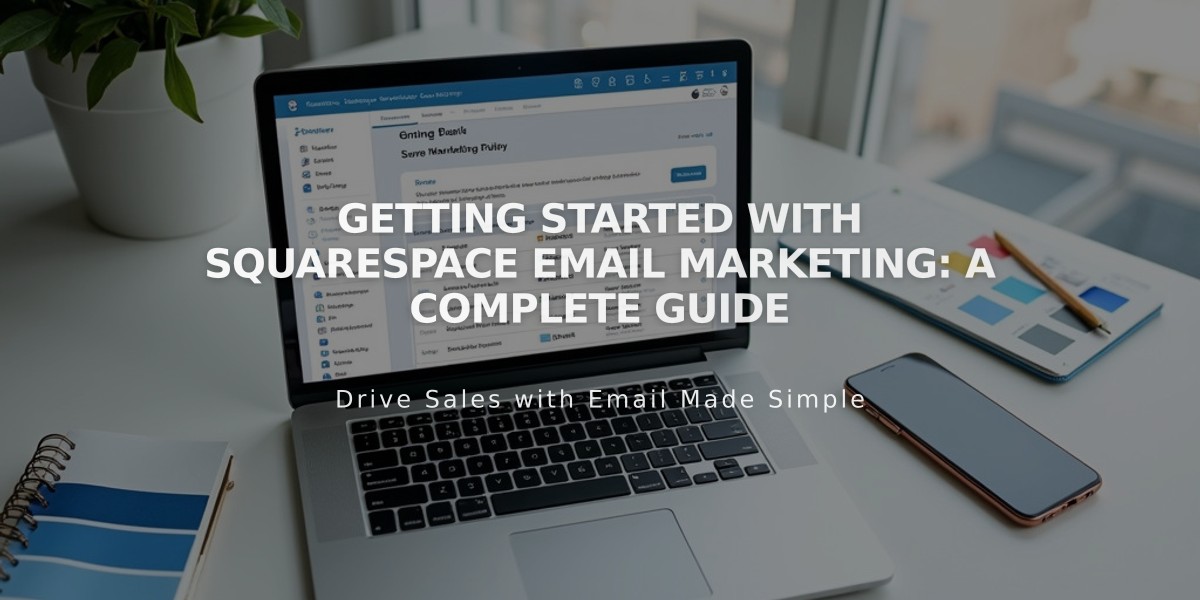
Getting Started with Squarespace Email Marketing: A Complete Guide
Squarespace Email Campaigns is a built-in marketing tool that enables you to send professional, branded emails directly from your website interface. This integrated solution streamlines your marketing efforts by keeping everything in one place.
Key Features:
- Seamless content transfer from your website
- Consistent brand messaging
- Detailed subscriber analytics
- Mass and automated campaign options
- Built-in spam protection
Getting Started:
- Have an active Squarespace website subscription or Acuity Scheduling subscription
- Use a custom domain email address (example: [email protected])
- Access the dashboard via computer or iOS app (More > Marketing > Email Campaigns)
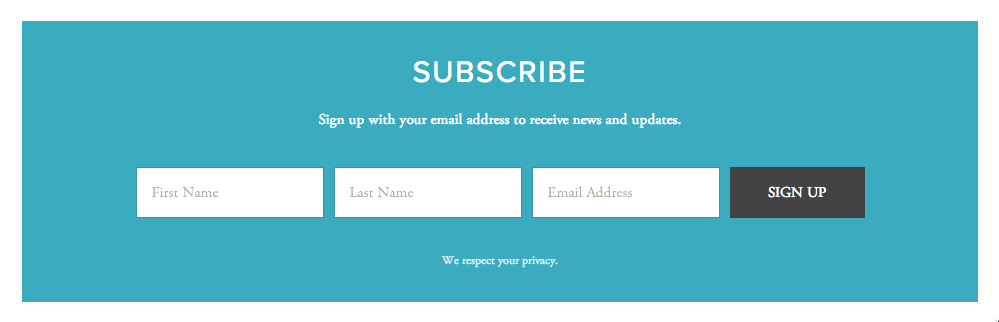
Squarespace sign-up form
Essential Setup Steps:
- Configure sender details (From: line and reply-to address)
- Create at least one mailing list
- Add subscription forms to your website
- Choose between mass or automated campaigns
Campaign Types:
- Mass Campaigns: One-time sends to specific mailing lists
- Automated Campaigns: Trigger-based emails responding to user actions
Analytics and Sharing:
- Track campaign performance with built-in analytics
- Access browser-based versions via view-in-browser links
- Share campaigns using permanent URLs

Promotional sales graphic
Free Trial Information:
- Includes up to three mass campaigns
- Available with all Squarespace sites
- Upgrade required for additional campaigns
- Mobile Start plans limited to trial version only
Best Practices:
- Place newsletter signup blocks in your site footer
- Monitor campaign analytics regularly
- Maintain consistent branding across emails
- Use custom domain email to avoid spam filters
Related Articles

How to Set Up a Third-Party Subdomain on Squarespace: Step-by-Step Guide