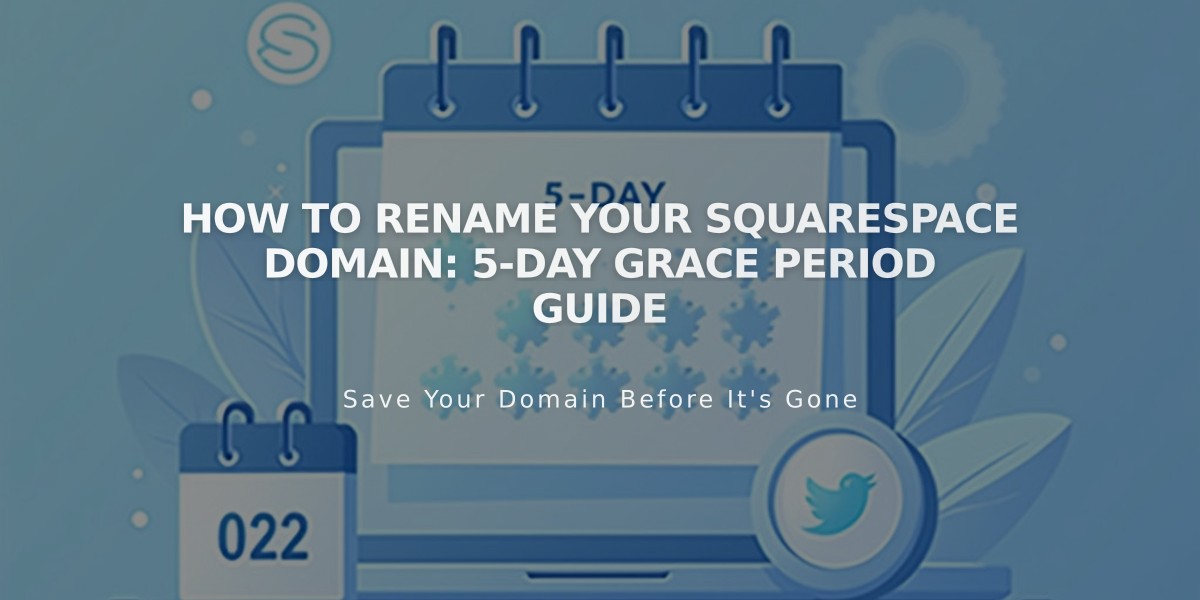
How to Rename Your Squarespace Domain: 5-Day Grace Period Guide
Squarespace domains can only be renamed within five days of registration. After this period, the domain name becomes permanent.
To rename your Squarespace domain within the five-day grace period:
- Cancel the existing domain:
- Navigate to the domains dashboard
- Select the domain you want to change
- Click "Delete domain"
- You'll receive a refund after cancellation
- Register a new domain:
- Return to the Domains dashboard
- Complete the registration process for your new domain name
Important notes:
- The five-day grace period is measured to the minute
- Country code top-level domains (ccTLDs) like .co.uk or .de don't have a grace period or refund option
- You can't remove a primary domain without first setting a different primary domain
- Domains purchased through resellers must be cancelled through the reseller account
- If outside the grace period, you can still switch to a different primary domain
For domains beyond the five-day period, the best option is to purchase a new domain and set it as your primary domain while maintaining your existing online presence.
Remember to update your SEO settings and ensure all site functionality works properly after changing your domain name.
Related Articles
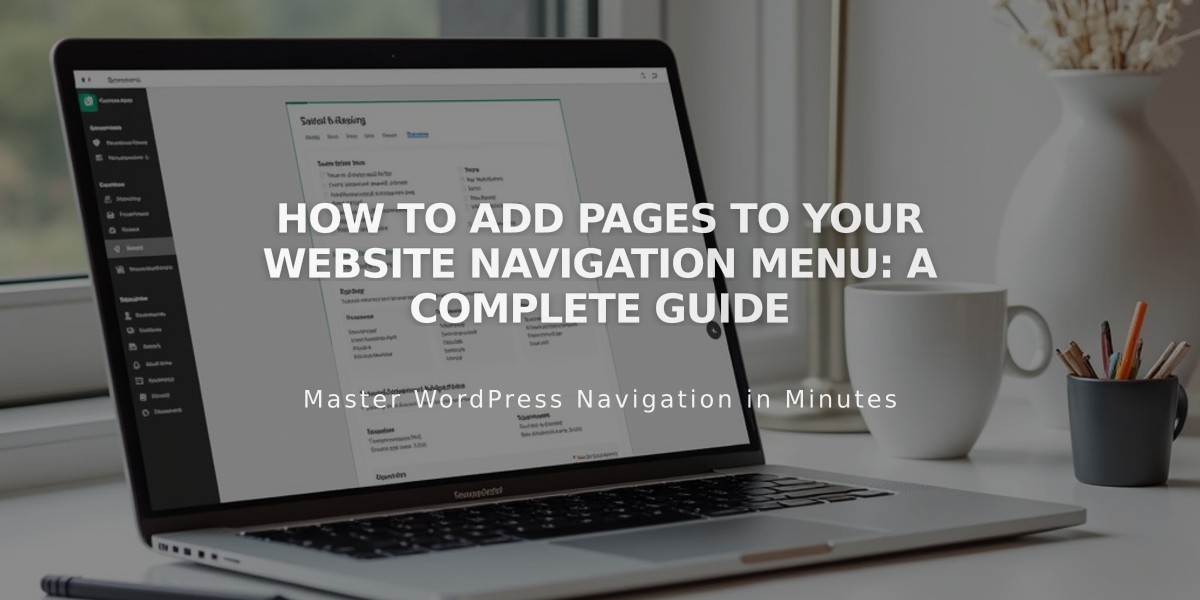
How to Add Pages to Your Website Navigation Menu: A Complete Guide

