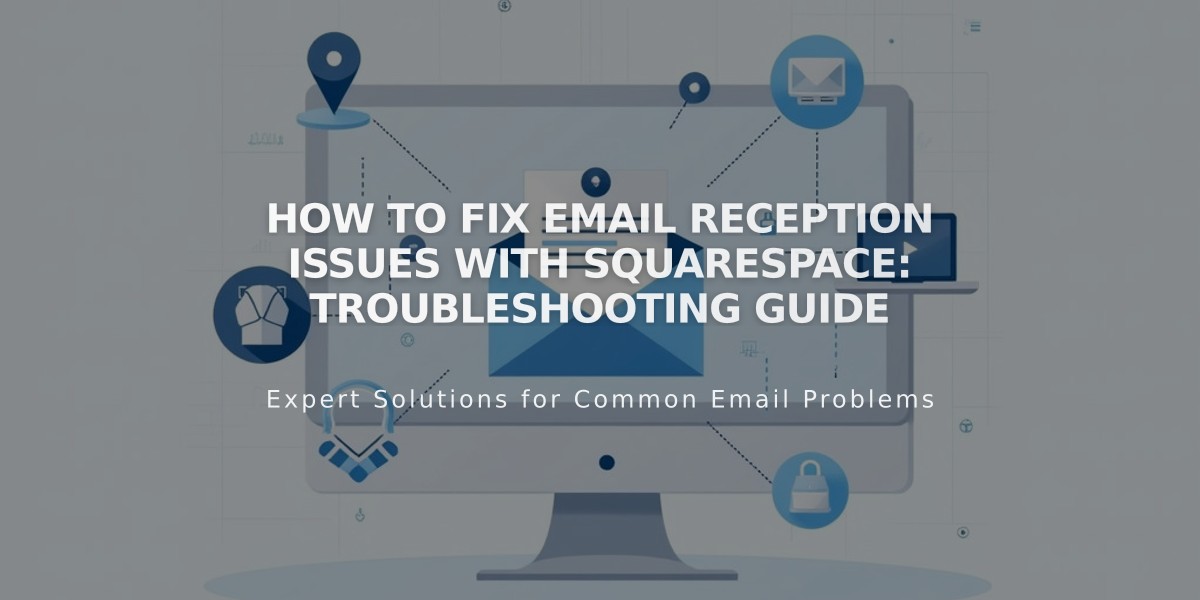
How to Fix Email Reception Issues with Squarespace: Troubleshooting Guide
Email delivery issues with Squarespace can be frustrating but are often easily resolved. Here's how to fix common problems and ensure you receive all important communications.
Check Your Registered Email Address
Verify your account's email address is correct and current. Emails might be going to an outdated address. Update your email settings in your account preferences if needed.
Enable Notifications
Ensure you haven't accidentally disabled email notifications in your Squarespace account settings. Turn on all relevant notifications to receive important updates and communications.
Search Your Spam Folder
Regularly check your spam or junk folder for missed Squarespace emails. If you find legitimate Squarespace communications there, mark them as "not spam" to improve future delivery.
Create an Allow List
Add Squarespace's official email addresses to your email client's allow list (whitelist). This prevents legitimate emails from being filtered as spam. Contact your email provider for specific instructions on creating allow lists.
Additional Troubleshooting Steps:
- Verify your inbox isn't full
- Check for any email filters that might redirect Squarespace messages
- Ensure your email provider isn't blocking Squarespace domains
If problems persist after trying these solutions, contact Squarespace Support using an alternative email address. They can help investigate and resolve any underlying technical issues affecting email delivery.
For security concerns about suspicious emails claiming to be from Squarespace, always verify the sender's address and never click suspicious links. Report any suspected phishing attempts to Squarespace's support team.
Related Articles

How to Add and Manage Custom Name Servers in DNS Records

