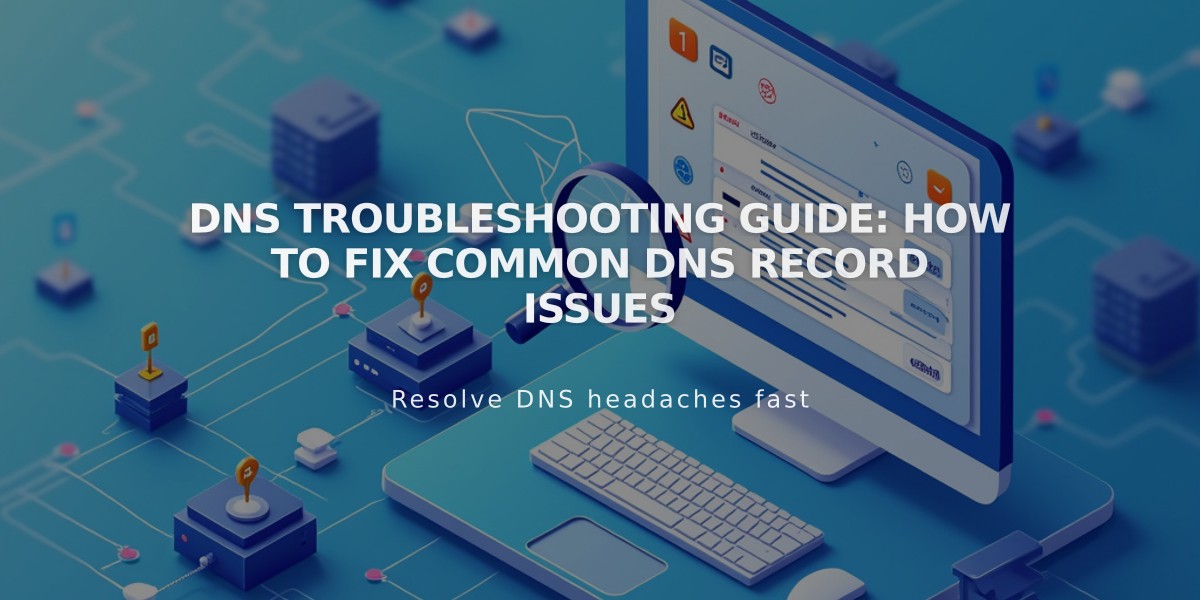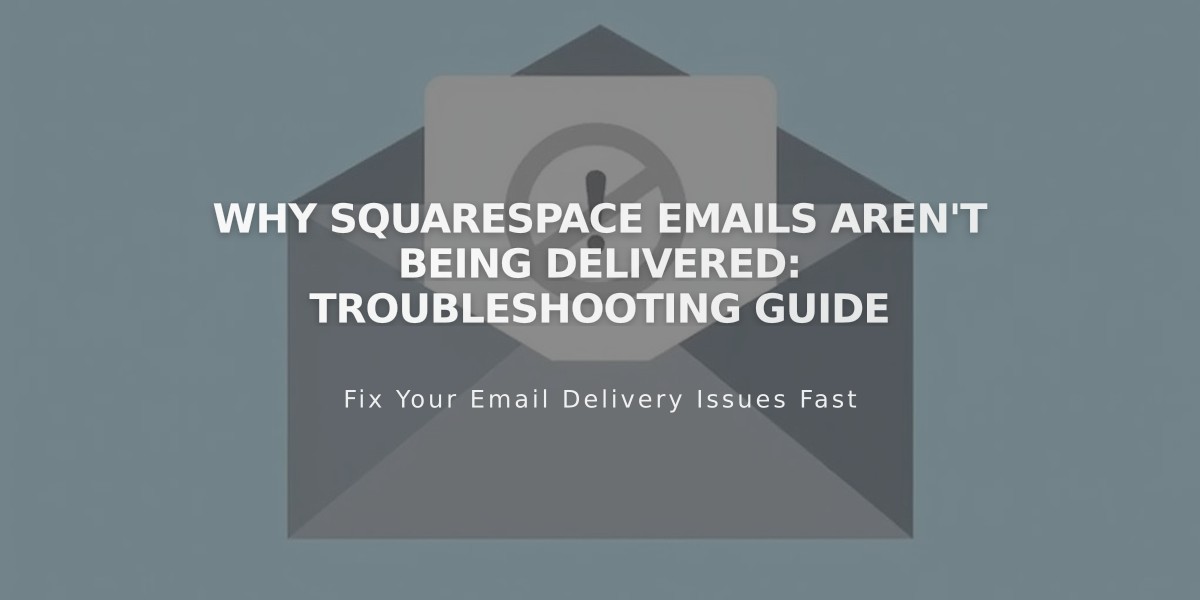
Why Squarespace Emails Aren't Being Delivered: Troubleshooting Guide
If you're not receiving emails from Squarespace, follow these troubleshooting steps:
Verify Your Email Address Ensure Squarespace has your current email address. Check and update your contact information in your account settings if needed.
Enable Email Notifications
- Go to your account settings
- Navigate to email preferences
- Confirm all desired notifications are turned on
Check Spam Folder
- Look for Squarespace messages in your spam/junk folder
- If found, mark them as "Not Spam"
- Move them to your inbox
Add Squarespace to Trusted Contacts
- Identify official Squarespace email addresses
- Add them to your email provider's safe senders list
- Create filters to ensure delivery to your inbox
Still Having Issues?
- Contact Squarespace support using an alternative email address
- Include details about missing email types and when the issue started
- Provide your account information for faster assistance
These steps resolve most email delivery issues. For persistent problems, reach out to your email provider to check if there are any blocked domains or filtering rules affecting Squarespace communications.
Remember to occasionally check your email settings to ensure they haven't been automatically changed by updates or security features.
Related Articles
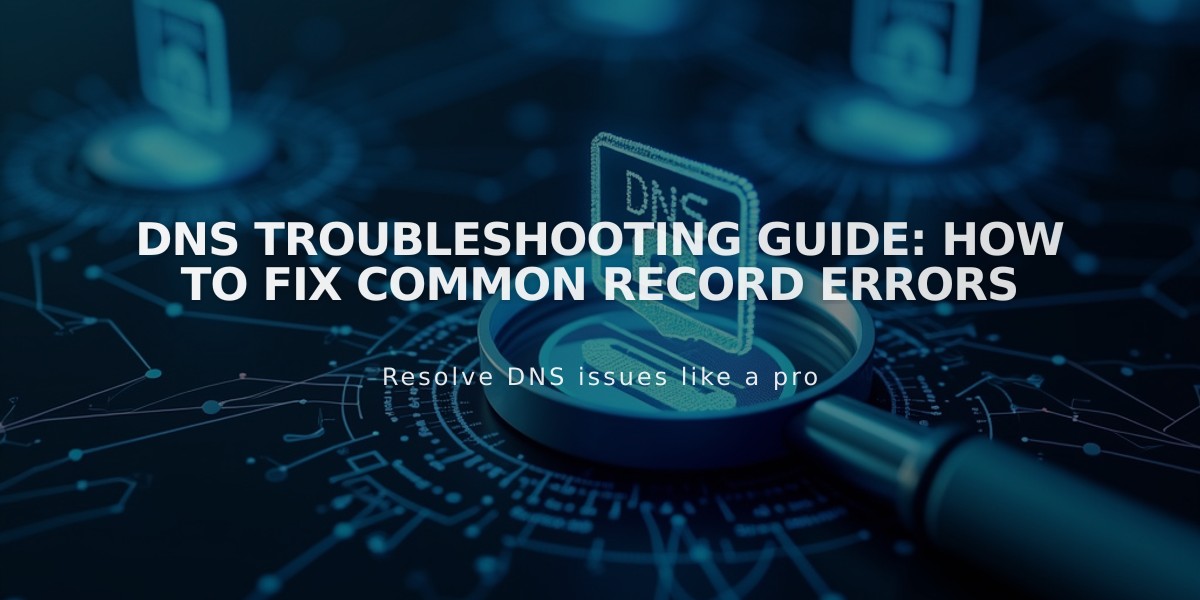
DNS Troubleshooting Guide: How to Fix Common Record Errors