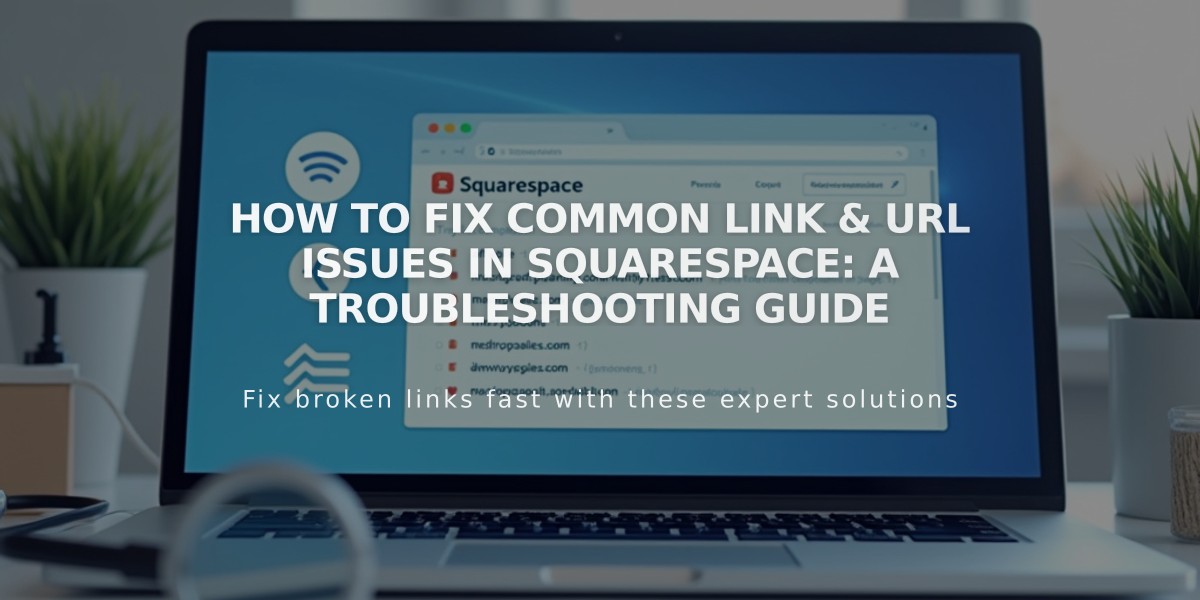
How to Fix Common Link & URL Issues in Squarespace: A Troubleshooting Guide
Fix common link issues that affect your Squarespace site by identifying and resolving URL-related errors.
Common Link Problems and Solutions
When Links Redirect to Login Screen:
- Issue occurs when using URLs from site editing mode (containing "/config #/")
- These URLs don't work for site visitors
- Fix by creating proper public-facing links
Login Version Redirection:
- Happens when using default domain while logged in
- Visitors see public version with embedded URL
- Hide default domain from search engines if using custom domain
404 Page Redirects:
- Caused by changed URLs or typos
- Double-check all links for accuracy
- Set up URL redirects for outdated links
- Manually update links when possible
Wrong Domain Redirection:
- Reset links by reselecting pages in link editor
- Ensure preferred domain is set as primary
- Note: Default domain shows while editing for security
Imported Content Links:
- Old link structures may not match Squarespace format
- Reset links using link editor
- Find corresponding pages on your current site
- Set up URL redirects as needed
How to Fix Different Link Types
Web Address Links:
- Copy destination URL from browser
- Test in private browsing window
- Open link editor in your site
- Paste URL and press Enter
- Test link in private browsing
Site Content Links:
- Open link editor
- Click URL tab
- Search for specific page/product
- Select correct destination
- Test in private browsing
Category/Tag Links:
- Use built-in method for adding links
- Ensure exact case matching (e.g., "Recipe" vs. "recipe")
- Match category/tag spelling precisely
Anchor Links:
- Direct visitors to specific page sections
- Follow proper anchor link formatting
- Ensure anchor IDs match exactly
Remember to test all fixed links in a private browsing window to verify they work correctly for visitors.
Related Articles

Comprehensive List of Removed Squarespace Fonts: What You Need to Know

