
How to Find and Format Your RSS Feed URL on Squarespace
RSS feeds are XML files containing your newest content, used by news aggregators, feed readers, email subscriptions, and podcast lists. Squarespace websites automatically include RSS feeds for blog, products, events, gallery, and album pages.
Finding Your RSS Feed URL
Your RSS feed URL follows this structure:
- Built-in domain: sitename.squarespace.com/pageslug?format=rss
- Custom domain: www.yourdomain.com/pageslug?format=rss
Finding Your Site Name or Domain:
- Access the Domains panel
- For built-in domains, use the URL under "Built-in Domain"
- For custom domains, use "www." followed by your full domain name
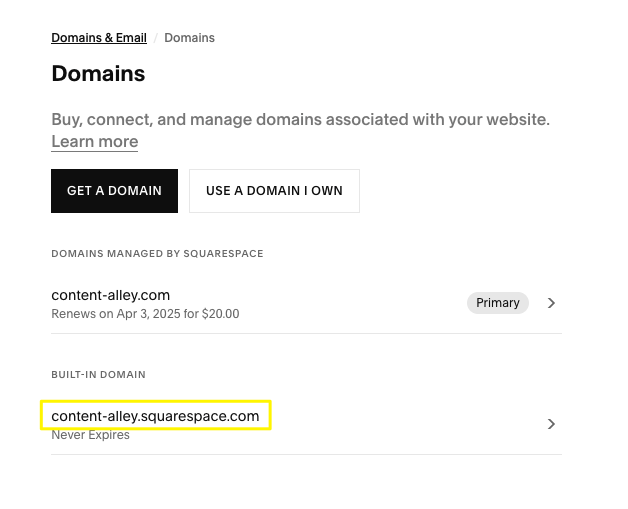
Domain settings in Squarespace interface
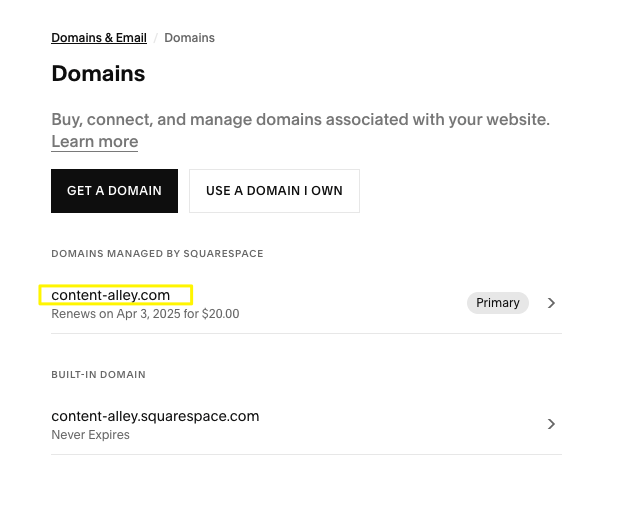
Domain settings in Squarespace
Finding Your Page Slug:
- Open the Pages panel
- Hover over the page and click the gear icon
- Look for the URL Slug field
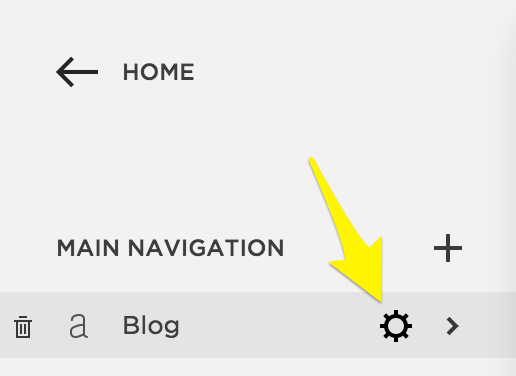
Yellow arrow points to gear
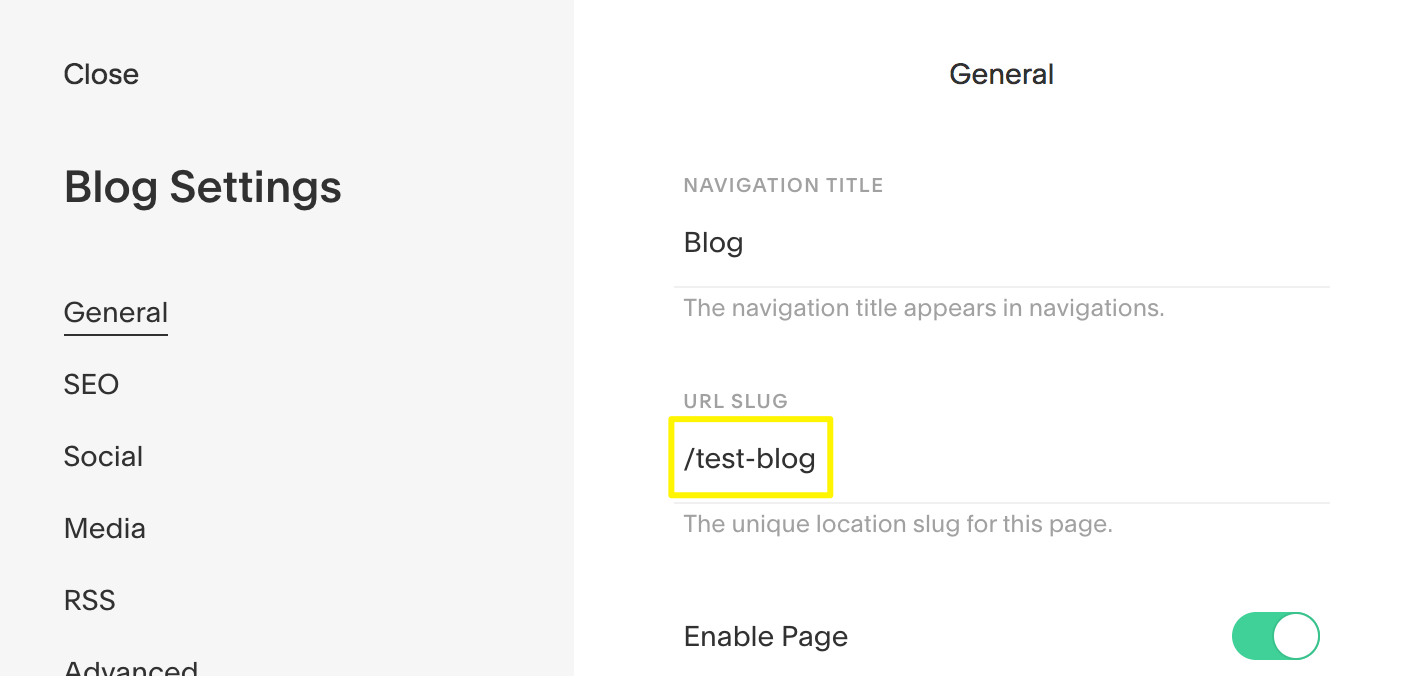
Blog settings interface in Squarespace
Filtering RSS Feeds
Categories:
- Format: domain/pageslug?category=Categoryname&format=rss
- For multi-word categories, use %20 between words Example: domain/blog?category=New%20Art&format=rss
Tags:
- Format: domain/pageslug?tag=Tagname&format=rss
- For multi-word tags, use %20 between words Example: domain/blog?tag=Happy%20cats&format=rss
Quick Tip: To find any page's RSS feed URL, simply add ?format=rss to the end of its URL when you're not logged in.
Related Articles

Setting Up RSS Feed Integration: A Step-by-Step Guide for Bloggers

