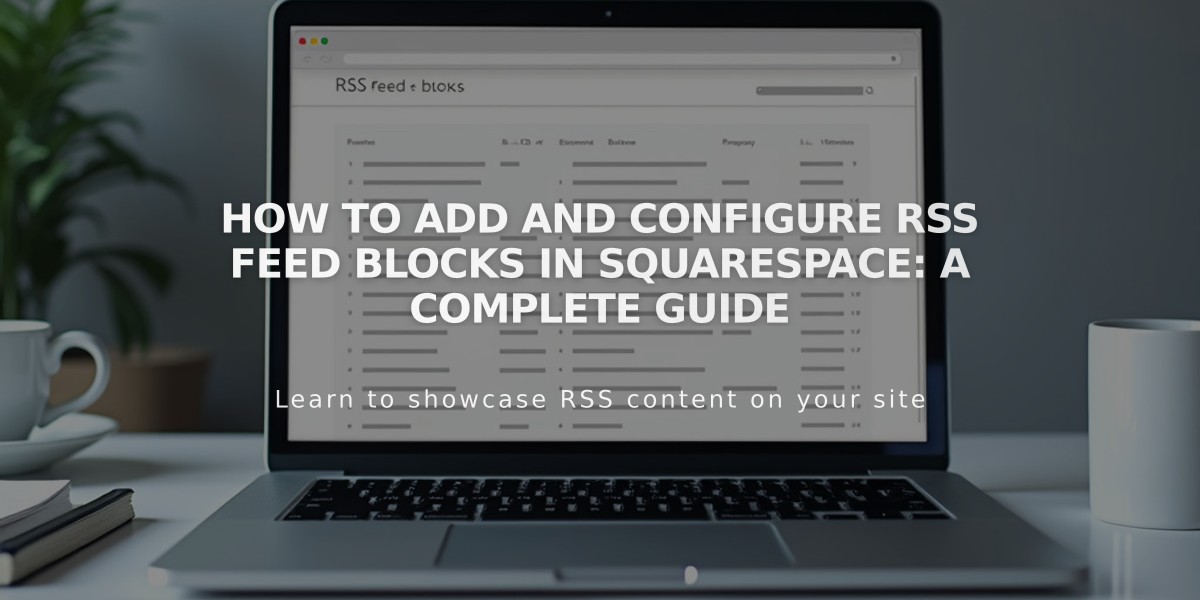Setting Up RSS Feed Integration: A Step-by-Step Guide for Bloggers
To add an RSS feed link to your blog:
Adding an RSS Block
- Edit your page or post
- Click "Add Block" or locate an insertion point
- Select "RSS" from the block menu
Configure RSS Block
- Click the pencil icon to open block editor
- Select the target blog page
- Click "Apply" to save changes (version 7.0+)
When clicked, the RSS icon opens your blog's feed in a new window, allowing visitors to subscribe using their preferred RSS reader.
Using FeedBurner (Optional but Recommended)
Follow these steps to create a more user-friendly RSS feed:
- Visit feedburner.google.com
- Log in with Google account
- Enter your blog's RSS URL
- Create feed title and custom URL
- Copy generated FeedBurner URL
Add FeedBurner URL to Your Blog
- Hover over Blog Page title
- Access the Feeds tab
- Paste FeedBurner URL in "RSS feed replacement URL" field
- Save changes
This setup provides a cleaner interface for visitors to subscribe to your content and helps track subscriber analytics.
Your RSS feed is now ready for readers to subscribe and follow your latest blog updates.
Related Articles

How to Add and Configure RSS Feed Blocks in Squarespace