
How to Create Service Products on Squarespace - Complete Setup Guide
Service products offer a way to sell non-physical items like courses, consultations, and events without shipping requirements.
Types of Service Products:
- One-time purchases or subscriptions
- Courses and training materials
- Events without physical tickets
- Consultations and professional services
Choose the Right Format:
- Service Products: Best for classes/events without specific scheduling
- Appointments (Acuity): Ideal for scheduled services at specific times
- Projects: Perfect for custom services like photography or design work
Creating a Service Product:
- Add Product
- Select "Service" as product type
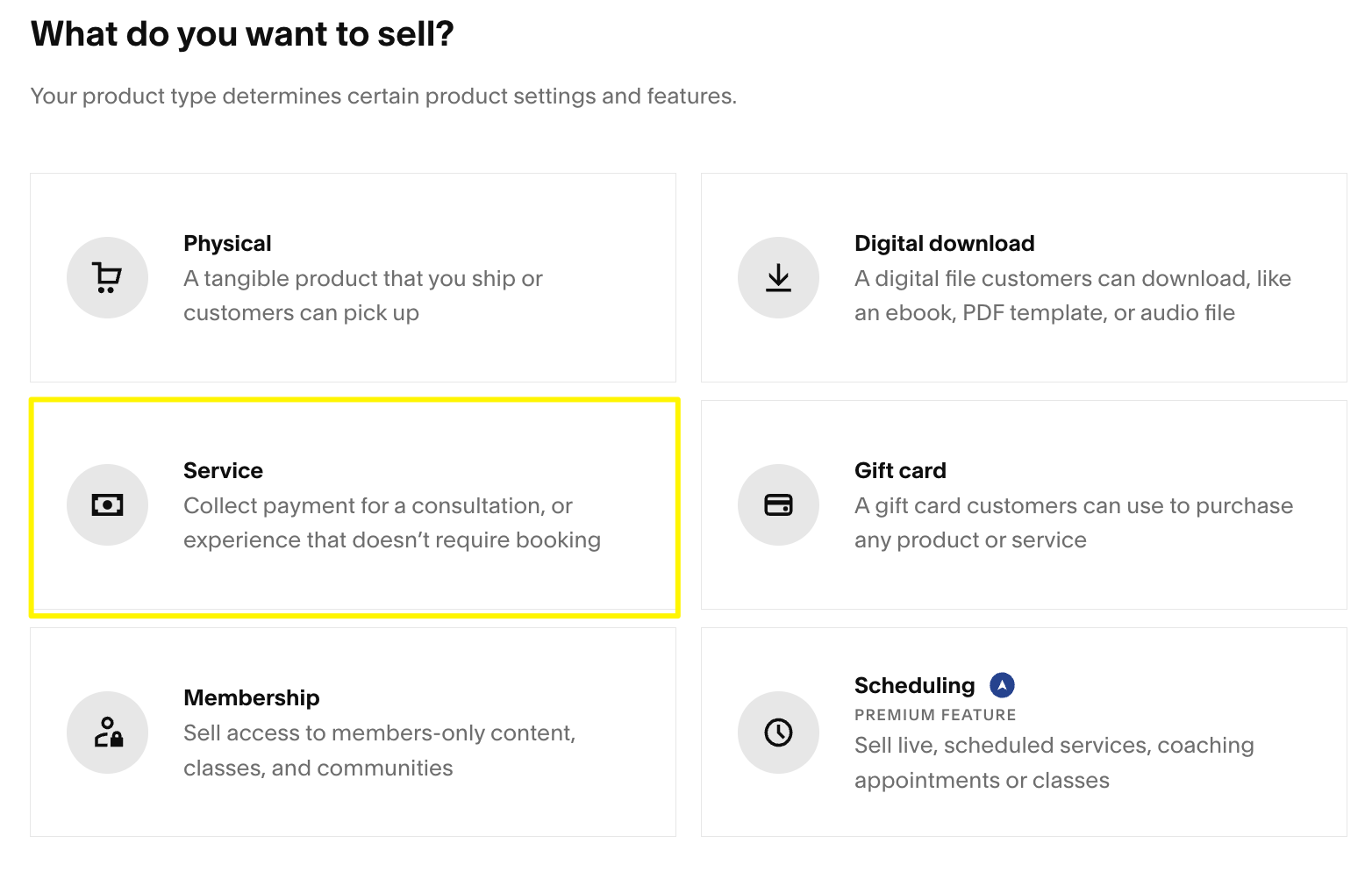
Cart icon for online purchases
- Basic Information
- Add name, description, and images
- Upload photos by clicking "Add images" or drag-and-drop
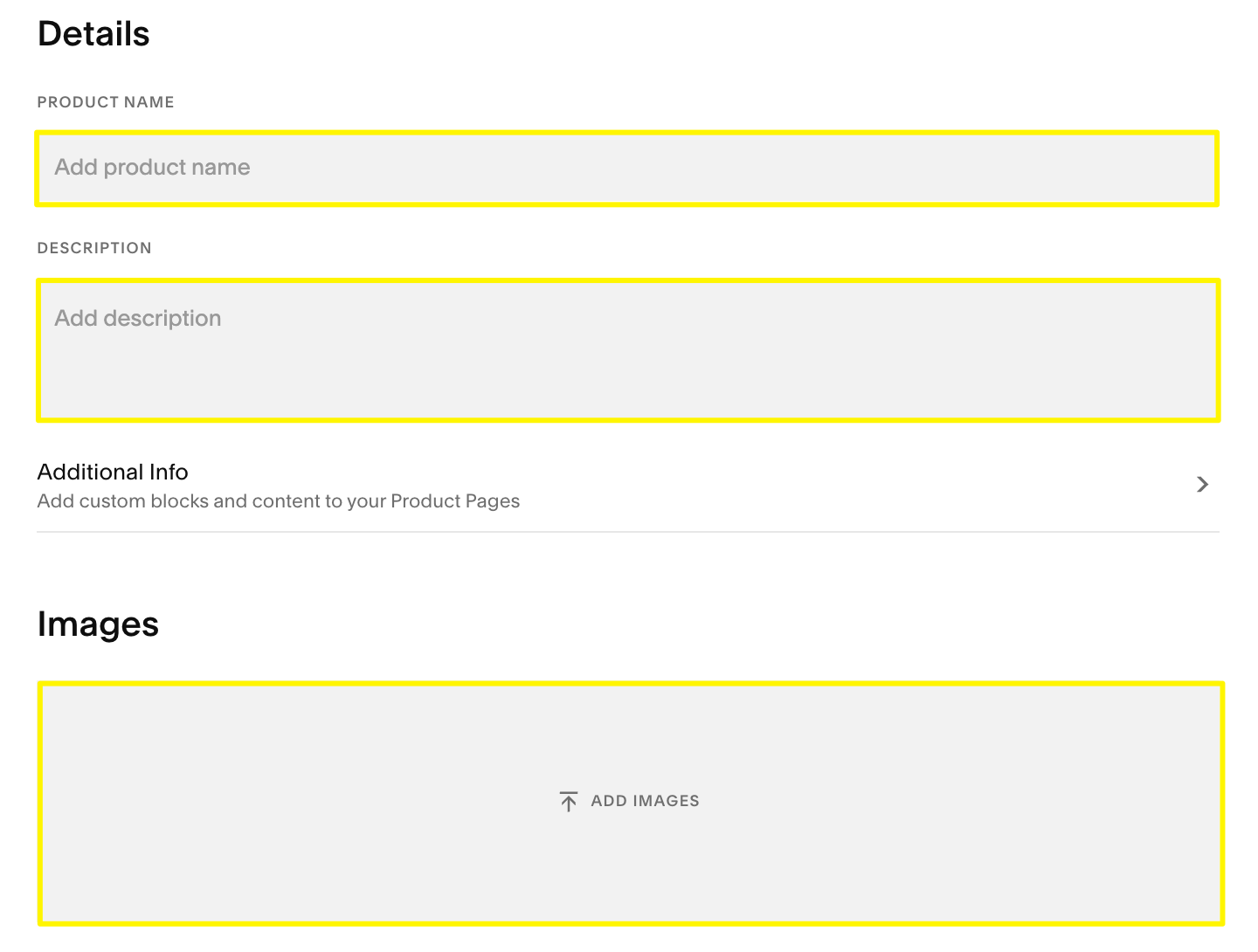
Add product: name, description, images
- Pricing & Inventory
- Set regular and sale prices
- Configure quantity limits
- Enable selling by toggling availability
- Add SKU if needed
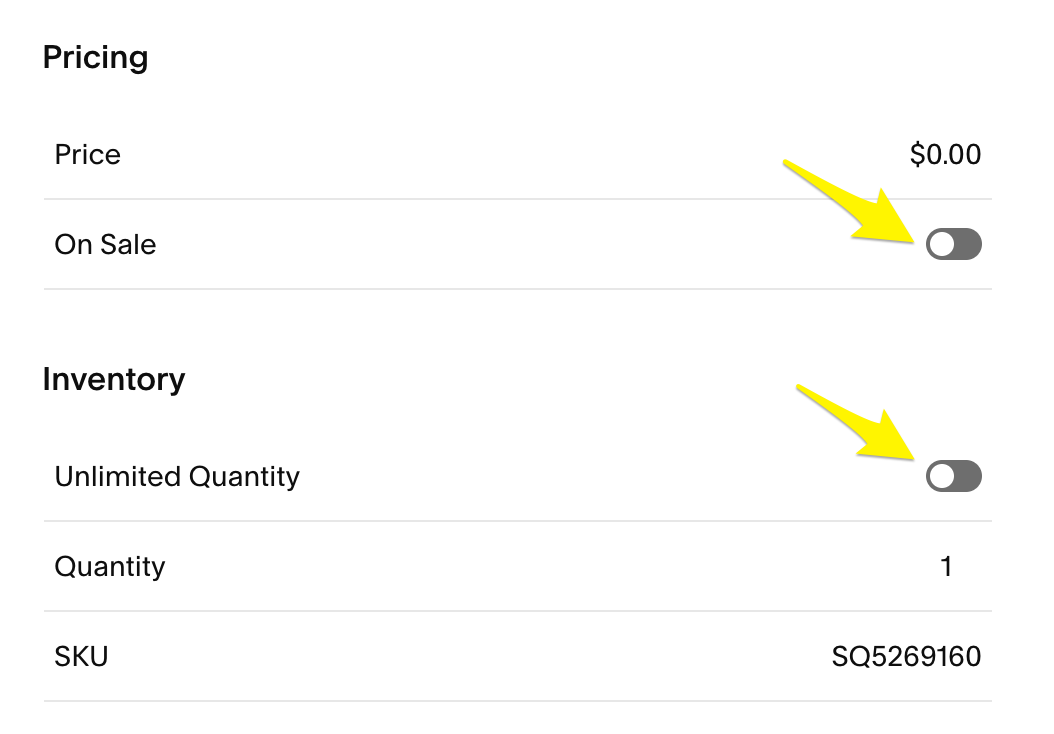
Switch toggle selection
- Product Variants (Optional)
- Create different options (colors, sizes, styles)
- Customize variant-specific:
- Images
- SKUs (20 character limit)
- Unit quantities
- Pricing
- Sale prices
- Organization
- Add categories (25 character limit)
- Create tags (80 character limit)
- Use for navigation and sorting
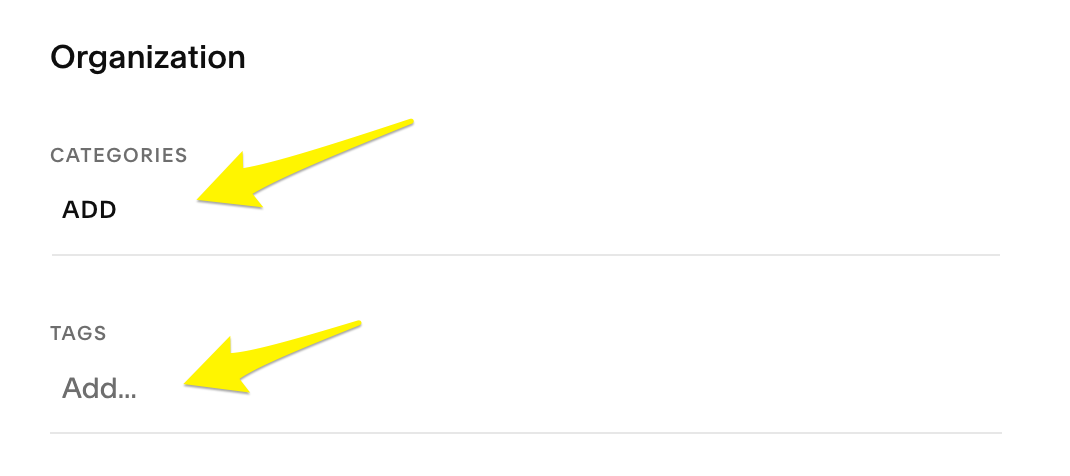
Cursor on Squarespace page
- Subscription Setup (Optional)
- Enable recurring billing
- Set renewal schedule
- Configure subscription terms
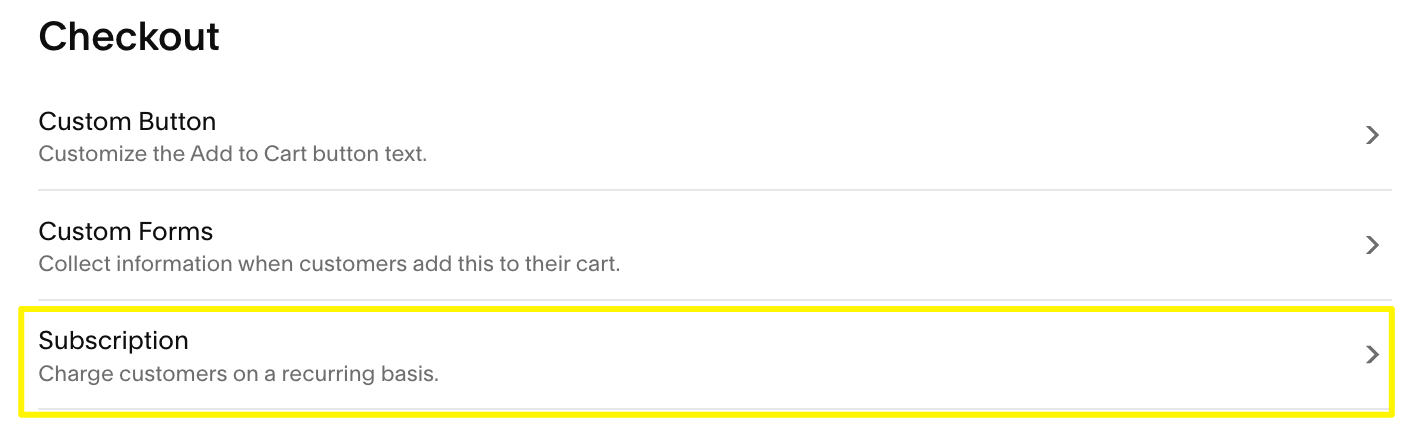
Subscription page with yellow arrow
- SEO Optimization
- Add search descriptions
- Optimize for search engines
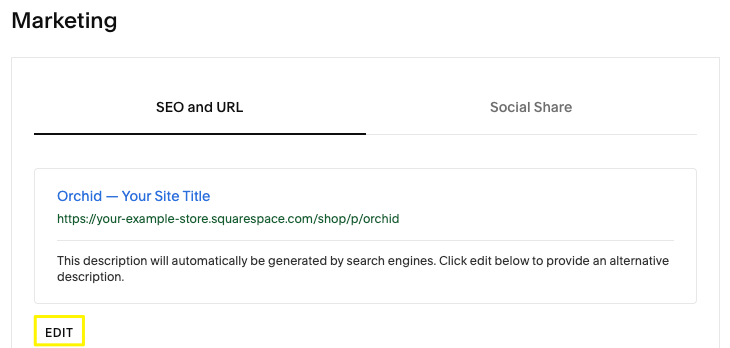
SEO options menu and URL
- Publishing Options
- Publish immediately
- Schedule for later
- Save as draft
Marketing Your Service:
- Use email campaigns
- Share on social media
- Connect with Facebook/Instagram shops
- Implement marketing tools
- Create automated email sequences
Additional Features:
- Custom forms
- Multiple purchase options
- Customer notifications
- Digital delivery systems
Remember to configure your payment processor and set up email notifications for a smooth customer experience.
Related Articles

