How to Set Up Sale Prices for Your Online Store Products
Open the Pages panel and select a store page to create sale prices for your products. For items without variants, enable the Sale option in the Inventory section and set your sale price. For products with variants, use the Edit all function in the Variants section to set individual sale prices.
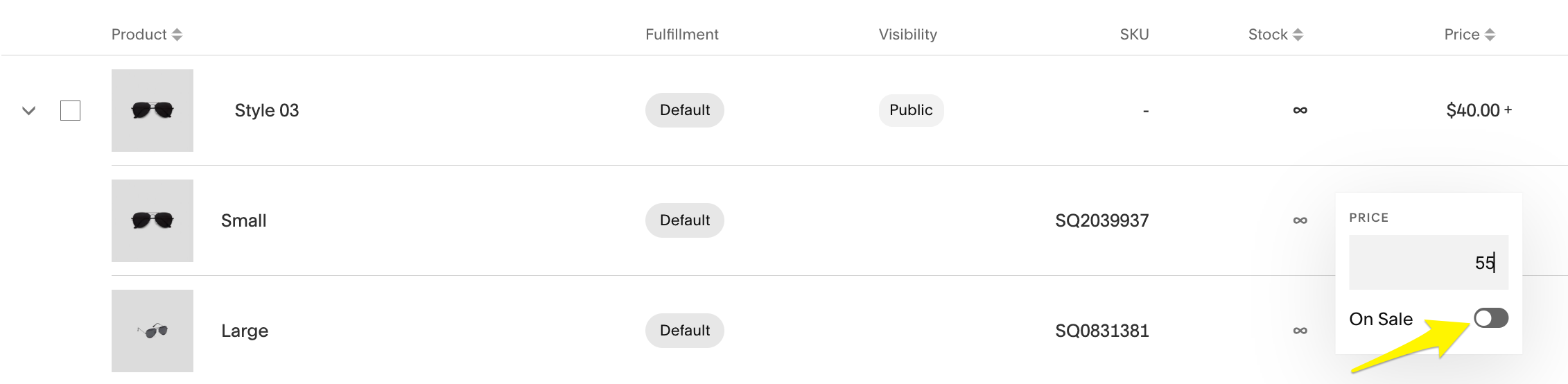
Three sunglasses icons
Sale prices display differently based on your product variants:
For identical variant prices:
- New sale price
- Original price (crossed out)
- Sale label
For different variant prices:
- "Starting from" lowest sale price
- Sale label
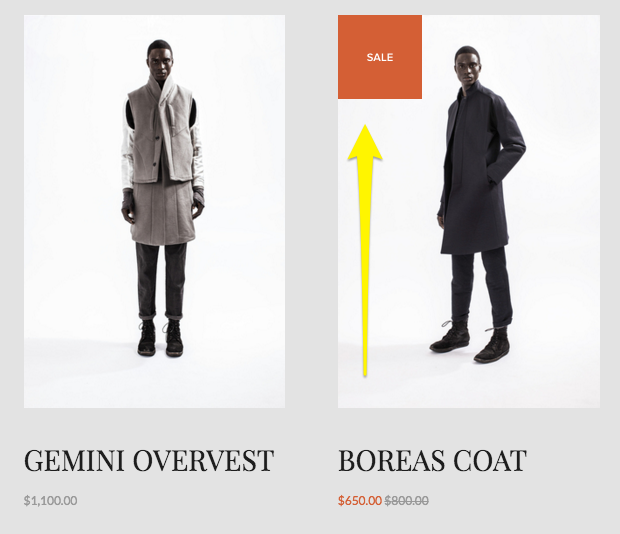
Man standing in a black coat
To create a storewide sale:
- Open Products and Services panel
- Select Products
- Click the Price field for desired items
- Enable Sale option and set prices
Important notes:
- Create a sale category to help customers find discounted items
- Digital products cannot have sale prices (use discount codes instead)
- Subscription sale prices apply to all current payments
- Promote sales through Email Marketing to notify customers
For category-wide discounts, use the discount feature to apply percentage or amount-based reductions. Make sure to save all changes before exiting the editor.
Related Articles

