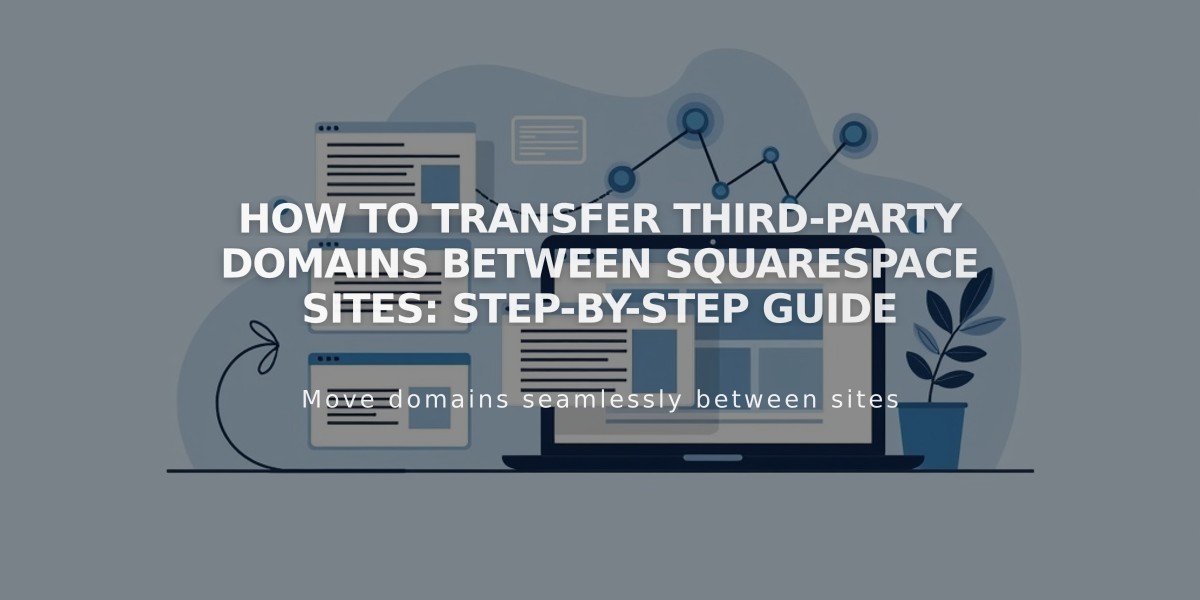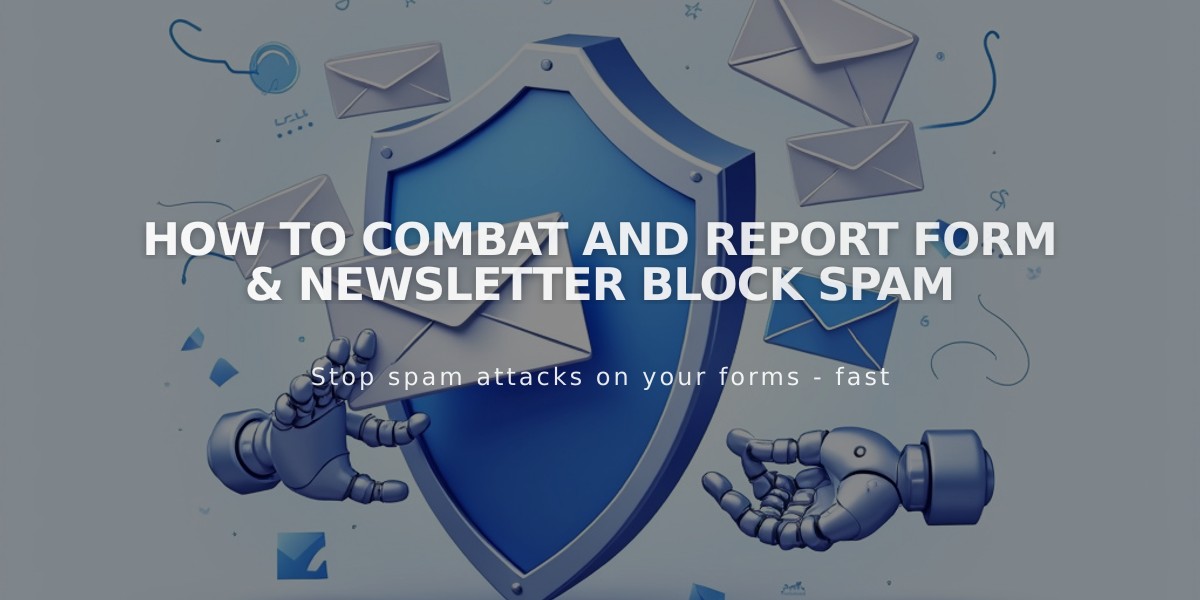
How to Combat and Report Form & Newsletter Block Spam
Reduce unwanted form submissions and newsletter signups with these effective spam prevention strategies:
Why Forms Get Spam
Spambots automatically scan websites for forms and email addresses to send unsolicited content. Any site with contact forms or newsletter signups may receive spam messages.
Identifying Suspicious Form Submissions
Common signs of spam include:
- Random characters in subject lines
- Requests to click payment links
- Unknown sender names and addresses
- Suspicious URLs in message body
Warning: Never click unfamiliar links or contact unknown senders from form submissions.
Effective Spam Prevention Methods
- Google reCAPTCHA
- Invisible tool that detects and blocks automated submissions
- Works with forms, newsletters, pop-ups, and waitlists
- Shows small logo at form bottom
- Most effective spam prevention method
- Confirmation Emails
- Requires subscribers to verify their email
- Available for both Squarespace and Mailchimp
- Blocks automated signups
- Ensures genuine subscriber interest
Reporting Spam
When spam is detected:
- A warning appears at the top of notification emails
- Click "Report spam" for suspicious messages
- Mark "Report not spam" if legitimate messages are flagged
- Reports help improve detection systems
Best Practices
- Review all form submissions carefully
- Enable reCAPTCHA on all forms
- Use confirmation emails for newsletters
- Report suspicious messages promptly
- Avoid clicking unknown links
While no solution blocks 100% of spam, combining these methods significantly reduces unwanted submissions while maintaining a good user experience for legitimate visitors.
Related Articles

How to Transfer Third-Party Domains Between Squarespace Sites