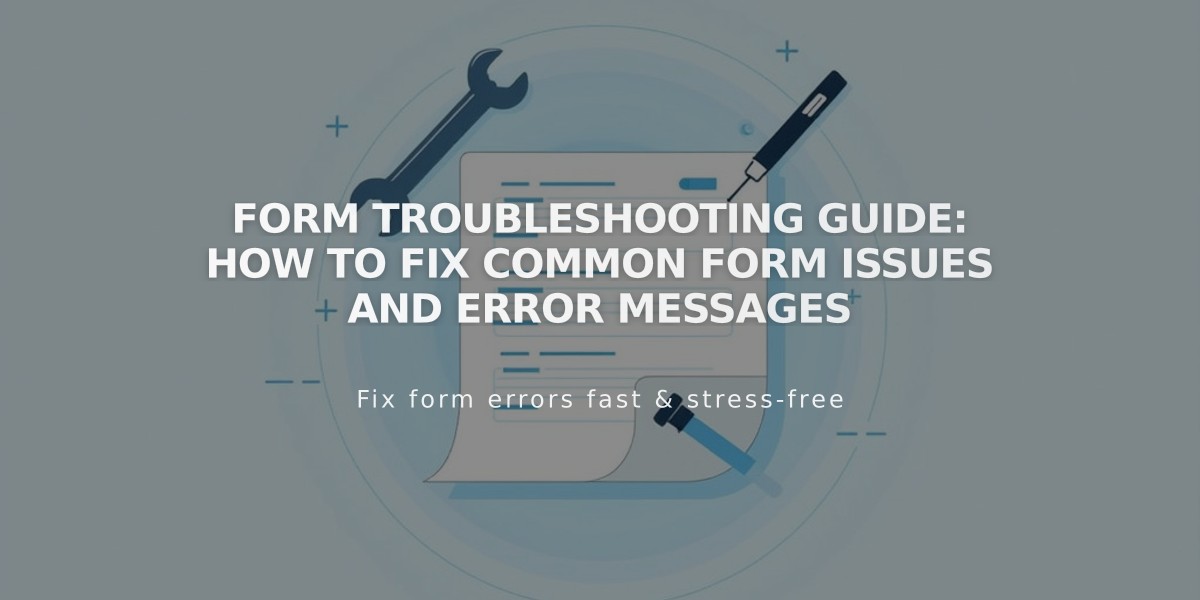
Form Troubleshooting Guide: How to Fix Common Form Issues and Error Messages
Form Issues Troubleshooting Guide
Start by identifying where in the submission process your form is failing:
Step 1: Form Submission Issues
Common error messages and solutions:
- Invalid email address: Ensure users enter proper email format ([email protected])
- Error communicating with storage: Reconnect storage options in form settings
- Unknown error: Usually appears if multiple submissions occur too quickly (anti-spam measure)
Step 2: Storage Service Problems
Squarespace Mailing List:
- Check if subscribers need to confirm their subscription
- Verify form configuration in Lists and Segments panel
Contacts Panel:
- Ensure email field is mandatory for automatic form sender listing
- Confirm form block settings are correct
MailChimp:
- If submissions aren't appearing, check MailChimp connection settings
- Verify subscriber list settings in MailChimp
Google Drive:
- Avoid special characters in form field titles
- Ensure spreadsheet column headers match form fields exactly
- Reset connection if submissions are missing
Step 3: Email Notification Issues
Not Receiving Form Submissions:
- Check spam/junk folders
- Whitelist [email protected]
- Add email filters to ensure delivery
Spam Prevention:
- Implement CAPTCHA
- Enable form submission limits
- Add required fields
Storage Connection Errors
Google Drive Connection Fix:
- Open form storage
- Disconnect current spreadsheet
- Reconnect or create new spreadsheet connection
MailChimp Connection Fix:
- Check authorization status
- Verify subscriber list settings
- Reset connection if needed
Common Error Resolution
"Add storage option" Error:
- Select at least one storage option before saving form
"Unknown authorization header":
- Disconnect Google Drive
- Reset Google account permissions
- Reconnect form to Google Drive
Mobile App Limitations:
- Storage options can only be modified in 7.1 versions
- Use desktop for 7.0 version storage changes
For persistent issues, disconnect and reconnect all storage services, or recreate the form if problems continue.
Related Articles

How to Add and Manage Custom Name Servers in DNS Records

