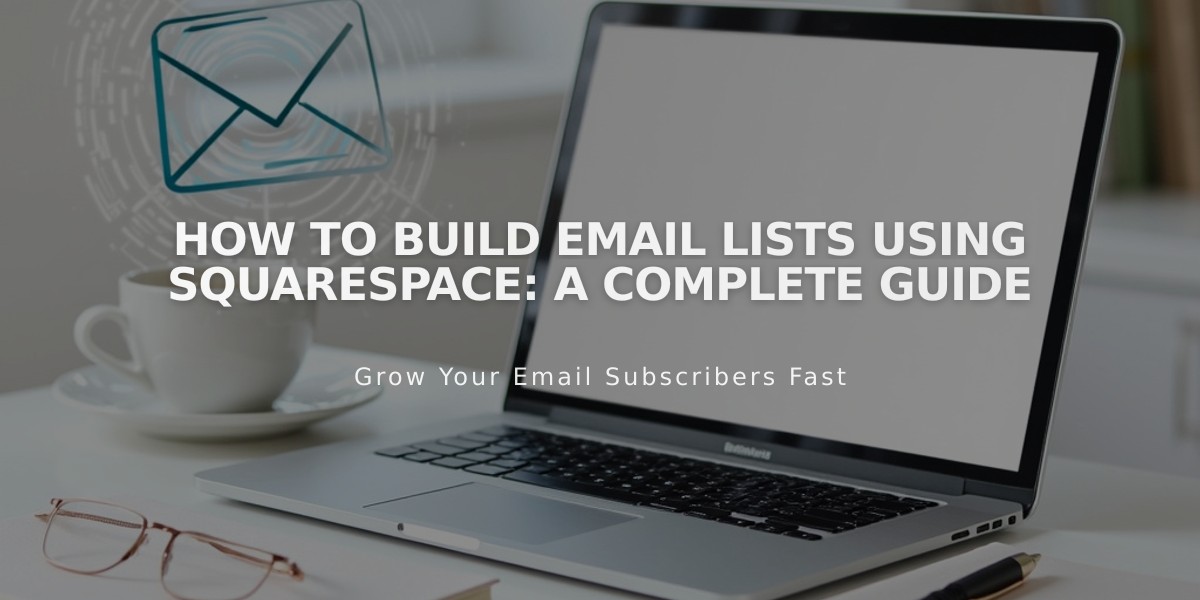Email Marketing FAQ Guide: Common Questions About Squarespace's Newsletter Features
Email Marketing is an integrated newsletter function that lets you send branded marketing campaigns directly from your site. Here's what you need to know about this feature:
Cost Structure
- Basic features are free, including:
- Creating mailing lists
- Making campaign drafts
- Sending up to 3 test mass campaigns
- Additional features require a paid subscription
- Monthly email limits vary by plan
Understanding Campaigns vs. Sends
- Campaigns: The email marketing messages you create
- Sends: Number of individual email addresses receiving campaigns
- Example: Sending to 10 addresses = 1 campaign, 10 sends
- Both mass and automated campaigns count toward monthly send limits
Key Features and Limitations
- Scheduled campaigns count toward monthly limits when sent, not when created
- Supports emojis (including subject lines)
- No custom code support
- Requires active website or Acuity Scheduling subscription
- Not available with parked domain pages
Access and Permissions
- Available to site owners
- Collaborators need Administrator or Editor permissions
- Easy migration from other email services through contact import
Campaign Performance
- Results vary based on content, goals, and audience
- Requires testing different approaches
- Success metrics depend on individual campaign objectives
Technical Considerations
- Emoji display varies by device and operating system
- Skin tone emojis have limited support across email systems
- Test campaigns before mass sending to ensure proper display
Switching from Another Service
- Create a new campaign draft
- Export contacts from previous service
- Import contacts to new mailing list
- Send campaign to imported subscribers
Related Articles

How to Set Up a Third-Party Subdomain on Squarespace: Step-by-Step Guide