
Create Trackable URLs: Your Guide to Campaign Link Monitoring
Trackable links help you measure visitor clicks and campaign performance effectively. These URLs provide detailed insights into ad campaign success and revenue generation, with each link monitored individually in the Traffic Sources panel.
Using URL Builder
- Access URL Builder through:
- Marketing panel
- Traffic Sources panel
Supported Platforms:
- Facebook Ads
- Instagram Ads
- Google Ads
- Twitter Ads
- Pinterest Ads
- YouTube Ads
- LinkedIn Ads
Note: Squarespace Analytics automatically tracks email campaigns and Instagram Shopping campaigns.
Compatible Pages:
- Layout pages
- Collection pages
- Tags within collection pages
- Category pages
Limitations:
- Cannot link to individual collection items
- Cannot link to pages within an index
Creating Trackable Links:
- Navigate to Marketing > URL Builder
- Click "Create URL"
- Select destination page from dropdown
- Choose advertising platform
- Click Next
- Add campaign details and platform-specific information
Tracking Results: Monitor campaign performance and click data through the Traffic Sources panel after publishing your ad.
Best Practices:
- Use unique URLs for each campaign
- Monitor individual link performance
- Compare campaign success rates
- Track revenue generated from each link
For comprehensive analysis, combine trackable links with other analytics tools to measure overall marketing effectiveness and ROI.
Related Articles
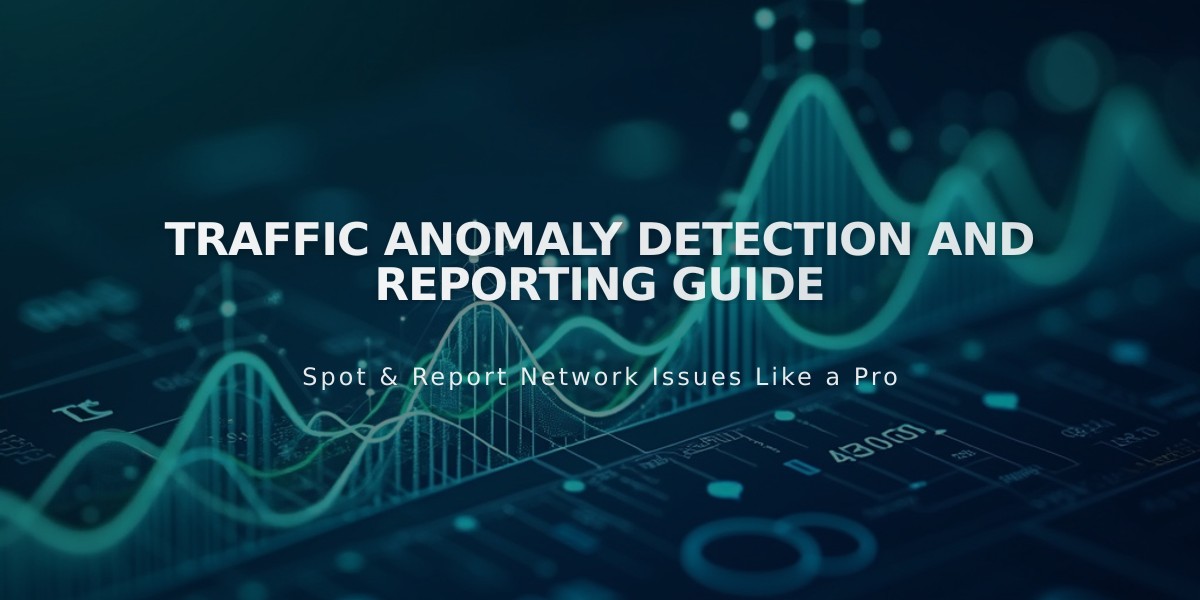
Traffic Anomaly Detection and Reporting Guide

