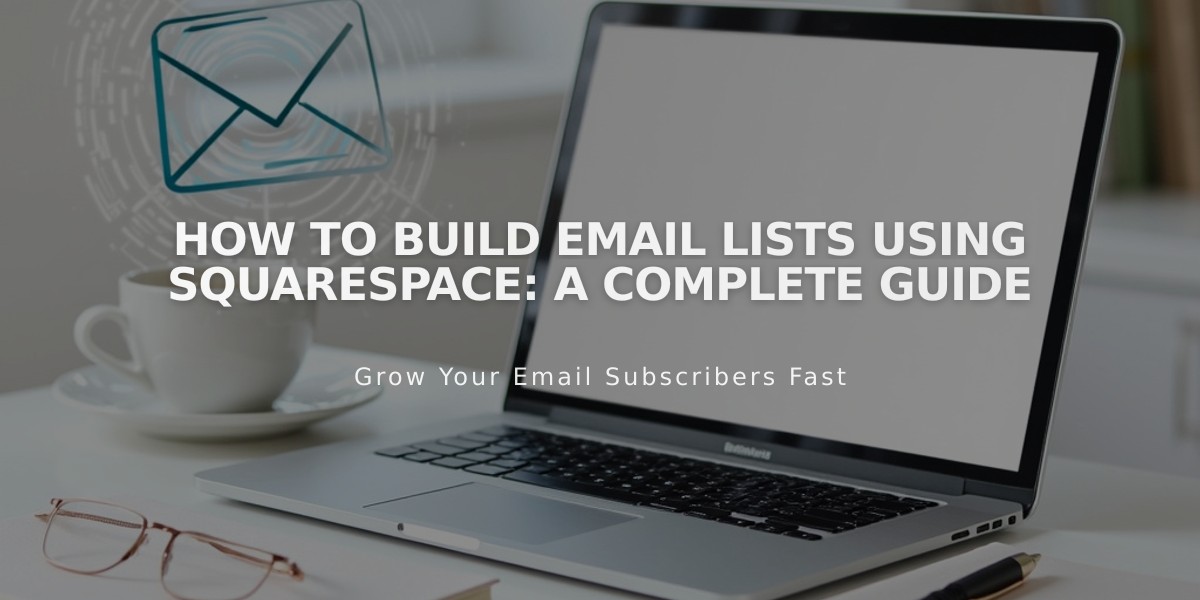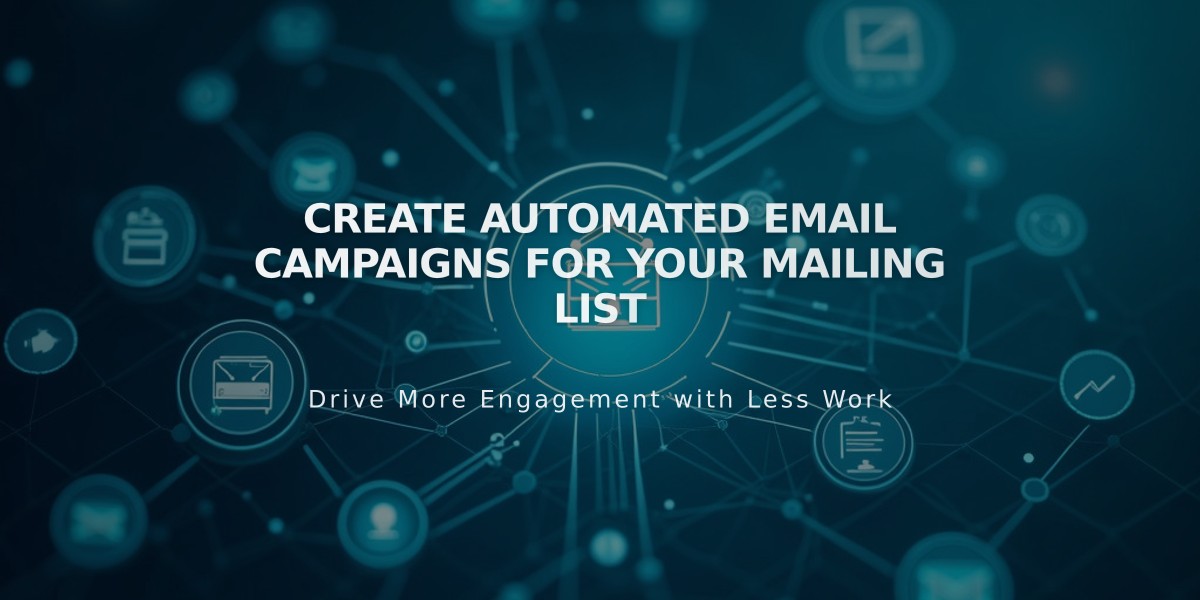
Create Automated Email Campaigns for Your Mailing List
Automated campaigns are targeted email messages triggered by specific user actions on your website. They help nurture relationships with subscribers and customers through timely, relevant communication.
Types of Automated Emails:
- Subscriber Activity Emails
- Welcome new subscribers (immediate trigger)
- Offer discounts to new subscribers
- Engage subscribers after signup
- Can target specific mailing lists or all subscribers
- Customer Activity Emails
- Thank first-time customers
- Reward repeat customers
- Offer VIP benefits based on spending
- Re-engage inactive customers
- Product recommendations
- Member onboarding for digital products
Special Automated Emails:
- Abandoned cart recovery
- Customer review requests (14 days after purchase)
Setting Up Automated Campaigns:
- Create a draft:
- Select campaign type
- Choose template
- Customize triggers and timing
- Configure triggers:
- Subscriber triggers: Based on list signup
- Customer triggers: Based on purchases, order count, or spending amount
- Set delay times:
- Immediate sending
- Custom delays up to 730 days
- Preset intervals
Managing Automated Emails:
- Pause/resume campaigns as needed
- Track performance metrics
- Edit existing campaigns
- Create drip campaigns with multiple emails
Important Notes:
- Emails count toward monthly sending limits
- New subscribers must confirm subscription to receive automated emails
- Purchases via point of sale systems don't trigger customer activity emails
- Recipients can unsubscribe from automated emails separately from mailing lists
- System limits sending to once every 30 days per subscriber to prevent spam
Best Practices:
- Test emails before activating
- Monitor analytics
- Update content regularly
- Ensure compliance with email regulations
- Maintain consistent branding
- Set appropriate triggers and delays
Related Articles

How to Set Up a Third-Party Subdomain on Squarespace: Step-by-Step Guide