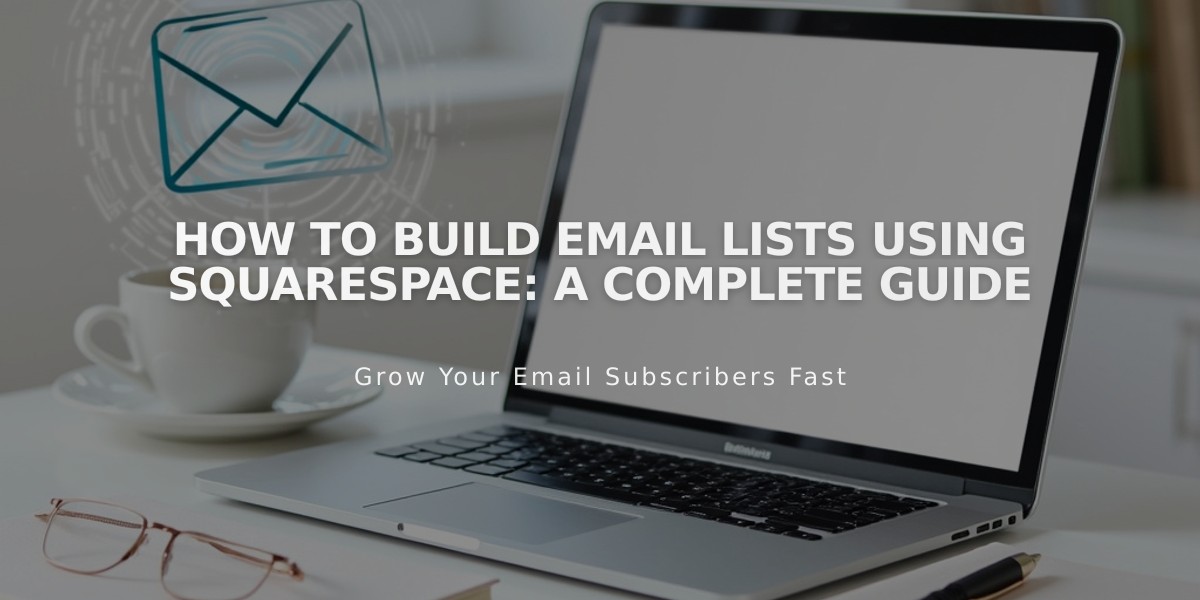Best Practices for Email Marketing Automation: A Complete Guide
Automated Campaigns: A Complete Guide
Automated campaigns are targeted emails triggered by specific visitor actions on your website, including newsletter subscriptions and purchases. These powerful tools help maintain customer engagement and drive sales through personalized communication.
Types of Automated Campaigns
- Subscriber Activity Automations:
- Welcome emails
- Verification emails
- New subscriber discounts
- Triggered by mailing list signups
- Can be linked to specific lists or all subscribers
- Customer Activity Automations:
- Thank you emails
- Product recommendations
- Frequent customer rewards
- Follow-up messages
- VIP customer communications
- Triggered by purchases or spending thresholds
Setting Up Automations
- Create a draft:
- Choose automation type
- Select template
- Design campaign content
- Save automatically while editing
- Link and schedule:
- Connect to mailing lists or products
- Set trigger conditions
- Schedule sending time (up to 730 days delay)
- Configure spending or order count triggers
- Activate:
- Add subject line and preview text
- Set sender details
- Include legal mailing address
- Test campaign (recommended)
- Click "Activate Automation"
Managing Automations
- Pausing:
- Manual pause from dashboard
- Automatic pause during modifications
- Four-hour retry window for paused campaigns
- Drip Campaigns:
- Create multiple connected automations
- Schedule sequential timing
- Only affects new subscribers/customers
Important Considerations
- Limitations:
- Counts toward monthly sending limit
- One automation per subscriber every 30 days
- In-store purchases don't trigger automations
- Customer activity automations don't auto-subscribe recipients
- Unsubscribe Rules:
- Subscriber automations stop after unsubscribe
- Customer automation unsubscribes affect all customer automations
- Unsubscribing from customer automations doesn't affect mailing lists
- Tracking:
- Monitor opens, clicks, and unsubscribes
- View detailed analytics per automation
- Track campaign performance over time
Remember to regularly review and update your automations to ensure they remain relevant and effective for your audience.
Related Articles

How to Set Up a Third-Party Subdomain on Squarespace: Step-by-Step Guide