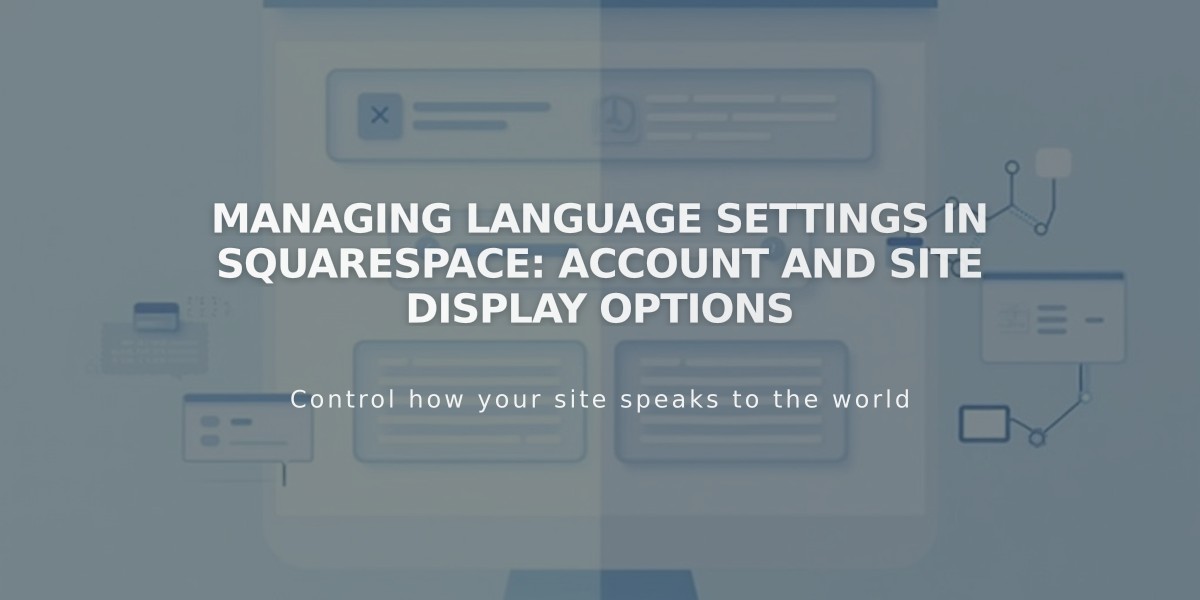Weglot Integration: Create a Multilingual Website with Easy Translation Tools
Translate your website content efficiently with Weglot's seamless integration, allowing visitors to switch between languages using a header dropdown menu.
Weglot's Free Trial and Plans:
- Free plan: 1 language, up to 2,000 words
- 10-day trial: up to 10,000 words in another language
- Includes customer notification emails
- Paid plans available for more words/languages
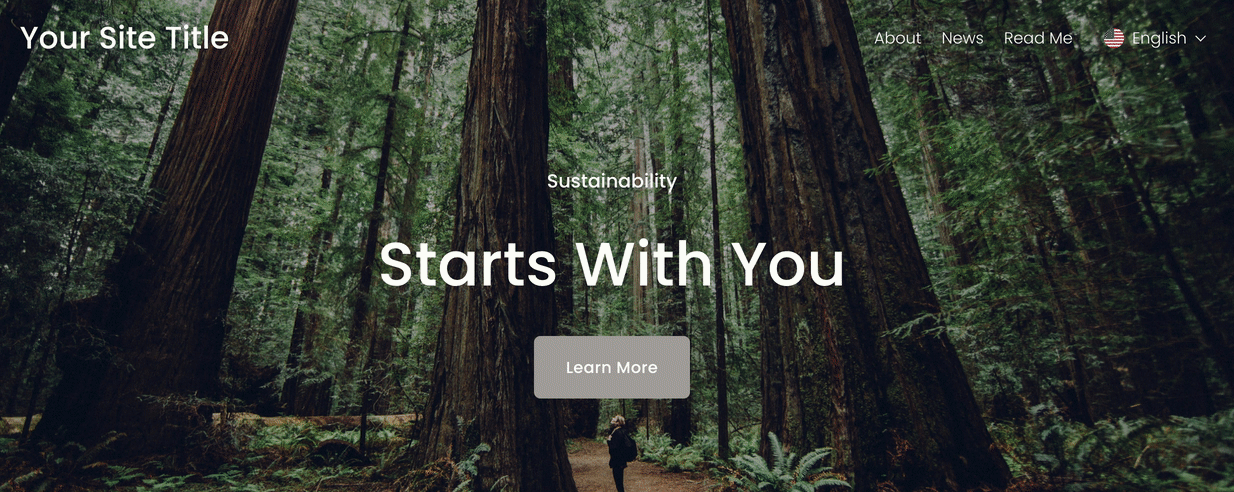
A person walking in the woods
Limitations (Not Translated):
- Email campaigns
- Acuity Scheduling
- Third-party content blocks
- Login screens
Quick Setup Guide:
- Open Site Languages/Language and Region panel
- Click "Connect" under Multilingual by Weglot
- Create/login to Weglot account
- Select original and target languages
- Save settings
Managing Translations:
- Edit via Weglot dashboard (opens in new tab)
- Set languages as public/private
- Control email notifications
- Create custom languages (Advanced plan)
Word Count Management:
- Monitor usage in language settings
- Free plan: translations stop at 2,000+ words
- Paid plan: new translations pause at limit
- Reduce count by removing inactive translations/excluding pages
Language Subdomains:
- Recommended for better performance
- Example: https://es.yourmultilingualsite.com
- Improves SEO and user experience
- Requires custom domain
Customization Options:
- Language selector appearance
- Display options: Text/Icon/Flag
- Flag shapes: Circle/Rectangle/Square
- Adjustable icon sizes
- Global style integration
To disconnect:
- Open Extensions panel
- Click Connected Extensions
- Select Weglot
- Click Disconnect
Pro Tips:
- Test translations in incognito mode
- Complete site content before translation
- Use Weglot's Word Count tool
- Remove demo content
- Consider excluding low-traffic pages
Related Articles

How to Set Up a Manual Multilingual Site in Squarespace