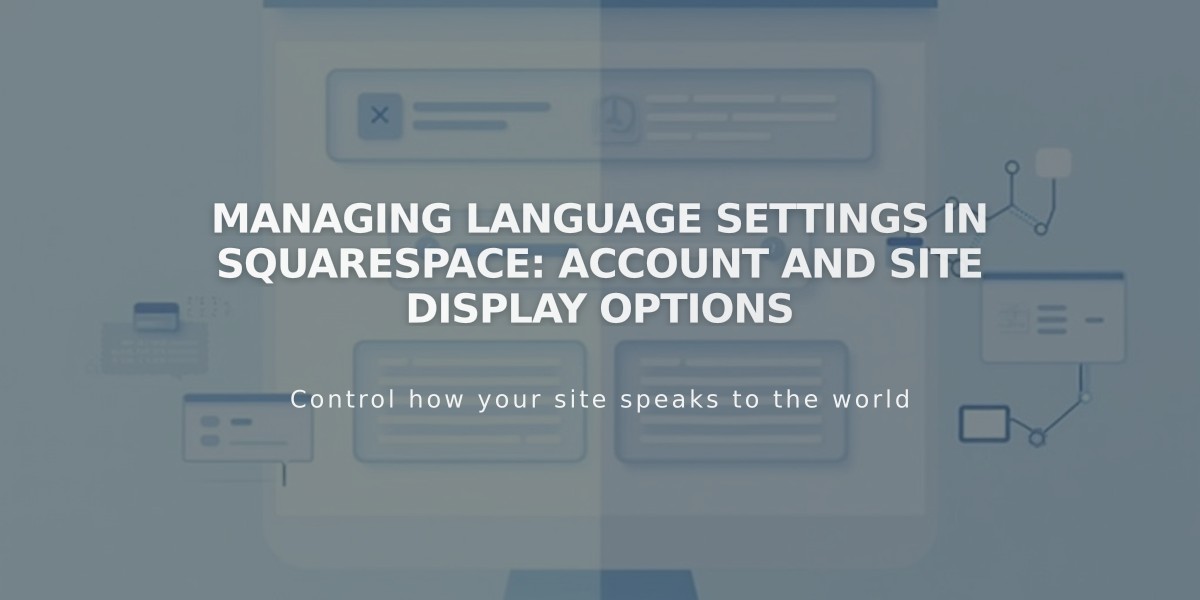Manage Website Translations with Weglot Integration
Weglot transforms your website into a multilingual platform, allowing visitors to switch between languages via a dropdown menu in your site's header.
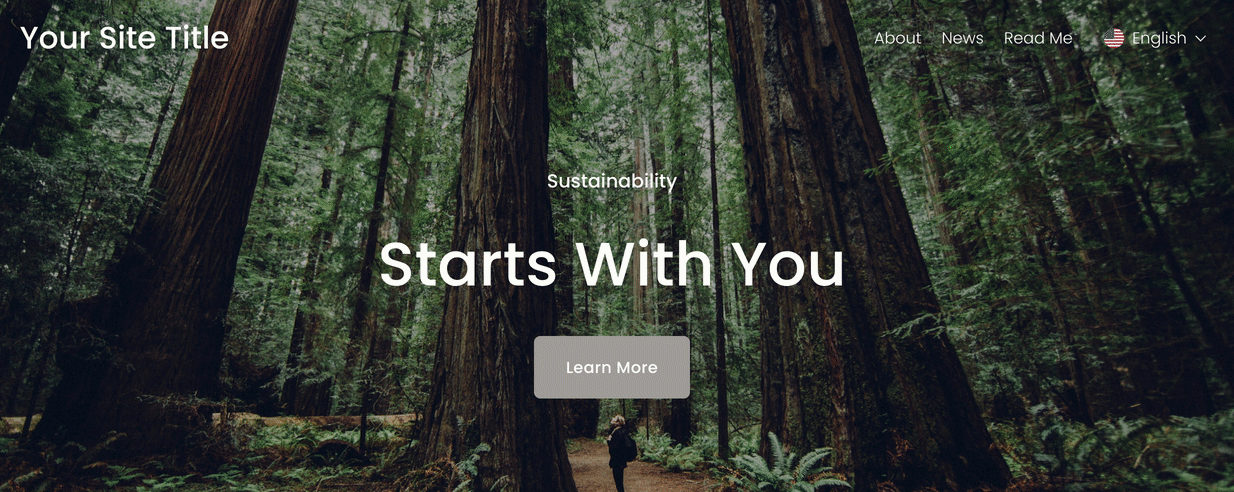
image
Weglot offers a free plan for one language and up to 2,000 words, plus a 10-day trial supporting 10,000 words. After the trial, you can either subscribe to a paid plan or adjust your content to stay within the free plan's limits.
Non-translatable elements include:
- Email campaigns
- Acuity Scheduling
- Third-party content blocks
- Login screens for member sites and customer accounts
To connect Weglot:
- Open Site Languages/Language and Region panel
- Click Connect under Multilingual feature
- Create a Weglot account
- Set original and destination languages
- Save changes
Managing translations:
- Edit translations through Weglot's dashboard
- Set languages as public or private
- Enable/disable translated customer notifications
- Create custom languages (Advanced plan)
Word count management tips:
- Complete site creation before translation
- Use Weglot's word counting tool
- Remove demo content
- Disable notifications if unnecessary
- Exclude high-word-count pages
Language subdomains:
- Recommended for optimal performance
- Improves SEO
- Prevents duplicate content issues
- Format: language.yourdomain.com
Customization options:
- Display format (text, icon, flags)
- Flag shape and size
- Language selector visibility
- Font and color settings (follow site theme)
To disconnect Weglot:
- Open Extensions panel
- Click Connected Extensions
- Select Weglot
- Click Disconnect
Related Articles

How to Set Up a Manual Multilingual Site in Squarespace