
How to Enable Website Multilingual Translation with Weglot Integration
Weglot seamlessly transforms your website into multiple languages, making it accessible to international audiences through a convenient header dropdown menu.
Pricing and Word Limits:
- Free plan: One language, up to 2,000 words
- Trial: 10,000 words for 10 days
- Paid plans available for higher word counts and multiple languages
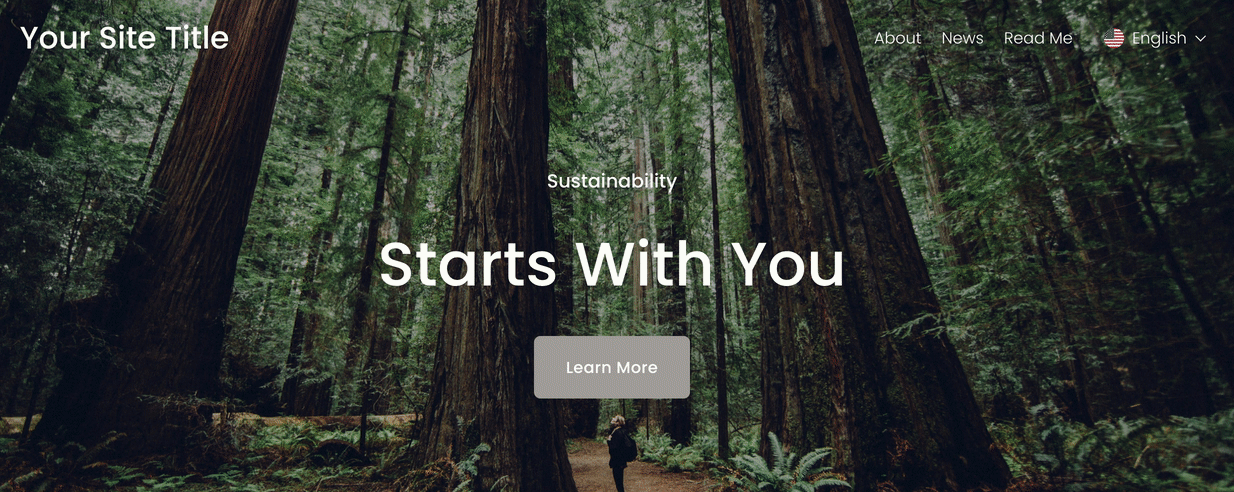
Person walking through green forest
Current Translation Limitations:
- Email Marketing
- Acuity Scheduling
- Third-party content blocks
- Member site and login screens
Setup Process:
- Access Site Languages or Language and Region panel
- Connect to Weglot and create an account
- Select original and target languages
- Save settings and verify translations in incognito mode
- Optional: Set up language subdomains
Managing Translations:
- Edit translations through Weglot dashboard
- Control language visibility (public/private)
- Enable/disable customer email notifications
- Create custom languages (Advanced plan)
Word Count Management:
- Monitor usage in language settings
- Free plan: Translations stop above 2,000 words
- Paid plans: New translations pause when limit reached
- Tips to reduce word count:
- Remove sample content
- Disable email notifications
- Exclude low-traffic pages
Language Subdomains:
- Recommended for optimal performance
- Format: language.yourdomain.com
- Benefits:
- Faster loading
- Improved SEO
- Proper hreflang tags
- Prevents duplicate content issues
Customization Options:
- Language selector appearance
- Display format (text, icons, flags)
- Flag shapes and sizes
- Font and color settings
To disconnect Weglot:
- Open Extensions panel
- Click Connected Extensions
- Select Weglot options
- Choose Disconnect
Related Articles

How to Set Up a Third-Party Subdomain on Squarespace: Step-by-Step Guide

