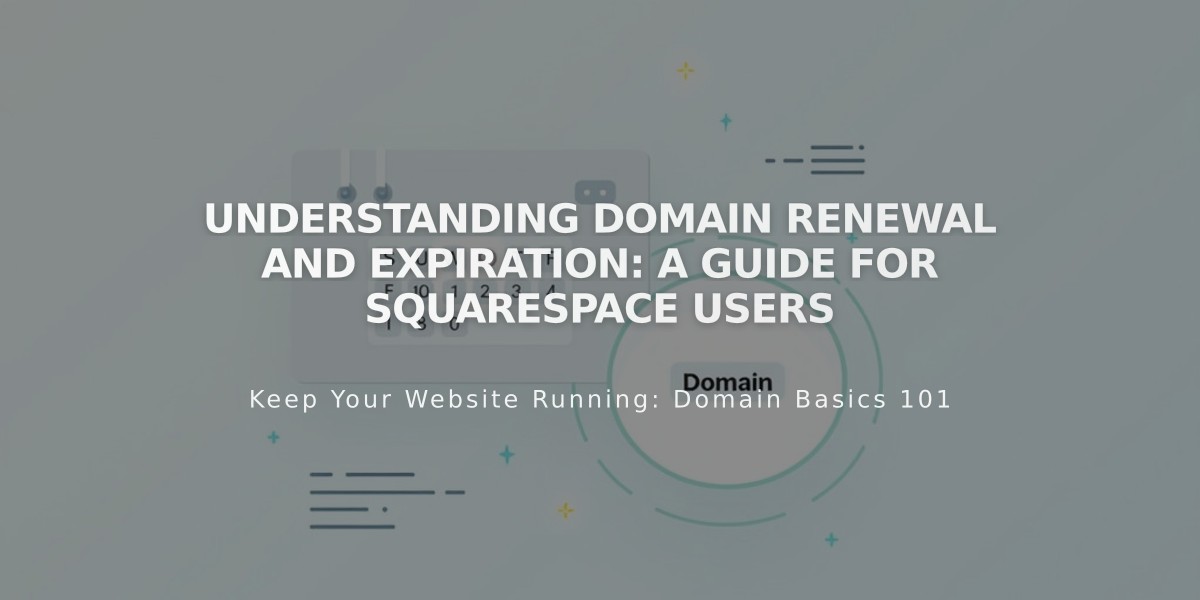
Understanding Domain Renewal and Expiration: A Guide for Squarespace Users
Squarespace domains automatically renew to ensure uninterrupted website service. The renewal process begins 15 days before the expiration date, when Squarespace charges the payment method on file.
Domain Renewal Process:
- Automatic renewal is enabled by default
- Payment occurs 15 days before expiration
- Email notifications sent to domain contacts
- First-year free domains renew at $20/year after initial period
Billing Timeline Example:
- Domain purchase date
- Email reminder 15 days before renewal
- Payment charged
- Domain expiration (if payment fails)
Failed Payment Consequences:
- Domain becomes "overdue" but remains active for 15 days
- Three payment attempts at 5-day intervals
- Domain expires after 15 days of failed payments
- Email service interruption
- Website disconnection
Grace Period After Expiration:
- Squarespace Domains LLC: 60 days to reactivate
- Tucows domains: 30 days to reactivate (45 days total from charge date)
Payment Management:
- Multiple domains can share grouped payment information
- Update payment details before renewal date
- Third-party domain renewals managed through reseller
- Legacy free domains (pre-March 5, 2015) renew free with annual website plan
Domain Recovery:
- Update payment information
- Reactivate through domain dashboard
- Contact support if renewal issues persist
- After grace period, domain returns to public registration
For resold domains (Google Workspace or other resellers), renewal policies and timing are determined by the reseller, not Squarespace.
Legacy domains maintain their original pricing, particularly for specific TLDs (.family, .life, .ninja, .photography) registered before January 11, 2021.
Related Articles

Domain Propagation: Why DNS Changes Take Up to 48 Hours to Complete

