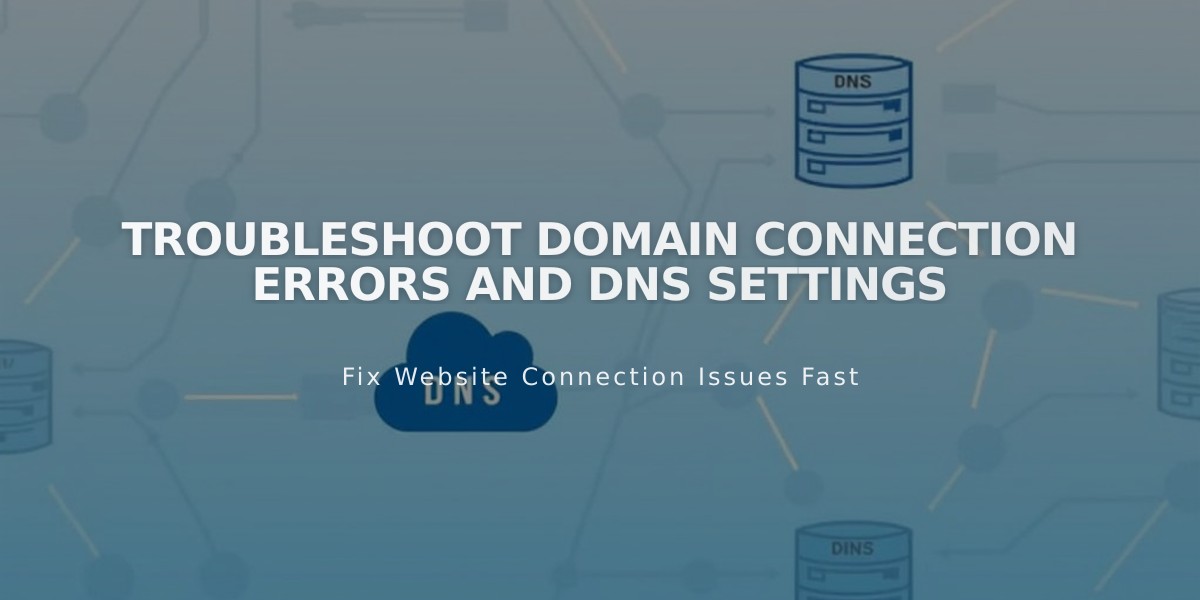
Troubleshoot Domain Connection Errors and DNS Settings
Third-party domain connection issues can be resolved by following these troubleshooting steps:
Wait for DNS Propagation
- Allow 24-72 hours for newly connected domains to function properly
- DNS Settings menu errors are normal during this period
Common Issues and Solutions
Domain Already Connected
- Check your other Squarespace sites for existing connections
- Disconnect the domain if found
- Contact support if unable to locate the connection
CNAME Record Problems Required records:
- One pointing to verify.squarespace.com
- One pointing to ext-cust.squarespace.com
A Record Issues Delete conflicting A records except:
- Host: @ (only if value doesn't match required records)
- Host: Mail or Email (keep these to maintain email service)
"Record Not Found" Errors
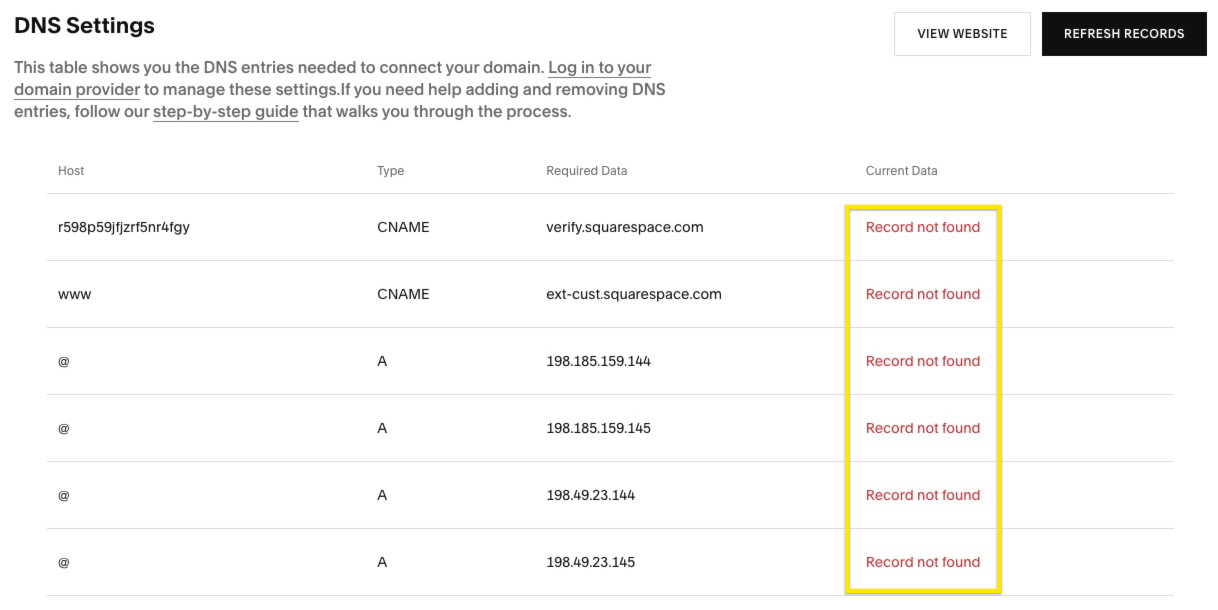
DNS table with red error messages
To fix:
- Access your domain provider's DNS settings
- Verify Host, Type, and Required Data entries
- Click Update in Squarespace DNS Settings
- Wait up to 72 hours for changes to propagate
Conflicting DNS Entries

IP address highlighted in yellow
Resolution:
- Log into domain provider account
- Delete conflicting entries
- Keep only required Squarespace records
Nameserver Issues
For DNS Connect:
- Don't modify custom nameservers
- Ensure nameservers link to your domain provider
- Contact provider if errors persist
For Nameserver Connect:
- Reset to provider's default nameservers if connection fails after 72 hours
- Follow provider-specific guides for GoDaddy, Namecheap, or Network Solutions
If issues persist after trying these solutions, contact your domain provider's support for additional assistance.
Related Articles

How to Set Up a Third-Party Subdomain on Squarespace: Step-by-Step Guide

