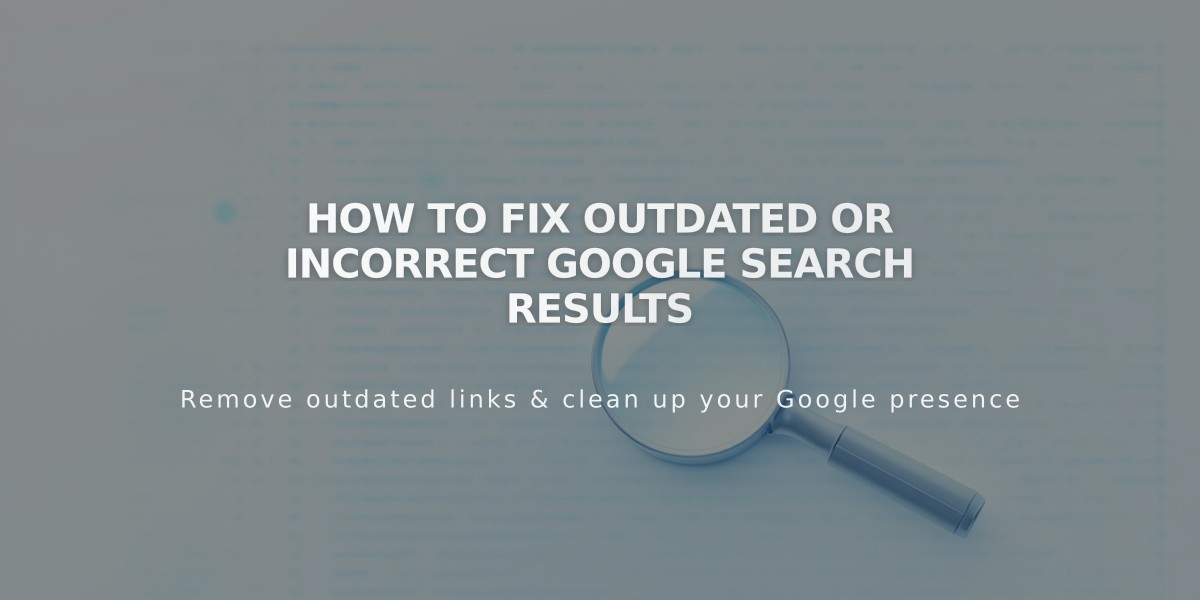Tips: Building an Email Contact List for Newsletters
Managing Mailing Lists for Email Campaigns
A mailing list is a collection of email addresses used for sending email campaigns. Here's how to effectively create and manage your mailing lists:
Creating a Mailing List:
- Open Lists and Segments panel
- Click Create Mailing List and name it
- Add subscribers individually or upload via CSV
- Connect newsletter blocks or forms to collect new subscribers
- Maximum of 20 mailing lists allowed
Adding Individual Subscribers:
- Select your mailing list
- Click Add Subscribers > Add One Subscriber
- Enter email address and name (optional)
- Confirm marketing email permission
- Click Done
Importing Contact Lists:
- Upload CSV file with fewer than 250,000 contacts
- Required format: Email Address, First Name (optional), Last Name (optional)
- System automatically removes duplicate entries
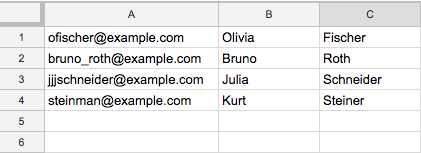
List of email addresses and names
Managing Your List:
- Delete lists by clicking [...] > Delete
- Remove individual subscribers using the trash can icon
- Rename lists through [...] > Add new name
- Search subscribers by name or email
- Edit subscriber details through Full Profile
Exporting and Moving Contacts:
- Export lists as CSV files
- Download includes active, unsubscribed, and deleted users
- Move subscribers by exporting from source list and importing to new list
Troubleshooting:
- Verify email formats when importing
- Check for confirmation emails in spam folders
- Monitor bounced emails for list cleanliness
- Ensure proper CSV formatting when importing
Remember that subscribers must give permission to receive marketing emails, and unsubscribed contacts are automatically removed from all lists to maintain compliance and list health.
Related Articles

How to Set Up a Third-Party Subdomain on Squarespace: Step-by-Step Guide