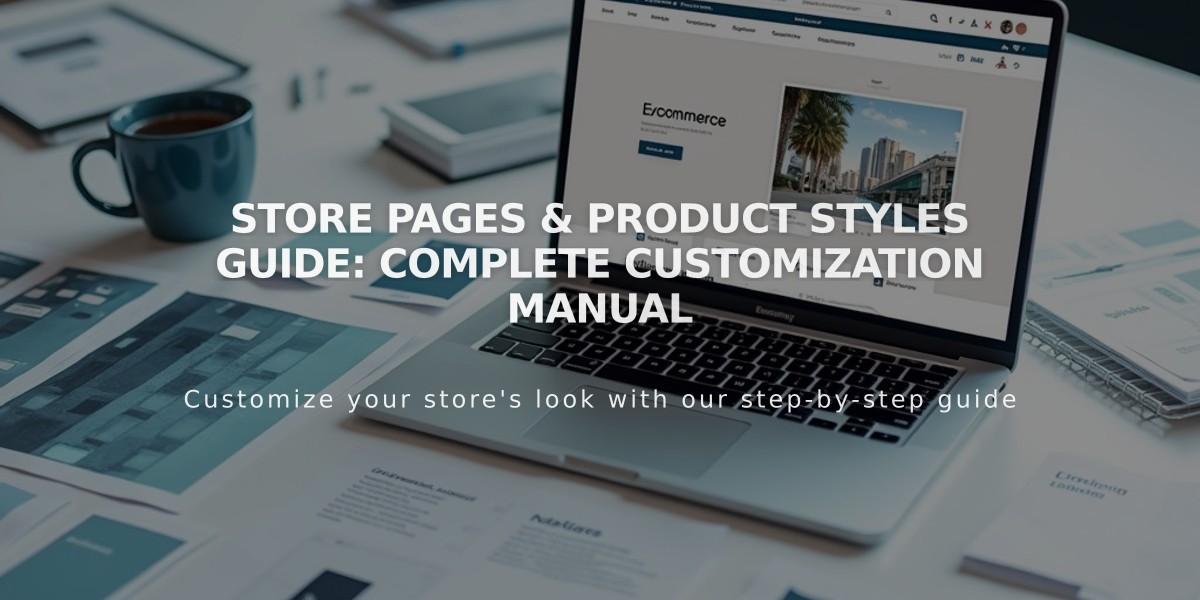
Store Pages & Product Styles Guide: Complete Customization Manual
Store Pages and Product Display Customization Guide
Store Pages display your products in a browsable grid layout, while Product Detail Pages show individual product information. Both areas have unique customization options.
Key Differences:
- Store Pages: Landing pages showing product grids (up to 200 products per page)
- Product Detail Pages: Individual product pages with detailed information
Store Page Customization Options:
- Image width and aspect ratio
- Column spacing and number (minimum 2)
- Row spacing
- Text alignment
- Add to Cart button visibility
- Price display
- Category navigation position
- Product navigation style
Product Detail Page Layouts:
- Simple: Side-by-side image and description
- Wrap: Images wrap around description
- Half: Split-screen layout
- Full: Full-width image carousel above description
Additional Customization Features:
- Variant display (buttons or dropdown)
- Image gallery design (slideshow, stacked, carousel)
- Product navigation
- Related products section
- Add to Cart button styling
- Category navigation
- Stock status labels
Mobile Optimization:
- Vertical stacking of items and information
- Horizontal scrolling category navigation
- One or two-column product display
- Simplified image galleries
- Optimized Add to Cart button placement
Important Notes:
- Style changes apply to all Store Pages for consistency
- Category navigation appears only after adding categories
- Out of stock items always display a customizable label
- Mobile preview and image zoom features are limited
- Font and color settings follow site-wide themes
For maximum accessibility and user experience, ensure consistent styling across your store while maintaining clear product information and easy navigation on all devices.
Related Articles

How to Connect a Squarespace Domain to Your Website

