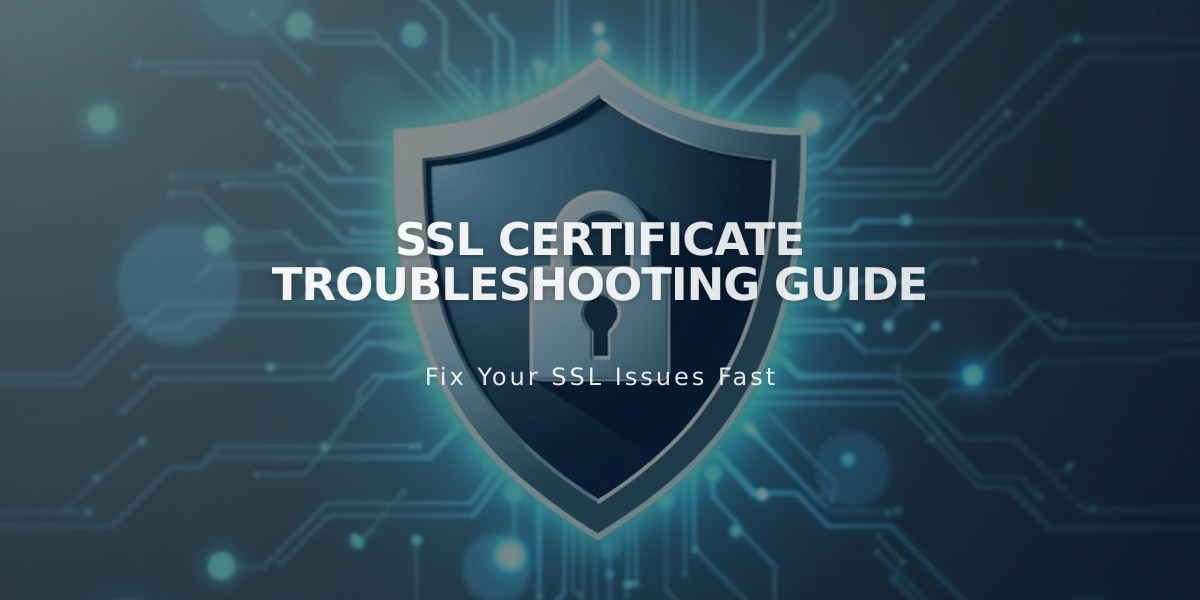
SSL Certificate Troubleshooting Guide
SSL Certificate Troubleshooting Guide
Free SSL certificates automatically secure all domain names correctly pointing to Squarespace sites. Follow this guide to resolve security warnings or SSL certificate errors.
Initial Wait Period
- Allow 72 hours for new domains to complete connection and generate certificates
- This applies to newly connected domains and recent changes
Common Error Messages
"Your Connection Is Not Private/Secure"
- Wait 72 hours for new domains
- Verify SSL panel shows "Secure" status
- Check for mixed content
- Confirm proper domain pointing
- Validate DNS records
- Squarespace Domains: Check default records
- Third-party domains: Verify DNS mapping
"SSL Certificate Unavailable"
- Wait 72 hours for certificate generation
- Verify domain pointing:
- Squarespace Domains: Confirm default records
- Third-party domains: Check domain mapping records
- Check for CAA record restrictions with provider
Troubleshooting Steps
- Browser Compatibility
- Use browsers that trust ISRG Root X1 (Let's Encrypt)
- Check if your browser is supported
- Domain Configuration
- Ensure proper DNS settings
- Verify domain points to Squarespace
- Check for valid default records
- Post-Resolution Steps
- Request Google Search Console indexing
- Clear browser cache
- Test in private browsing window
Important Notes:
- DNSSEC is separate from SSL
- Third-party domains need correct DNS configuration
- Contact provider for non-Squarespace hosted sites
- Consider transferring domain to Squarespace for persistent issues
Testing Results
- Use private browsing window to verify fixes
- Allow up to 72 hours after changes
- Clear cache if warnings persist
If issues continue, contact support for additional assistance or consider transferring your domain to Squarespace for optimal security configuration.
Related Articles

How to Set Up a Third-Party Subdomain on Squarespace: Step-by-Step Guide

