
Squarespace Sales Analytics: A Comprehensive Guide to Revenue Tracking
Squarespace's Sales Analytics offers comprehensive insights into your business performance through key metrics and visualizations.
Key Features & Availability
- Available on all Squarespace plans
- Requires payment processor connection for website plans
- Data available from January 2014
- Donation tracking starts from June 2024
- Gift card sales shown after order completion
Key Performance Indicators (KPIs)
Revenue:
- Shows total value from orders and donations
- Excludes shipping fees and taxes
- Includes tax for tax-inclusive prices
- Deducts discounts from subtotals
- Displays both rounded and exact figures
Checkout:
- Counts all successful payments
- Includes physical products, services, downloads, pricing plans, and donations
- Excludes invoices, scheduling, recurring subscriptions, and gift card purchases
Orders:
- Tracks completed orders
- Includes subscription products and recurring donations
- Counts membership renewals
Conversion:
- Calculated as (Payments ÷ Total Visits) × 100
- Measures visitor-to-purchase effectiveness
- Links to detailed Sales Funnel analysis
Average Order Value (AOV):
- Calculated as revenue ÷ orders
- Shows average revenue per transaction
Revenue per Visitor (RPV):
- Calculated as revenue ÷ visits
- Helps determine marketing ROI
- Useful for paid advertising decisions
Visualization Tools
Line Chart:
- Shows metric trends over time
- Customizable time scales
- Hover functionality for specific dates
Bar Charts:
- Source analysis: Shows top referral performance
- Product analysis: Displays best-selling items
- Adjusts based on selected metrics
Sales Channel Filtering:
- Website sales
- Point of Sale (POS)
- Third-party platforms
- Combined channel view
Donation Tracking:
- Displays fund names for new donation blocks
- Shows block titles for original donations
- Unnamed donations appear untagged
Related Articles
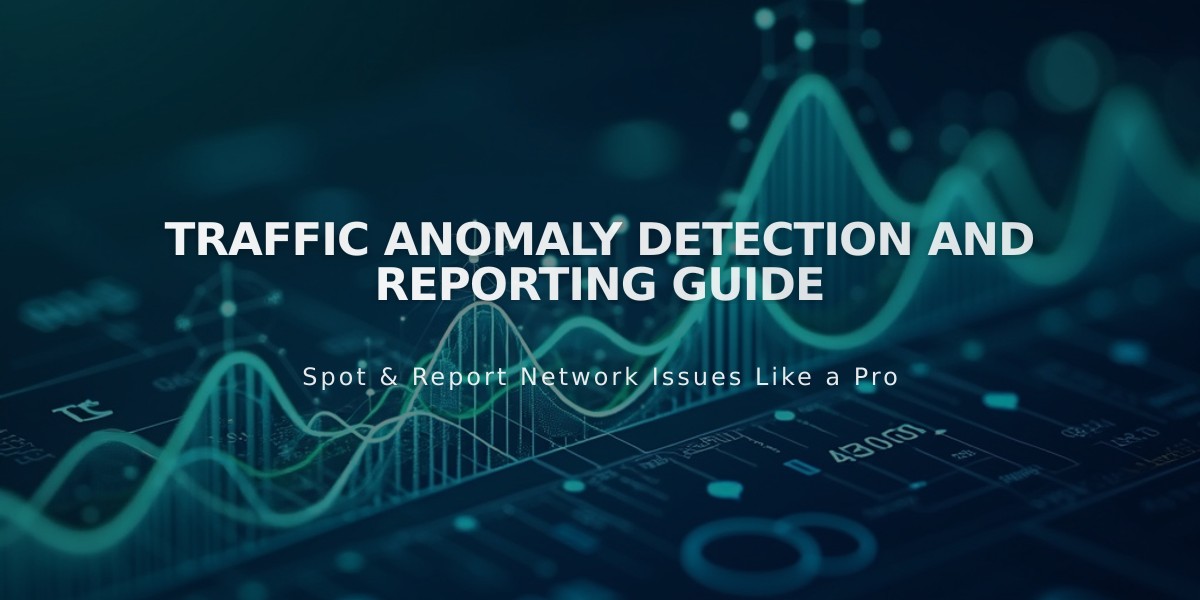
Traffic Anomaly Detection and Reporting Guide

