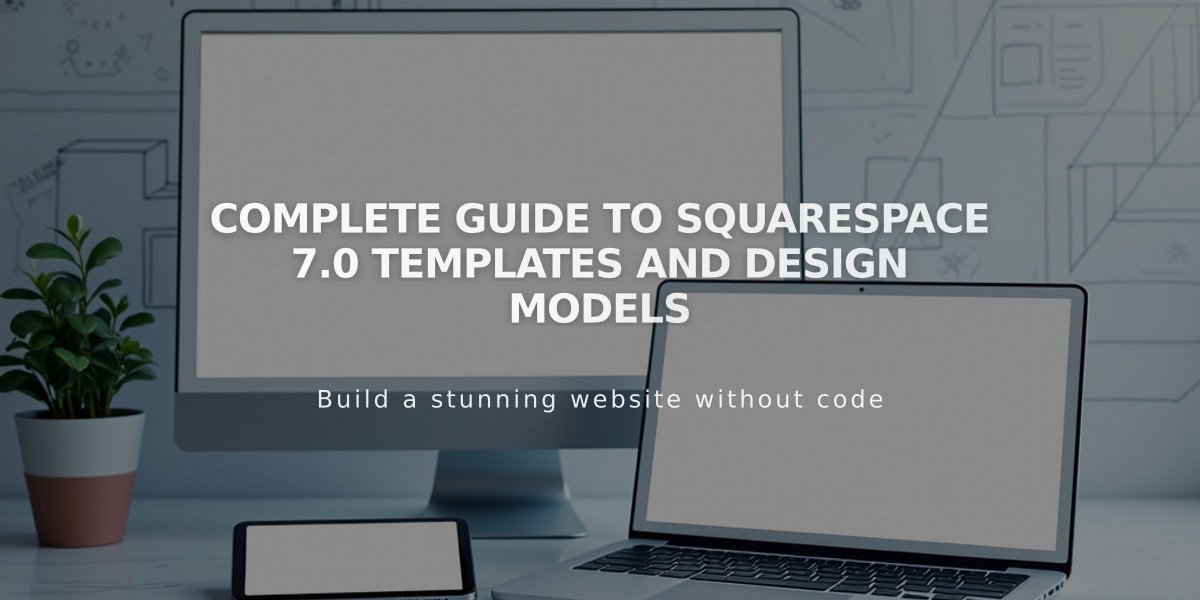Squarespace Developer Platform FAQ and Troubleshooting Guide
The Squarespace Developer Platform is an advanced tool that enables developers to extensively customize version 7.0 sites beyond standard customization options. This guide covers essential information about its features, limitations, and implications.
Target Users and Prerequisites
The platform is specifically designed for advanced developers with:
- Experience in creating custom websites
- Proficiency in HTML, LESS CSS, and JSON-T
- Knowledge of Github
- Advanced coding capabilities
Capabilities and Limitations
What you can do:
- Create custom templates from scratch (v7.0 only)
- Modify existing templates (v7.0 only)
- Access template markup, stylesheets, and design assets
What you cannot do:
- Create or modify v7.1 sites
- Access CMS content
- Add server-side custom code
- Modify default scripts and styles
- Customize blocks or cover pages
Effects of Developer Mode
When enabled:
- Demo content disappears
- Template switching is disabled
- Template updates notifications are suspended
When disabled:
- All Developer Platform customizations are removed
- Site reverts to default Squarespace settings
- Custom layouts and integrations cease functioning
- Navigation returns to original structure
- Custom blog post types revert to defaults
- Sidebar, header, and footer customizations disappear
Trial Period and Plan Considerations
During trial:
- Full access to Developer Mode
- No expiration date for trial sites
- Requires Business plan or higher for continued access
Plan changes:
- Downgrading to Personal plan restricts further modifications
- Existing customizations remain until billing cycle ends
- Upgrade to Business plan or higher needed for full access
Technical Considerations
Login issues:
- "Authentication Failed" errors may occur with two-factor authentication
- App password creation may be required
- Alternative: disable two-factor authentication or use email login
Support Limitations
Squarespace support:
- Assists with platform enablement
- Does not help with custom code troubleshooting
- Refers developers to community forums and documentation
Tools and Resources
- Squarespace Forum for peer support
- Developer documentation
- Custom code documentation
Related Articles
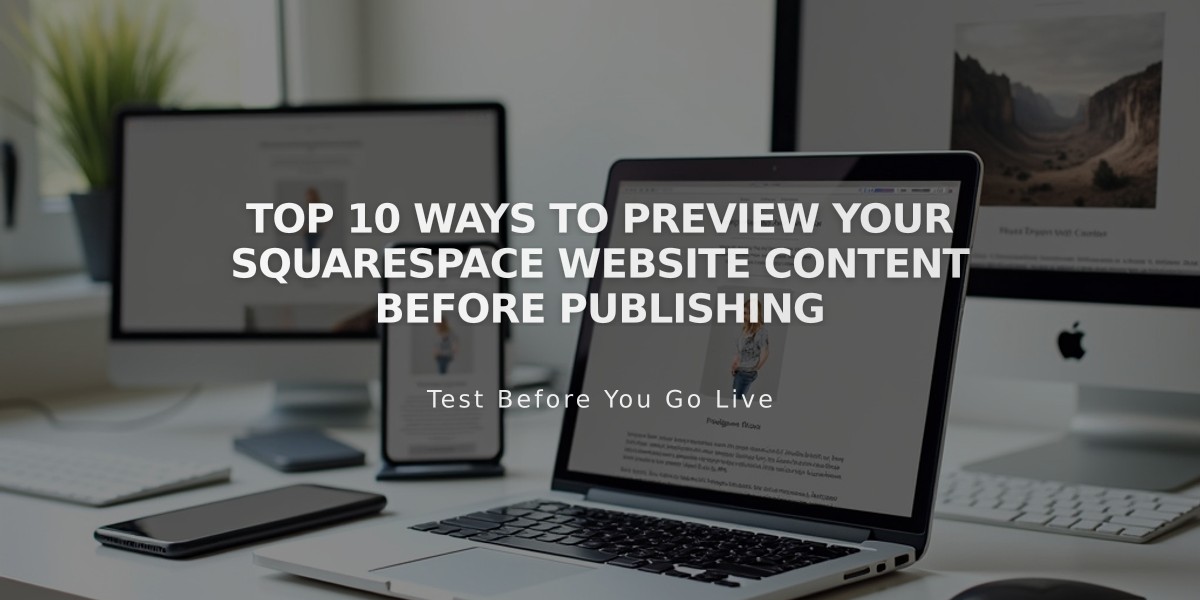
Top 10 Ways to Preview Your Squarespace Website Content Before Publishing