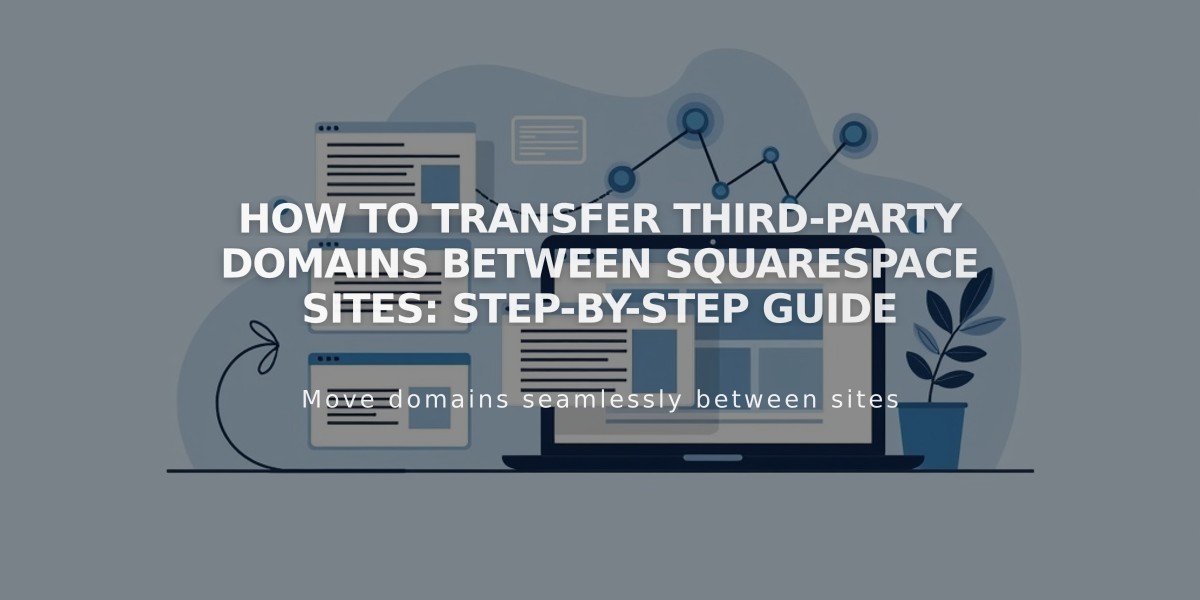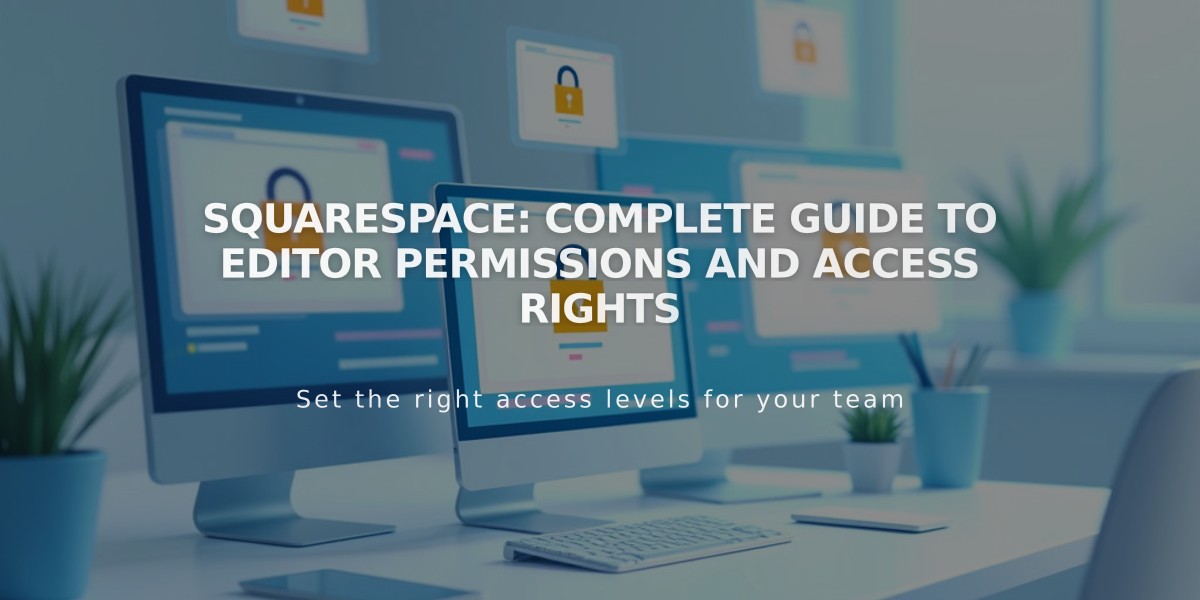
Squarespace: Complete Guide to Editor Permissions and Access Rights
Content creators and administrators can perform various tasks on your website based on their assigned roles. Here's a comprehensive overview of Squarespace access rights:
Basic Access Management
- Owners and administrators can invite editors, add authors, and manage permissions
- Multiple roles can be assigned to a single editor
- Editors can remove themselves at any time
- Domain placeholders are limited to one owner and administrators only
Core Permission Types
Website and Content Management:
- Website editors can modify content and products
- Analytics access allows viewing website and e-commerce data
- Comment moderators can manage blog comments and receive notifications
- Email marketing editors can create and track campaigns
Payment and Billing Access:
- View and edit payment information
- Change or cancel subscriptions
- Switch from trial to paid service
- Access invoice history
E-commerce Permissions:
- Shop managers handle daily store operations
- Website editors can modify products (except subscription settings)
- Access to order management and inventory
- Ability to process refunds and manage customer service
Design and Technical Access:
- Only owners/administrators can:
- Change website design and style
- Modify logos and titles
- Create splash screens and notification bars
- Switch templates
- Manage domain settings
Marketing and Analytics:
- View website analytics
- Access customer contact information
- Manage email marketing campaigns
- Handle social media integration
Notification Systems:
- Automated emails based on role and permissions
- Notifications managed through editor profiles
- Separate notification settings for Acuity Scheduling
This permission structure ensures proper content management while maintaining security and workflow efficiency.
Related Articles

How to Transfer Third-Party Domains Between Squarespace Sites