
Site Availability: How to Manage Access Control & Privacy Settings
Site visibility can be controlled through Site Availability settings, allowing you to manage who can access your content. Here's everything you need to know about publishing and hiding your site.
Site Availability Options:
Public
- Accessible to all visitors and search engines
- Ideal for live, paid sites
- Enables e-commerce functionality
- Allows search engine indexing
- Supports social media sharing
Password Protected
- Visitors must enter a password to access
- Available for both trial and paid sites
- Perfect for selective access
Black background
Private
- Only site owners and contributors can access
- Default setting for trial sites
- Visitors see "Private Site" message
- Completely hidden from search engines
- Ideal during site development
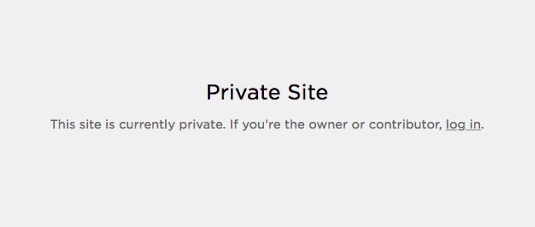
Private access only
SSO Protected (Enterprise Plans Only)
- Access limited through single sign-on
- Integration with authentication apps (Okta, Azure, ClassLink, Google)
How to Change Site Availability:
- Open Site Availability panel
- Select desired visibility option
- Click Save
Additional Options:
- Hide specific pages while keeping others public
- Set up an Under Construction page
- Exclude site from AI crawlers
- Control search engine indexing
- Manage site promotion settings
Before Publishing:
- Review site launch checklist
- Implement SEO best practices
- Test all functionality
- Ensure payment processors are connected (for e-commerce)
- Consider setting up social media sharing
You can always modify your site's visibility settings as needed, switching between options to match your current requirements.
Related Articles

How to Set Up a Third-Party Subdomain on Squarespace: Step-by-Step Guide

