
SEO Performance: How to Track and Analyze Your Store's Purchase Funnel
Easily understand and analyze how visitors convert into customers with purchase funnel analytics. This powerful tool tracks visitor behavior throughout their shopping journey, helping you optimize your online store's performance.
Four Key Stages of the Purchase Funnel:
- Visits
- Total number of browsing sessions on your site
- Each session may include multiple pageviews
- Viewed Product
- Number of visits where visitors viewed at least one product
- Includes product details pages and quick view interactions
- Excludes product block and member signup block views
- Added to Cart/Started Checkout
- Tracks visits where customers added items to cart
- For express checkout: Shows number of "Buy now" button clicks
- Each cart counts once, regardless of items added
- Purchased
- Shows visits resulting in completed purchases
- Represents successful conversions
Conversion Rate Analysis:
- Percentages between stages show movement to next step
- Example: 60% between first and second columns means 60% of visitors viewed a product
Line Graph Features:
- Tracks funnel changes over time
- Four colors represent different funnel stages
- Hover for specific day/time data
- Adjustable time scale options
Factors Affecting Conversion:
- Product merchandising changes
- Pricing strategies (discounts, sales)
- Free shipping offers
- Website design updates
- Promotional campaigns
Important Considerations:
- Late-night sessions may show slight data variations
- Product views count only from detail pages and quick view
- Cart metrics might differ slightly between reports due to timing
- Data available from August 2016
Use this data to:
- Track conversion effectiveness
- Identify drop-off points
- Measure impact of store changes
- Optimize conversion strategies
Filter results by product, date range, or member site to gain specific insights and track performance changes over time.
Related Articles
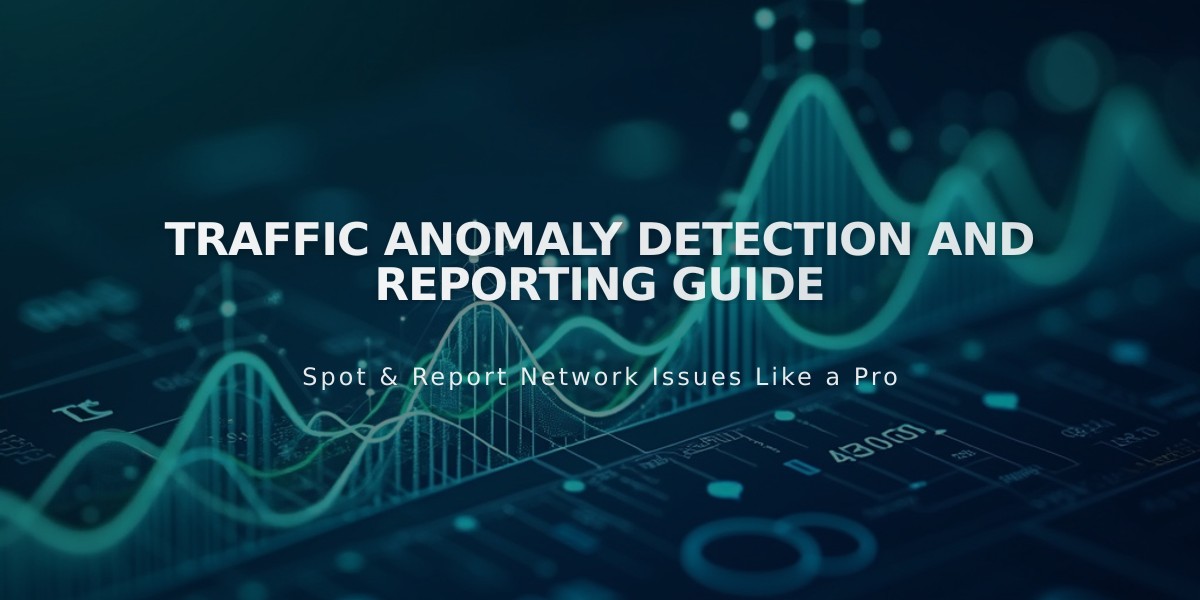
Traffic Anomaly Detection and Reporting Guide

