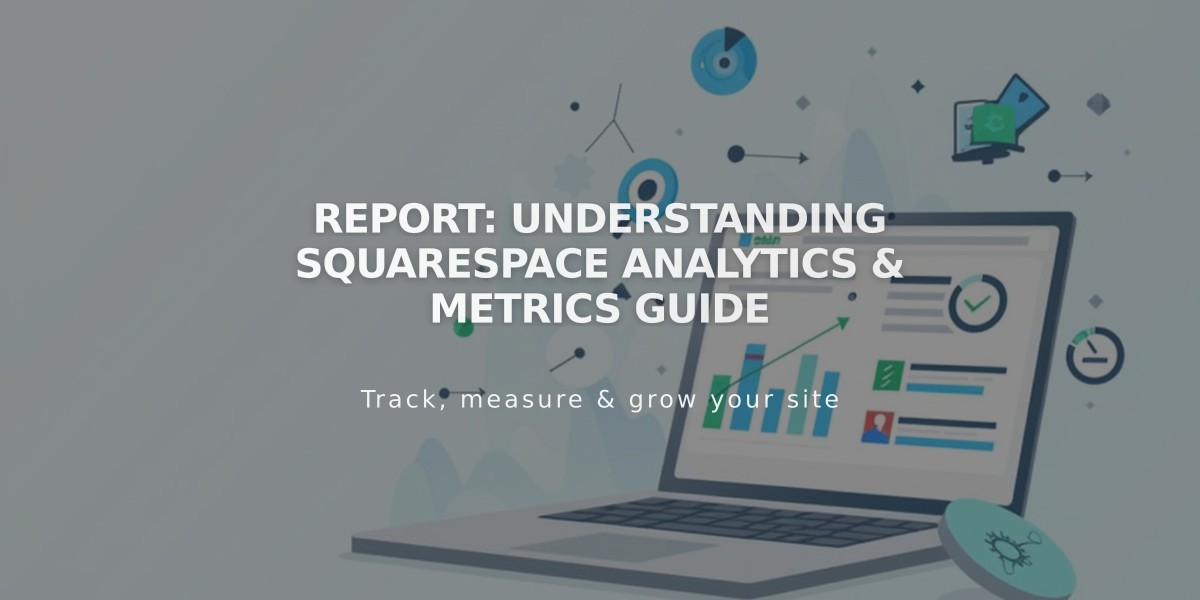
Report: Understanding Squarespace Analytics & Metrics Guide
Analytics provides essential insights into your site's performance through visual reports on page views, conversion, sales, referrals, and bounce rate. For online stores, it includes data on revenue, conversion, and cart abandonment.
Key Points:
- Data updates every 3 hours
- Requires JavaScript for tracking
- Available to site owners and admins
- Data cannot be exported
- Activity while logged in is not tracked
Plan Availability:
Basic, Core, Plus, and Advanced Plans include:
- Sales metrics
- Traffic analysis
- Geography data
- Purchase funnel
- Abandoned cart tracking (with linked payments)
- Traffic sources
- Search keywords
- Activity logs
Personal, Business, and Commerce Plans include:
- Traffic analysis
- Geography data
- Traffic sources
- Site content metrics
- RSS subscriber tracking
Mobile Access: Access metrics through the Squarespace mobile app, though some features may be limited.
Common Analytics Terms:
- RPM: Revenue per Order
- Bounce Rate: Percentage of single-page visits
- Conversion Rate: Success rate of desired actions
- PageView: Full page load count
- Unique Visitors: Estimated total individual visitors
- Visits: Total browsing sessions within 30-minute periods
Conversion Rate Calculations:
- Sales Funnel: (Purchases ÷ Total Visits) × 100
- Product Sales: (Product Orders ÷ Product Views) × 100
- Forms/Buttons: (Submissions/Clicks ÷ Unique Views) × 100
Historical Data: Analytics maintains historical data even after plan upgrades, allowing you to track long-term performance trends.
Privacy Note: To prevent personal activity from skewing data, always log in before viewing your site - logged-in activity is not counted in analytics.
For specific analytics guidance:
- Consult the Squarespace Forum
- Hire a certified Squarespace Expert
- Test different approaches for your specific audience
Related Articles
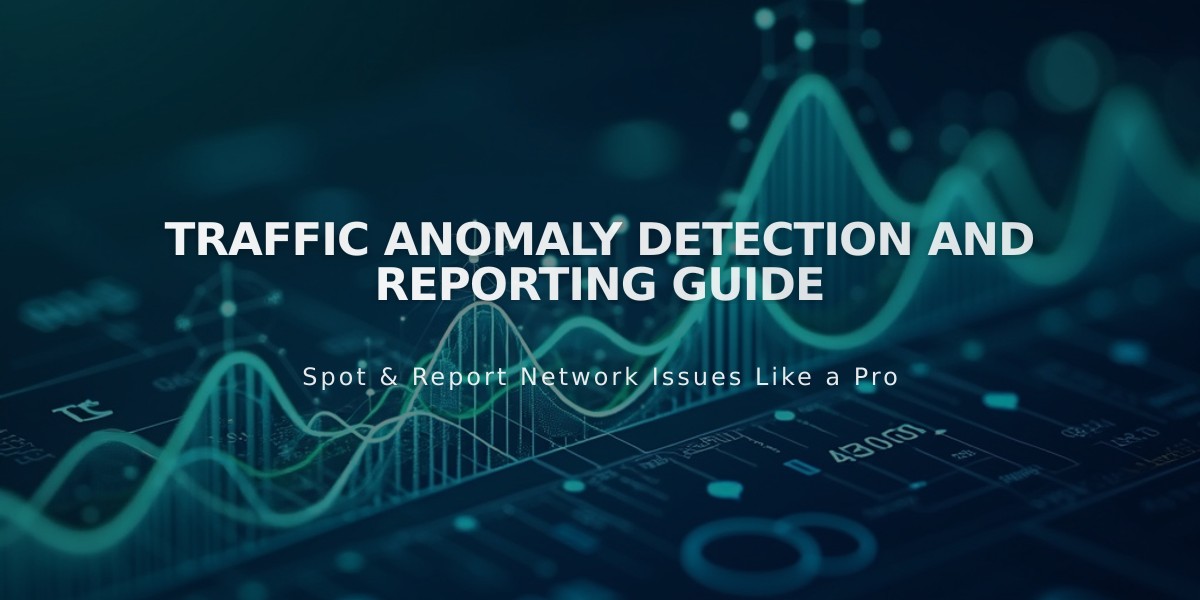
Traffic Anomaly Detection and Reporting Guide

