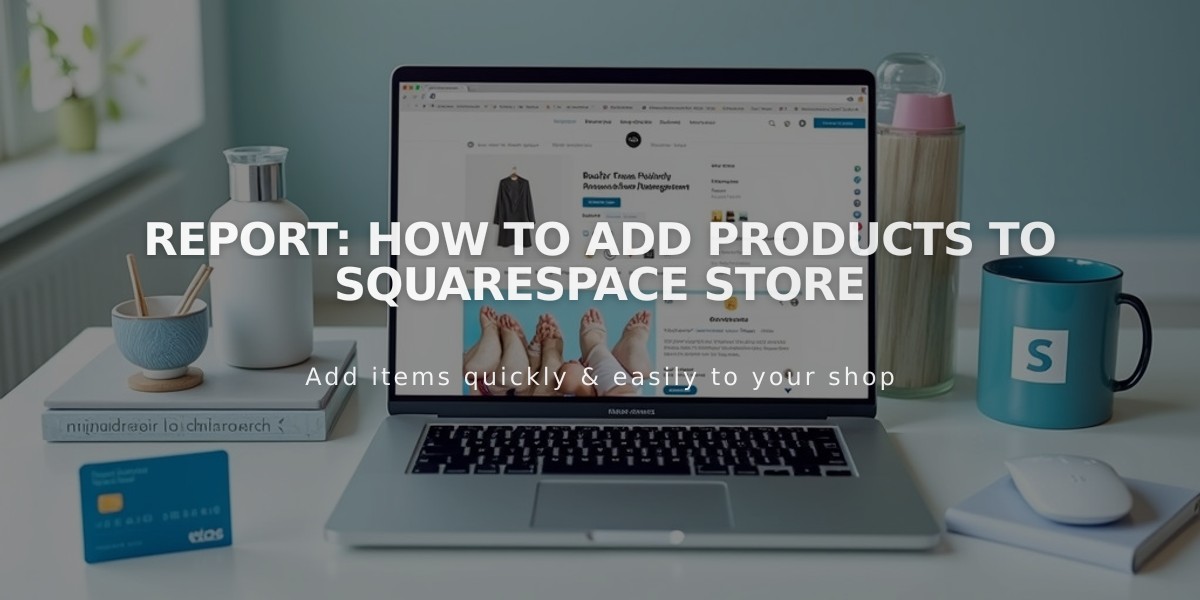
Report: How to Add Products to Squarespace Store
Creating and organizing products in your Squarespace store is straightforward. Here's how to set up your online store effectively:
Product Types Available:
- Physical products
- Downloadable products
- Service products
- Gift cards (Physical and service products can be sold as one-time purchases or subscriptions)
Store Structure:
Store Page
- Displays product collections in a list format
- Shows key details (title, price, availability)
- Multiple store pages possible
- Limit: 10,000 products (Version 7.1) or 200 products (Version 7.0)
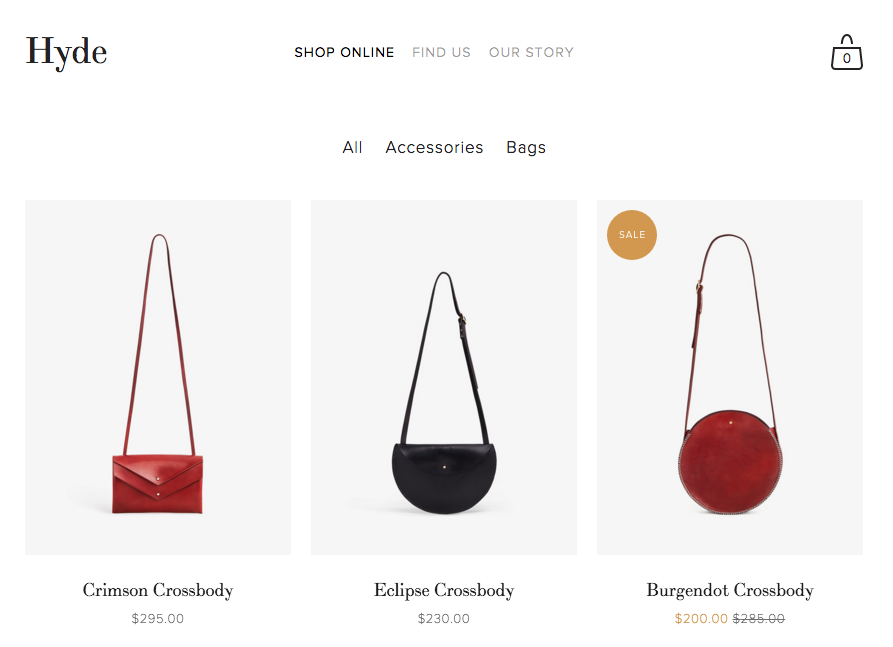
Red round leather bag
Product Detail Page
- Individual product pages with detailed information
- Contains multiple images, variation options, and purchase button
- Functions as a subpage of the store page
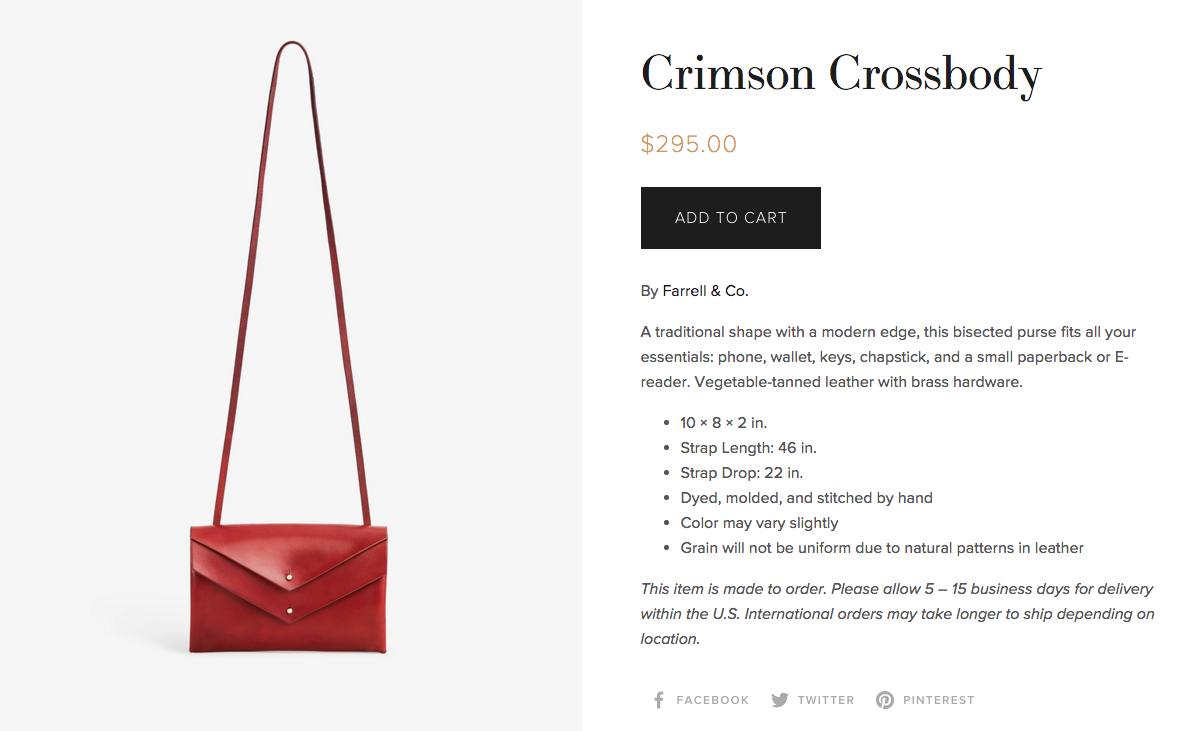
Red leather handbag
Adding a Store Page:
- Open Page Panel
- Click '+' icon and select 'Store'
- Choose store layout
- Add product categories if needed
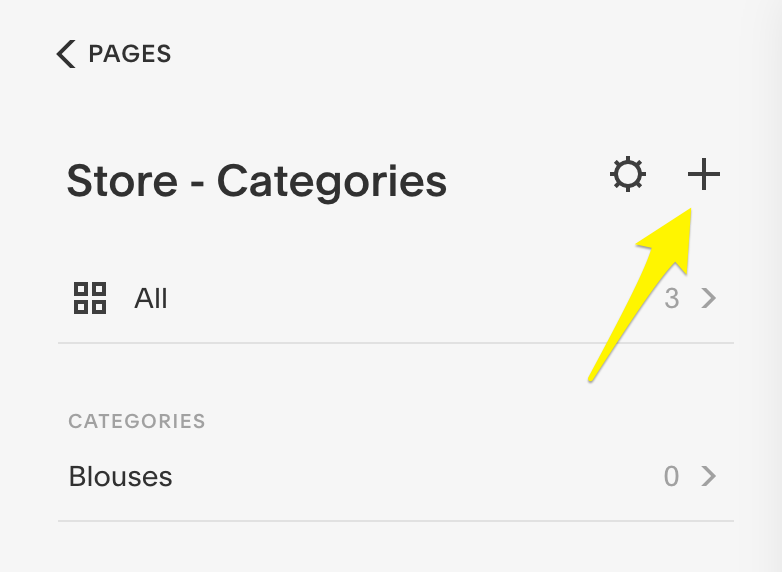
Location of store settings menu
Adding Products:
- Navigate to store page
- Click '+' icon
- Select product type
- Fill in product details:
- Basic information (name, price)
- Images
- Inventory
- Organization
- Sales tools
- Marketing
- Checkout options
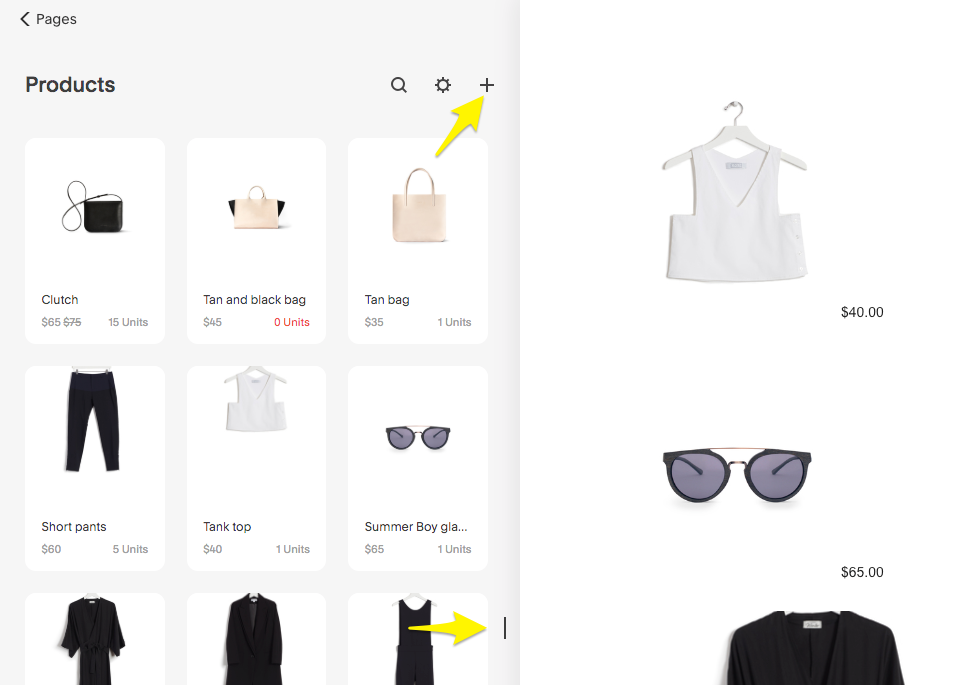
Hanging black top
Important Features:
- Product variations (up to 250 per product)
- Custom forms
- Subscription options
- Scheduling product releases
- Low stock labels
- Size charts
- Social media integration
Product Limitations:
- Images must be under 5MB
- Downloadable files under 300MB
- Product name: 200 characters
- SKU: 20 characters
- Category: 25 characters
- Tags: 80 characters
Cart functionality is automatically included, with customization options available based on your template.


