
Squarespace Product Management Guide: How to Add & Manage Shop Items
Quick guide to adding products to your Squarespace shop:
Product Types Available:
- Physical Products
- Digital Downloads
- Services
- Gift Cards
Basic Setup Steps:
- Create a Shop Page:
- Open Pages menu
- Click + icon
- Select Shop
- Choose layout
- Add page title
- Add Your Product:
- Navigate to shop page
- Click + icon
- Select product type
- Maximum: 10,000 products per site
- Enter Product Details:
-
Basic Info:
- Name
- Price
- Description
- Images
- SKU
- Inventory tracking
-
Additional Settings:
- Variants (size, color, etc.)
- Shipping details
- Tax categories
- Custom forms
- Sale pricing
- Organization:
- Products display on:
- Shop pages (collection view)
- Individual product detail pages
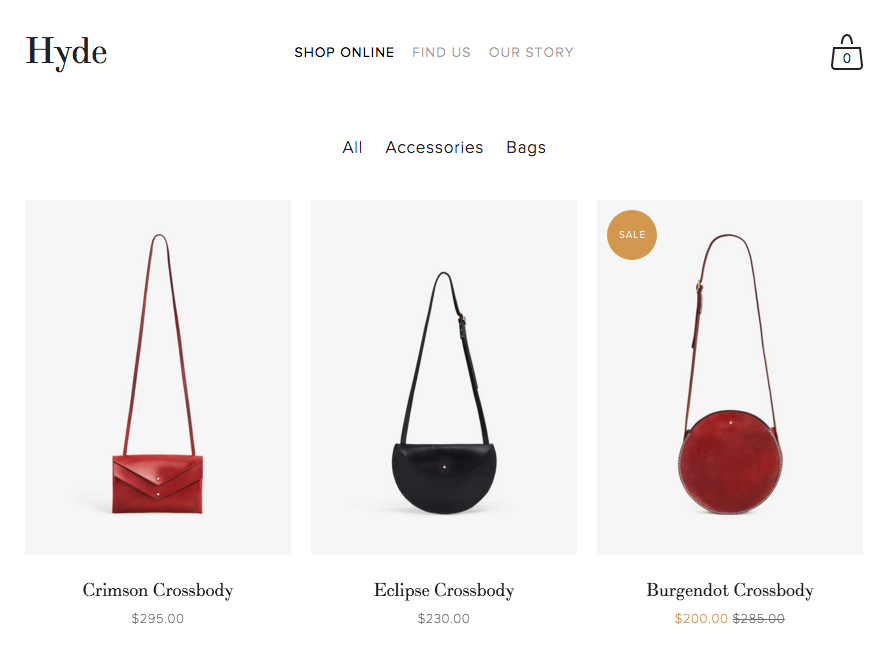
Squarespace product page with navigation and bags
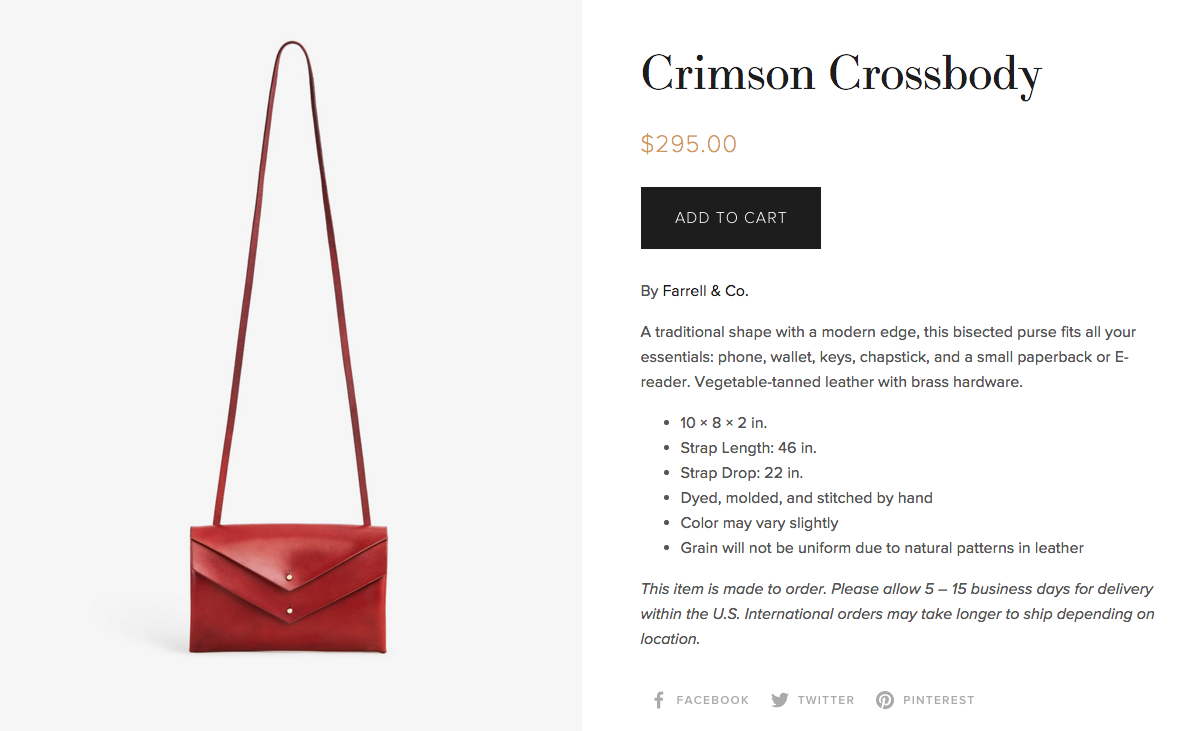
Red leather handbag with long strap
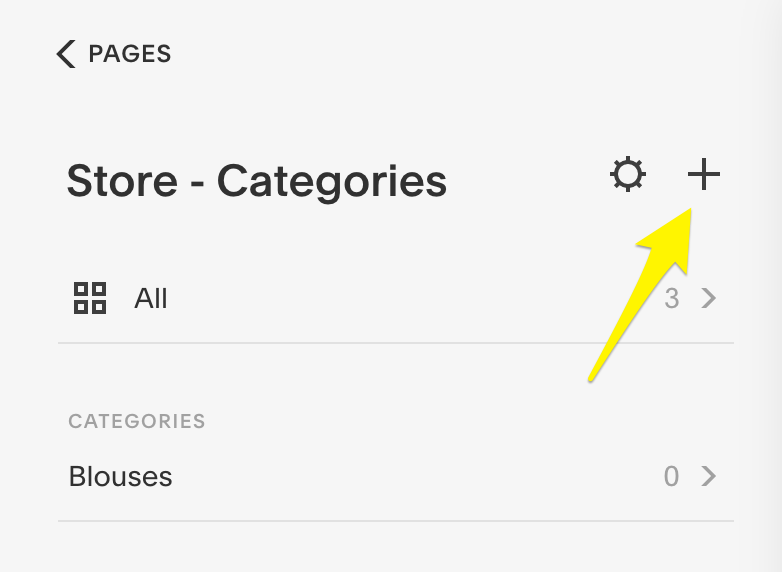
Navigation menu with gear icon and arrow
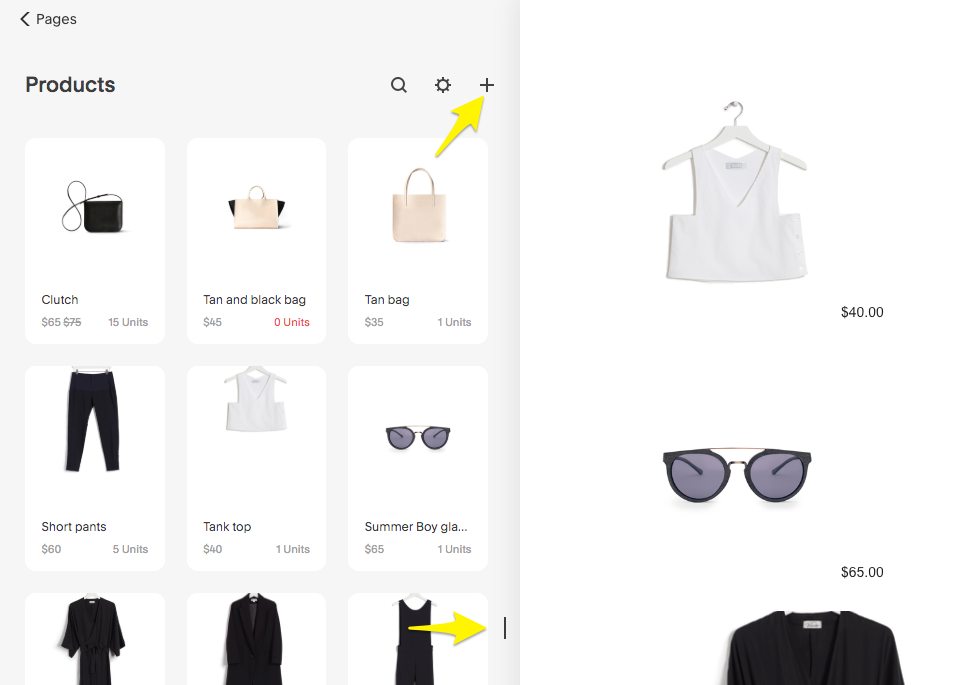
Product category page in Squarespace shop
Advanced Features:
- Schedule product releases
- Set up subscriptions
- Create custom checkout forms
- Configure automatic tax rates
- Connect social media accounts
Tips:
- Keep product types organized with categories
- Use high-quality images
- Write clear descriptions
- Set up inventory tracking
- Configure shipping options before publishing
Remember to save and publish your product when finished, or schedule it for later release.
Related Articles

Import Products and Bulk Edit Using CSV in Squarespace

