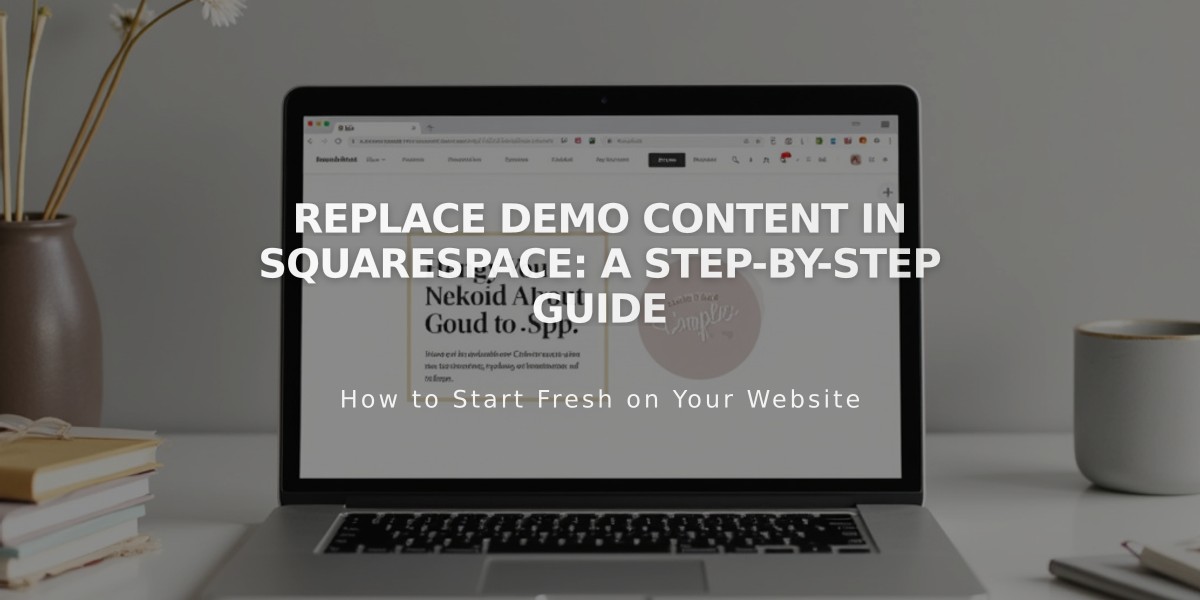
Replace Demo Content in Squarespace: A Step-by-Step Guide
Find, replace, and delete demo content from your website using these straightforward steps.
What is Demo Content?
Demo content consists of pre-made pages and sample materials included in Squarespace websites to showcase features and layout options. All demo pages use noindex tags, preventing them from appearing in search results until edited.
Finding Demo Content
On Desktop:
- Open the Pages menu
- Look for pages with a "demo" label
- Note the page type icons (layout, blog, etc.)
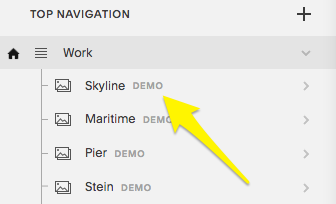
Navigation menu with yellow arrow
On Mobile App:
- Tap More > Pages
- Look for pages with "demo" label
- Check page type icons
Replacing Demo Content
Version 7.1:
- Pages: Click page title > Edit
- Page Section: Click Edit > Find section > Edit blocks
- Layout Page: Hover > Edit
- Collection Page: Click page title > Copy Page
- Banner Image: Hover > Banner > Delete icon
Version 7.0:
- Similar steps apply, with slight interface differences
Deleting Demo Content
Desktop:
- Hover over page in Pages menu
- Click trash can icon
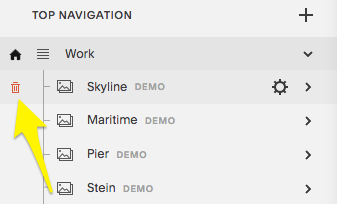
Yellow navigation arrow in the menu
Mobile:
- Tap More > Pages
- Version 7.1: Tap trash icon > Confirm
- Version 7.0: Swipe left to delete
Restoring Demo Content
- Pages can be restored within 30 days of deletion
- Alternatively:
- Check URL slugs for conflicts
- Switch to a new template
- Uninstall and reinstall previous template
Important Notes
- Remove all demo content before upgrading to paid subscription
- Demo content is for inspiration only, not for live use
- Stock images are available through Getty Images and Unsplash integrations
- Switching templates in version 7.0 moves edited pages to "Not Linked" section
Remember: Using your own unique content is essential for expressing your brand and complying with terms of service.
Related Articles

Report: How to Convert a Mobile Start Subscription to a Paid Website at Squarespace

