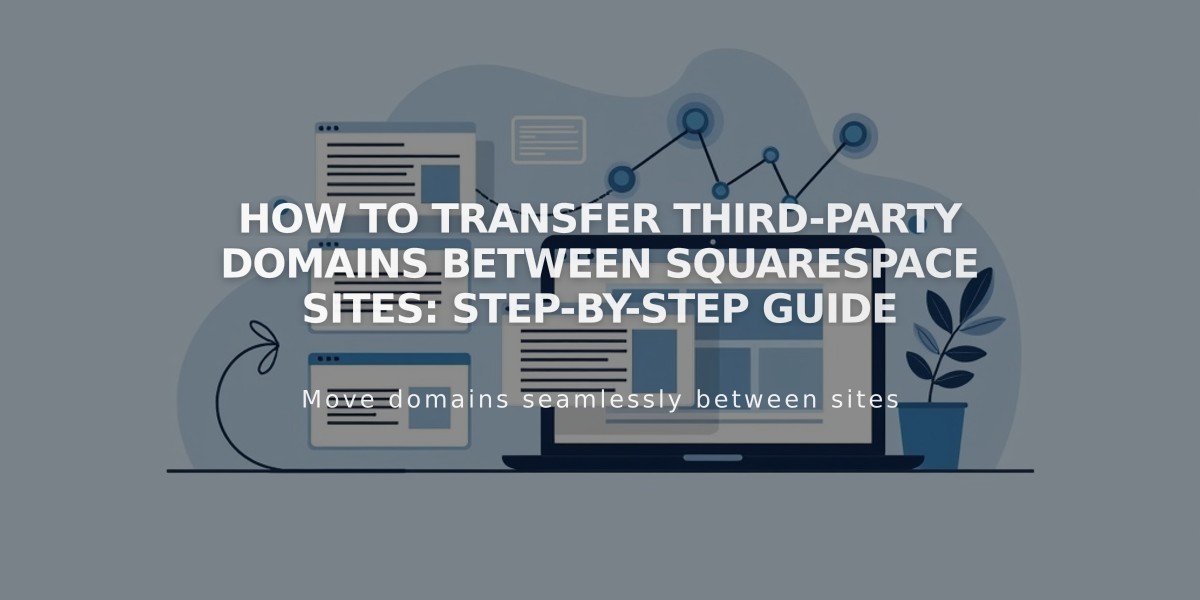Member Sites Setup: Essential Checklist for Gated Content Success
A step-by-step checklist to set up and launch your member site successfully.
Before Starting
- Activate a billing plan that supports digital products
- Enable SSL and set it to Secure on your domain
- Consider using Digital product templates for a quick start
Step 1: Create Gated Content
- Create your member site through the Pages panel
- Set up pricing plans
- Add gated content pages
- Designate a member homepage (first page automatically becomes default)
- Customize member navigation and paywalls
Step 2: Technical Setup
- Choose appropriate billing plan
- Connect payment processor (required for subscription/fixed pricing)
- Review transaction fees and video storage limits
Step 3: Launch and Promote
- Add digital product blocks to your sign-up page
- Create a dedicated sign-up page showcasing membership options
- Set up customer email notifications
- Configure membership checkout experience
- Manage members through the Contacts panel
Essential Management Tasks
- Customize member navigation
- Set up paywalls
- Configure email notifications
- Monitor member activity
- Review membership analytics
Success Tips
- Regularly review and update content
- Maintain clear communication with members
- Monitor payment processing
- Create engaging exclusive content
- Keep member documentation updated
For advanced customization:
- Consult community forums
- Consider hiring vetted experts
- Review membership metrics regularly
- Optimize sign-up process based on feedback
Remember to regularly test the member experience by going through the sign-up process yourself to ensure everything works smoothly.
Related Articles

How to Transfer Third-Party Domains Between Squarespace Sites