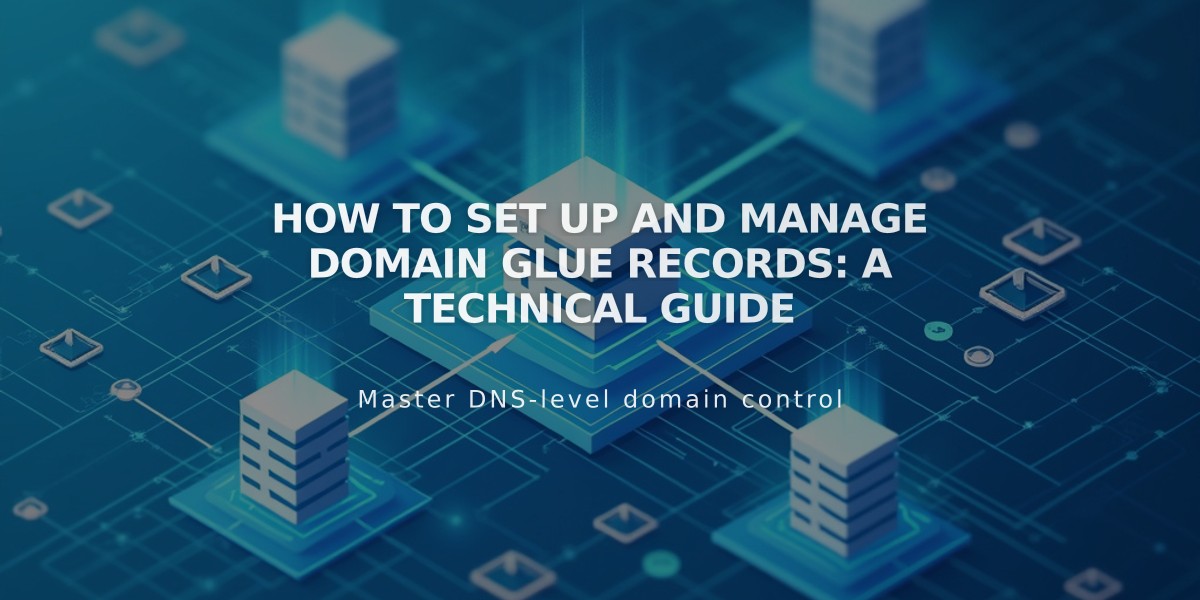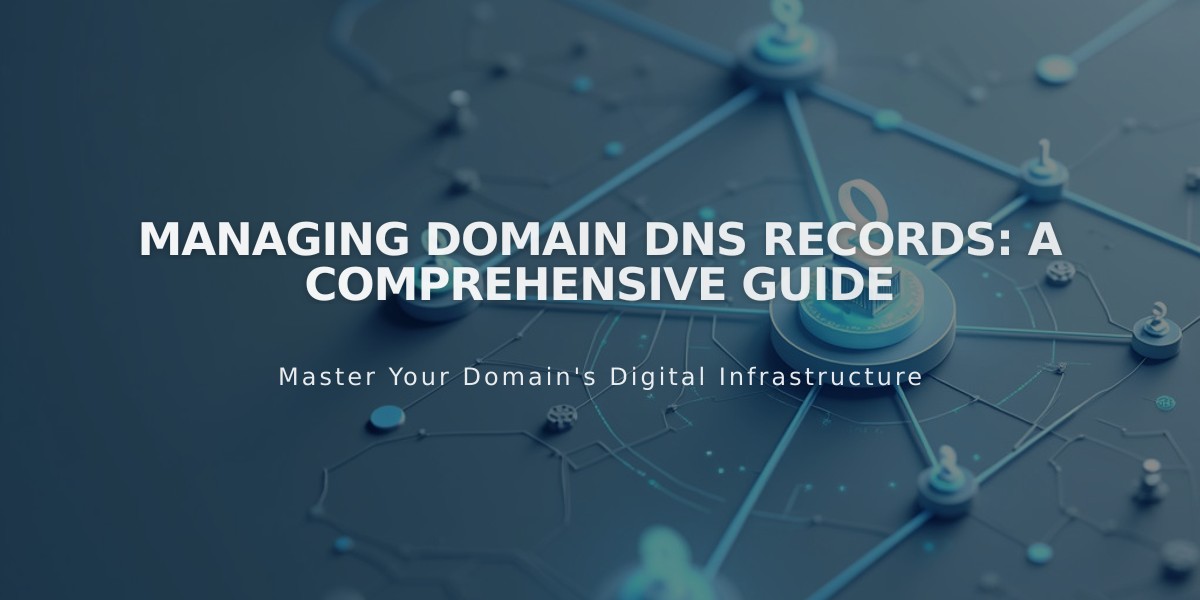
Managing Domain DNS Records: A Comprehensive Guide
DNS records allow you to connect your domain to third-party services and manage how people access your website or email. This guide explains how to manage DNS records in Squarespace.
When to Update DNS Records
You can modify DNS records in Squarespace if:
- You have a Squarespace-managed domain
- Your third-party domain is connected via Nameserver Connect
Note: For domains connected via DNS Connect, modify records through your domain provider instead.
Accessing DNS Settings
- Open the domains dashboard
- Click your domain name
- Select DNS Settings
Adding DNS Record Types
Squarespace supports various DNS record types:
- A and AAAA records
- ALIAS and CNAME records
- DKIM and SPF records
- DMARC records
- MX records
- SRV records
- CAA records
- DS and DNSKEY records
- HTTPS records
- PTR records
- SSHFP records
- TLSA records
- NS records
- TXT records
Deleting DNS Records
- Navigate to DNS Settings
- Scroll to Custom Records
- Hover over the record
- Click the trash can icon
- Click Save
Important Notes:
- DNS changes can take 24-72 hours to propagate
- Verify record settings carefully before making changes
- Some records are required for essential domain functions
- Incorrect changes can affect website and email accessibility
Common Use Cases:
- Domain forwarding
- Third-party email setup
- Domain connection fixes
- Service verification (Google, Salesforce, etc.)
- Enhanced security settings
Always backup your existing DNS configuration before making changes and consult service-specific documentation for required record formats.
Related Articles

How to Add Custom Nameservers to DNS Records