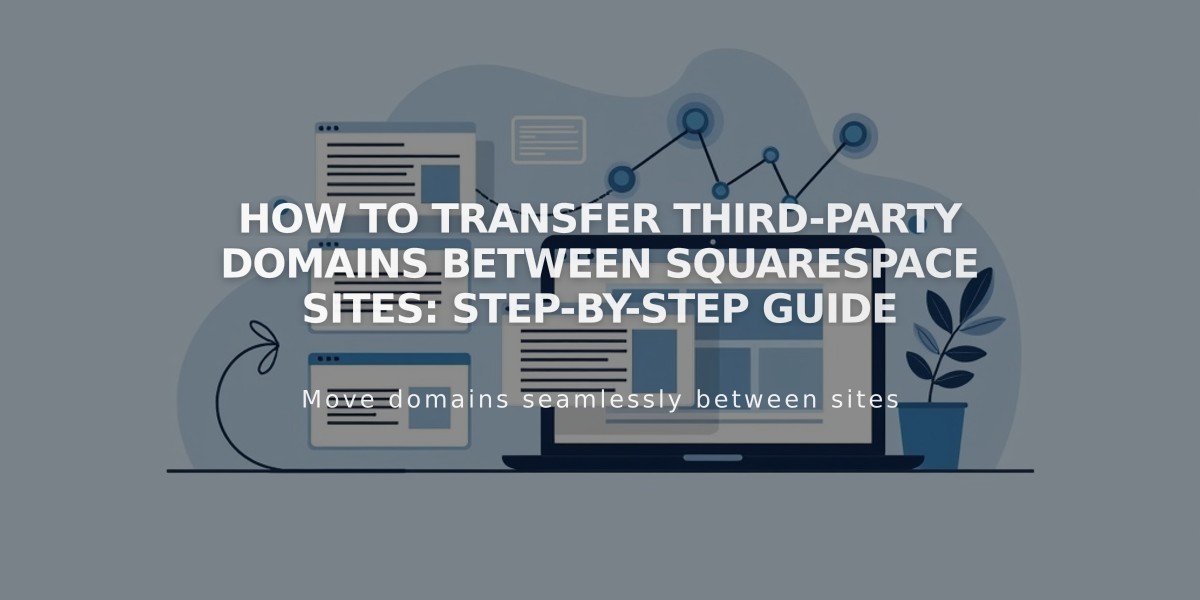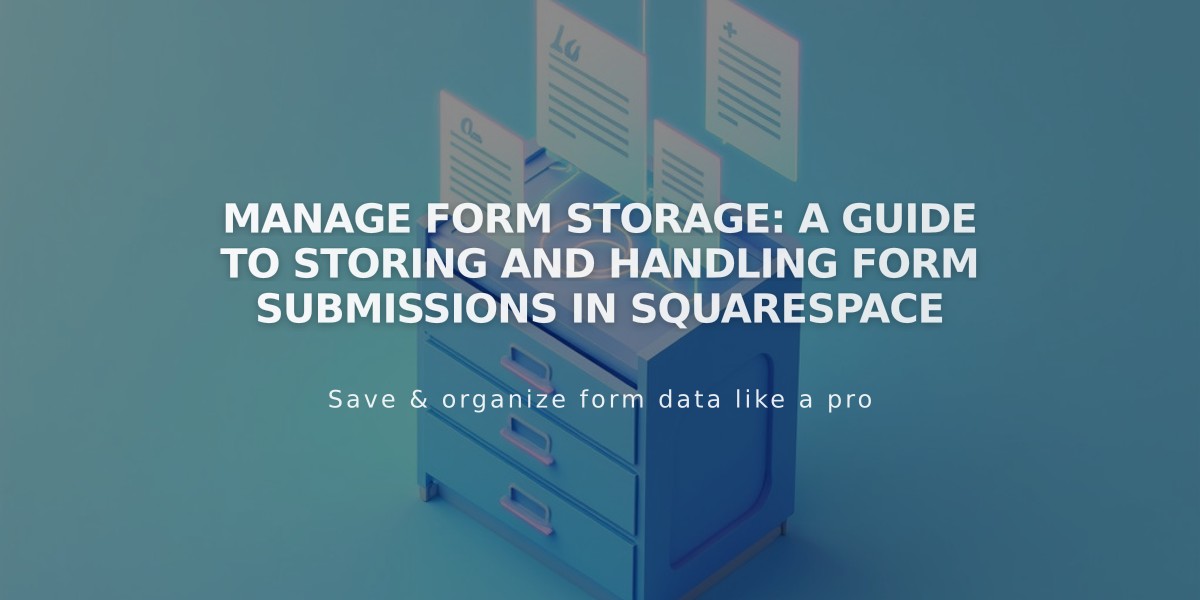
Manage Form Storage: A Guide to Storing and Handling Form Submissions in Squarespace
Form Storage Management Guide
Form storage refers to the destination where visitor data collected from form submissions is saved. When adding forms to your site, you must select at least one storage option to ensure proper data collection.
Available Storage Options:
- Squarespace Mailing Lists
- For newsletter blocks and subscriber management
- Stores data directly within Squarespace
- Integrates with Email Marketing campaigns
- Automatically adds subscribers to Contacts panel
- Contacts Panel
- Stores visitor information from form submissions
- Requires forms to have a mandatory email field
- Organizes data in Form Details and Lists/Segments panel
- Tracks both form submissions and newsletter subscriptions
- Email Storage
- Sends form submissions directly to specified email address
- Default recipient is Admin's email
- Supports one email address per form
- Includes detailed submission information in HTML format
- Google Drive
- Creates spreadsheets for form submissions
- Supports up to 50 connected forms per account
- Requires new, empty spreadsheet for each form
- Ideal for managing large volumes of data
- Mailchimp
- Creates audiences for email campaigns
- Limited to 30 fields per form
- Requires new, empty audience for each form
- Available on Business/Commerce plans
- Zapier
- Connects forms with third-party applications
- Integrates with services like ConvertKit, Salesforce, Slack
- Enables automated workflows
- Available for form blocks and newsletter blocks
Best Practices:
- Always test forms after setting up storage
- Use unique names for multiple forms
- Consider separate storage for different forms
- Ensure identical field structure when connecting multiple forms to same storage
- Keep track of connected forms in Google Drive
Troubleshooting Tips:
- Verify required email fields are properly configured
- Check confirmation email settings for discrepancies
- Disconnect and reconnect storage options if issues arise
- Review form field compatibility with chosen storage option
Remember to select at least one storage option for each form to ensure proper functionality and data collection.
Related Articles

How to Transfer Third-Party Domains Between Squarespace Sites