
Is My Squarespace Site Live? A Guide to Site Visibility
All Squarespace sites start as private, visible only to site owners and contributors. Here's what you need to know about site visibility and going live:
Trial Sites
- Private by default
- Hidden from search engines
- Accessible only via direct link or connected domain
- Can add site-wide password for select visitor access
Paid Sites Site visibility depends on your settings:
- Go to Home menu > Settings > Site Availability
- Check if status is "Public"
- Adjust visibility settings as needed
Online Store Visibility
- Requires connected payment processor
- Without payment processing, customers see "Checkout is closed" banner
- Store becomes fully functional once payment processor is connected
Live Changes Behavior
Changes requiring manual save:
- Layout page edits
- Blog posts, events, and products
- Page descriptions and settings
- Style and design modifications
- Content block areas
Instantly visible changes (after page refresh):
- Gallery images
- Video additions
- Music tracks
- Navigation menu updates
Privacy Management
- Maintain privacy after upgrading with password protection
- Remove indexed content using Google Search Console if needed
- Hide specific pages from search results through site settings
For optimal visibility, always verify your site's status in Site Availability settings and ensure all necessary components are properly configured before going public.
Related Articles
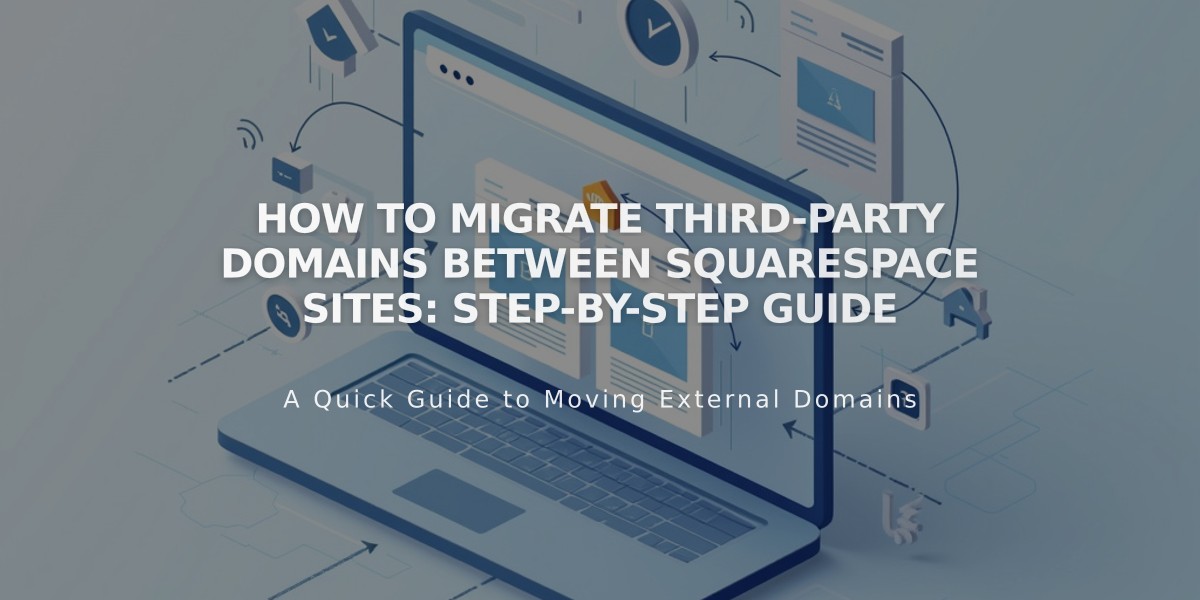
How to Migrate Third-Party Domains Between Squarespace Sites: Step-by-Step Guide

