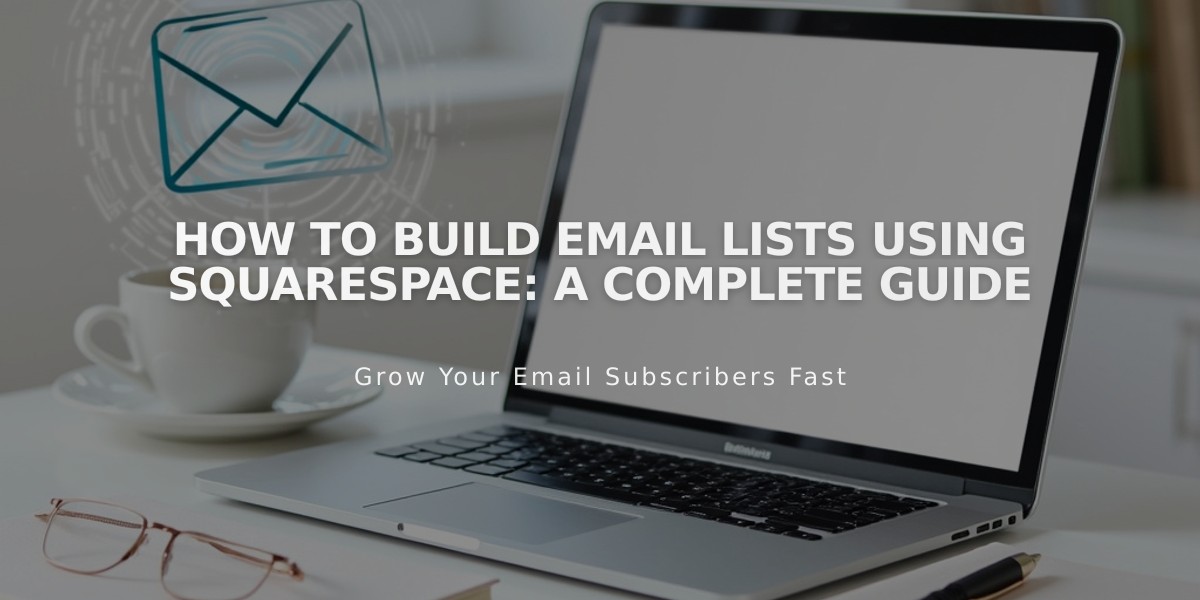How to Use Squarespace Email Marketing: A Complete Guide
Begin using Squarespace's Email Marketing to create, send, and track professional email campaigns that match your website's branding. The integrated system lets you manage everything from one interface.
Key Features:
- Efficient campaign management directly from your website dashboard
- Automatic content integration from your site
- Brand-consistent email designs
- Comprehensive analytics for tracking performance
Getting Started Requirements:
- Active Squarespace website subscription or Acuity Scheduling subscription
- Custom domain and email address recommended (example: [email protected])
- Free trial includes three bulk email campaigns
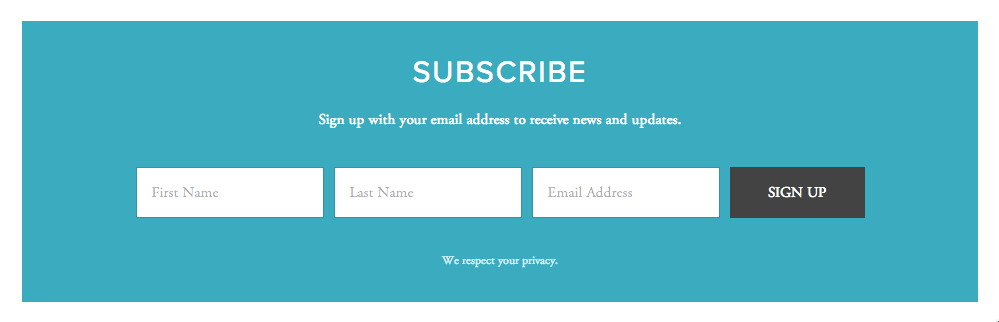
Subscription form in blue
Essential Setup Steps:
- Open Email Marketing panel (desktop or iOS app)
- Configure sender details (name and email address)
- Create email distribution lists
- Add subscription forms to your website
Campaign Types:
- Blast Campaigns: One-time emails to specific distribution lists
- Automated Campaigns: Trigger-based emails responding to user actions (subscriptions, purchases)
Tracking and Sharing:
- Built-in analytics for campaign performance
- Automatic browser-viewable versions of campaigns
- Permanent links for sharing campaigns externally

Black text on green background
Add View in Browser Links:
- Enable the feature in campaign headers
- Access permanent links through the Email Marketing panel
- Copy links using the "Copy link" button in sent campaigns
For optimal results, follow email marketing best practices and regularly monitor your analytics to improve campaign performance. The system automatically tracks unsubscribes and engagement metrics to help refine your strategy.
Note: Mobile Start plan users can only access the trial version of Email Marketing.
Related Articles

How to Set Up a Third-Party Subdomain on Squarespace: Step-by-Step Guide