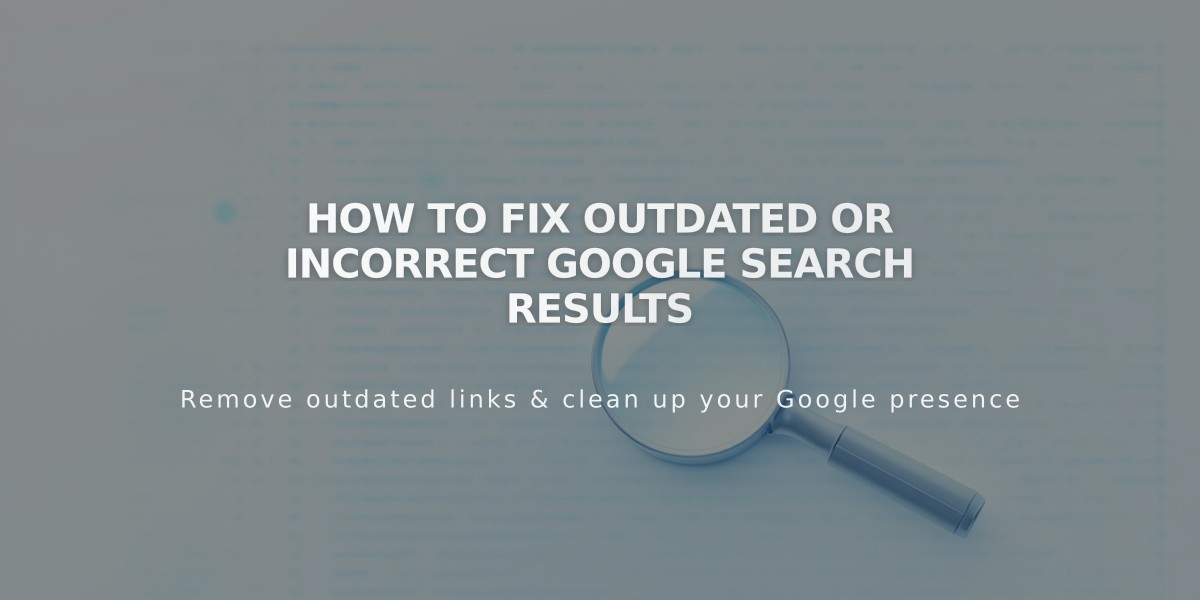How to Get Started With Squarespace Email Campaigns: A Complete Guide
Email Campaigns: A Comprehensive Guide
Email Campaigns allows you to create, send, and track professional email marketing directly from your Squarespace dashboard. Here's everything you need to know to get started.
Key Benefits:
- Streamlined workflow: Update your site and manage emails in one place
- Brand consistency: Create emails that match your website's design
- Integrated analytics: Track subscriber engagement and visitor behavior
- Content integration: Easily import site content like logos and blog posts
Prerequisites:
- Active Squarespace website subscription or Acuity Scheduling subscription
- Custom domain and email address recommended (example: [email protected])
- Note: Mobile Start plan users can only access the trial version
Getting Started:
- Access the Dashboard
- Computer: Open Email Campaigns dashboard
- iOS App: Tap More > Marketing > Email Campaigns
- Set Up Essential Components
- Configure sender details (From name and email address)
- Create at least one mailing list
- Add subscription forms to your website
- Choose Your Campaign Type
- Blast Campaigns: One-time emails to selected lists
- Automated Campaigns: Trigger-based emails (subscriptions, purchases)
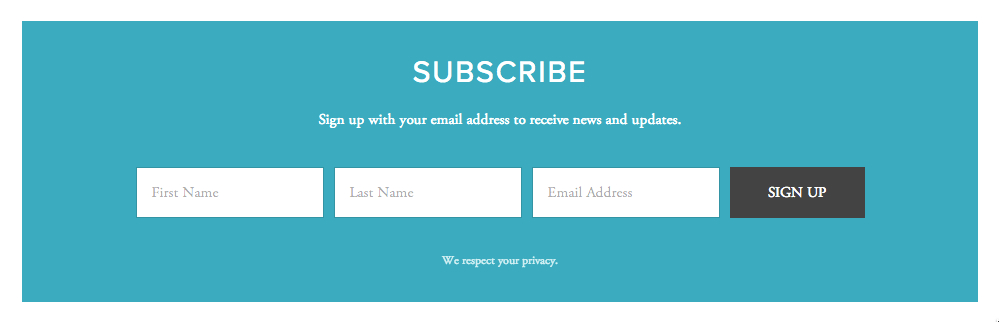
Empty newsletter subscription form
Campaign Management:
- Track Performance
- Monitor open rates and engagement
- Review subscriber activity
- Analyze unsubscribe patterns
- Share Campaigns
- Add view-in-browser links in email headers
- Use campaign permalinks for sharing

Sale text with arrow
Start with a free trial allowing three blast campaigns. Upgrade to a paid plan for additional features and sending capacity.
For optimal results, implement subscription forms in strategic locations like your website footer and regularly monitor campaign analytics to refine your email marketing strategy.
Related Articles

How to Set Up a Third-Party Subdomain on Squarespace: Step-by-Step Guide