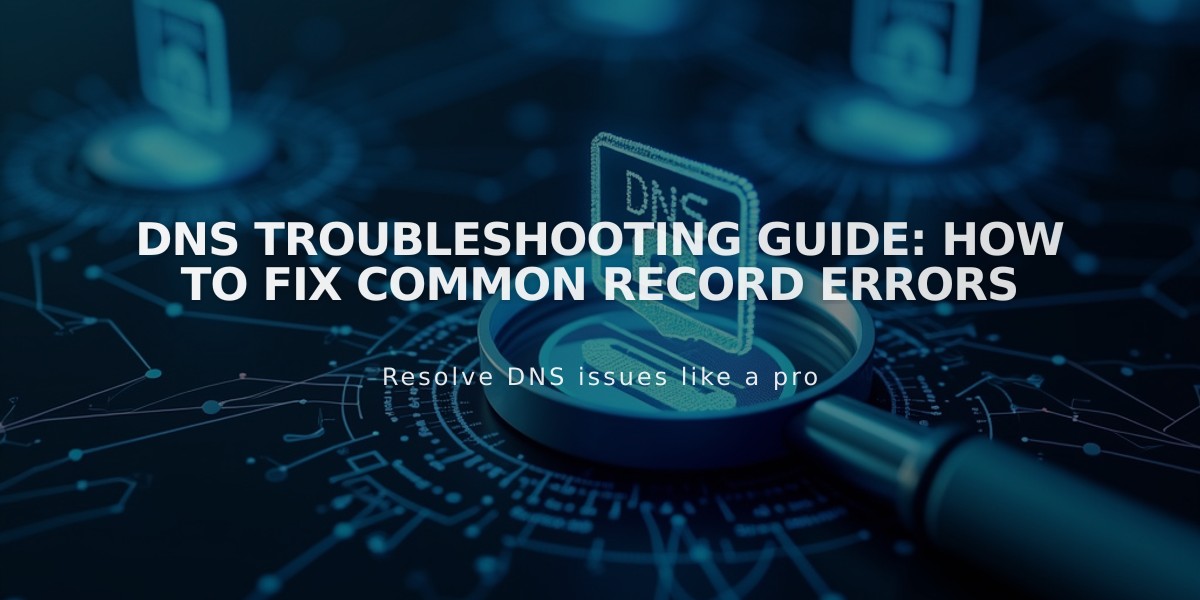How to Troubleshoot and Fix Facebook Sharing Issues
Facebook Sharing Troubleshooting Guide
Common issues when sharing content on Facebook and how to fix them:
Wrong Image or Content Displays
- Image requirements:
- Minimum size: 200x200 pixels
- Recommended size: 2,500 pixels
- Must use proper social sharing logo
- Images should match Facebook's requirements
- Outdated Content Appears:
- Use Facebook's debugger tool
- Enter URL and click "Debug"
- Click "Scrape Again" if needed
- Repost content after debugging
- Wait for cache purge if necessary
Sharing Permission Issues
- For Facebook Pages:
- Enable external sharing in connected accounts
- Select correct Facebook page in sharing options
- Ensure account has proper permissions
- Reconnect account if disconnected
- For Personal Profiles:
- Direct sharing only
Related Articles

How to Set Up a Third-Party Subdomain on Squarespace: Step-by-Step Guide