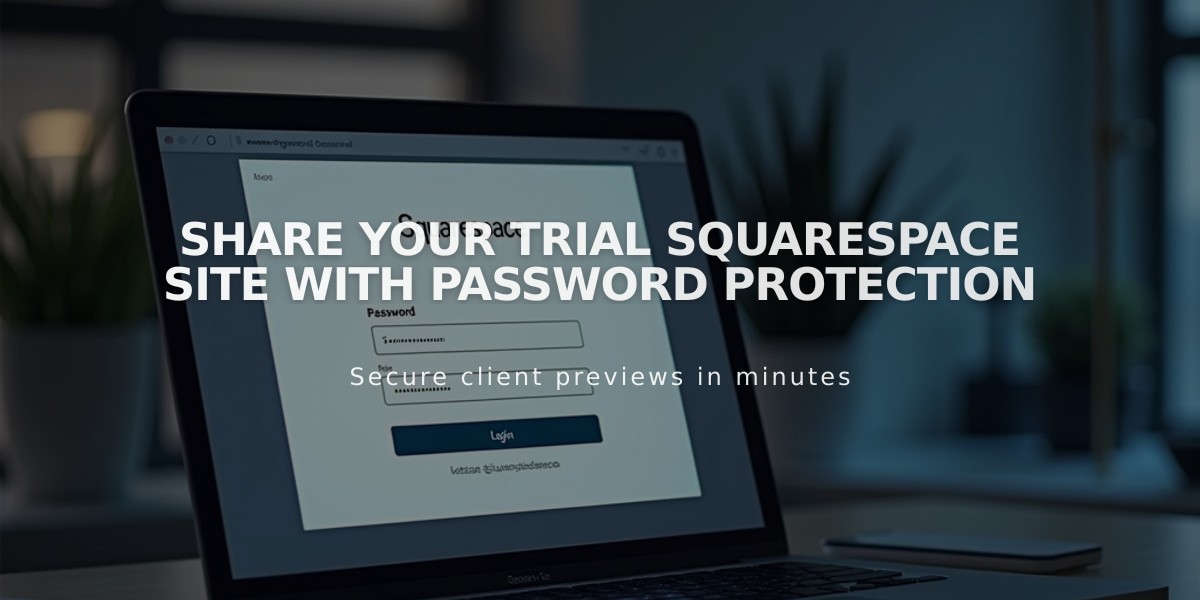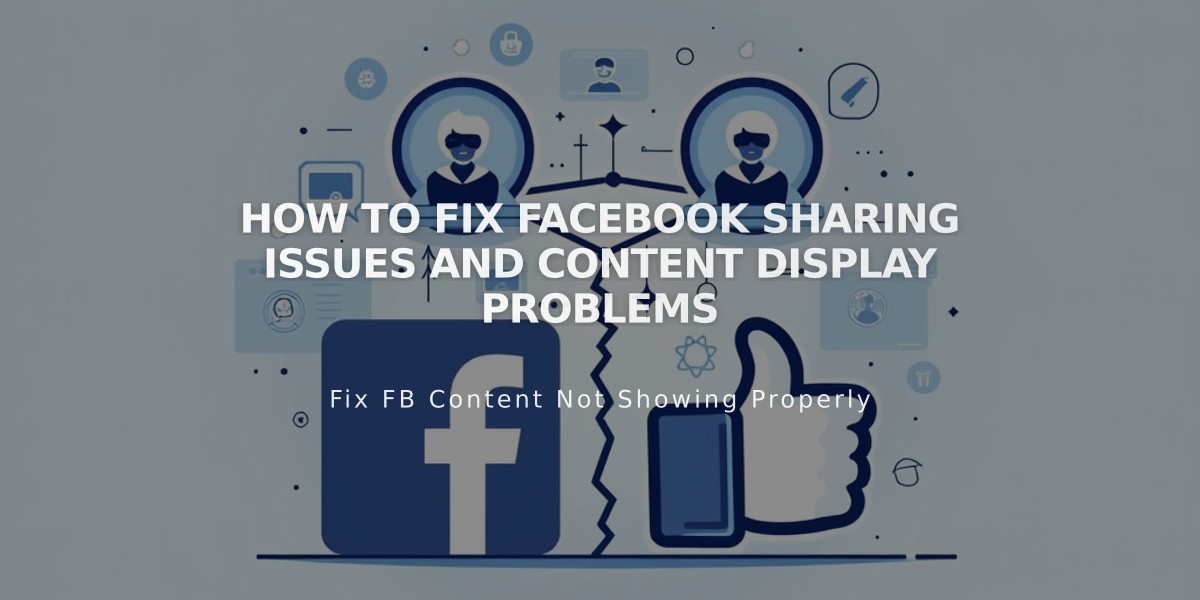
How to Fix Facebook Sharing Issues and Content Display Problems
Facing problems sharing content on Facebook? Here's a comprehensive troubleshooting guide to resolve common sharing issues.
Common Image Sharing Problems
- Wrong Image Appears
- Check if Facebook is using your social share logo, featured image, or another image
- Use Facebook's debugging tool to refresh cached content
- Ensure images are at least 200 x 200 pixels (recommended: 2500 pixels)
- Using Facebook's Debugging Tool
- Visit Facebook's debugging tool
- Enter your URL and click Debug
- Check Link Preview for correct image
- Click Scrape Again if needed
- Reshare content after debugging
Fixing Facebook Connection Issues
- Profile vs. Page Sharing
- Facebook only allows sharing to business pages, not personal profiles
- Connect your Facebook page through Connected Accounts
- Select correct Post Target in settings
- Content Not Appearing on Facebook Page
- Verify Show option to share content is enabled
- Select correct Post Target
- Check if account is connected
- Ensure domain isn't blocked by Facebook
- Page Not Showing in Post Target Menu
- Check Professional Integrations in Facebook settings
- Enable Squarespace permissions
- Note: Post Target dropdown limited to 25 accounts
Account Connection Problems
- Reconnecting Disconnected Account
- Log out of Facebook
- Access Connected Accounts in Squarespace
- Disconnect existing connection
- Reconnect account with fresh permissions
- Domain Issues
- Ensure custom domain is set as primary
- Remove default Squarespace domain
- Use debugging tool to refresh cache
- Register or connect custom domain if needed
Additional Troubleshooting
- Placeholder Text
- Remove all placeholder content from sidebars, footers, and page layouts
- Check for "lorem ipsum" text in live template
- Facebook Blocking
- Report incorrectly blocked domains to Facebook
- Use debugging tool to verify site access
- Debug Warnings
- "Warnings that need to be corrected" message is normal
- These warnings don't affect sharing functionality
Follow these steps systematically to resolve your Facebook sharing issues. If problems persist, try disconnecting and reconnecting your Facebook account or contact Facebook support.
Related Articles
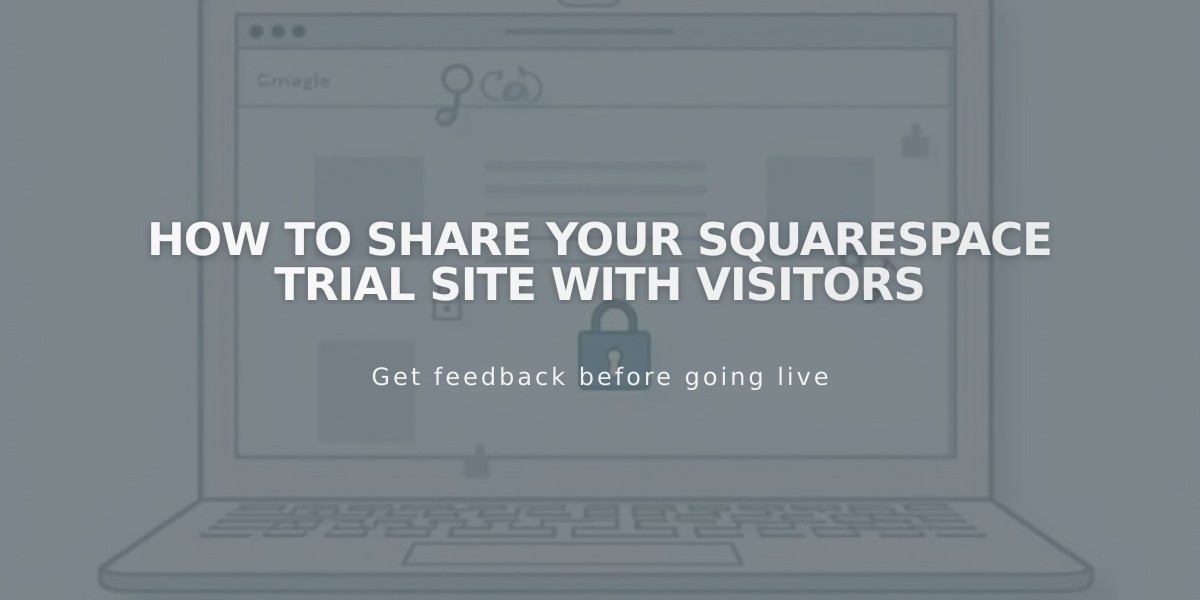
How to Share Your Squarespace Trial Site with Visitors